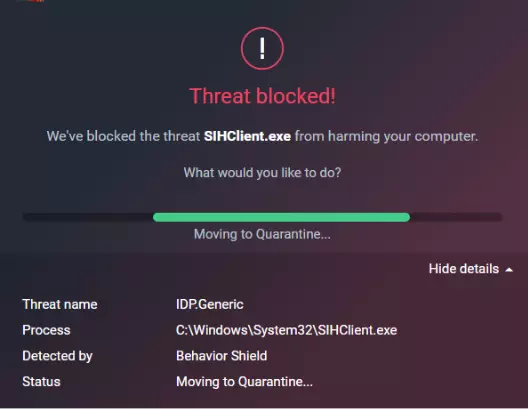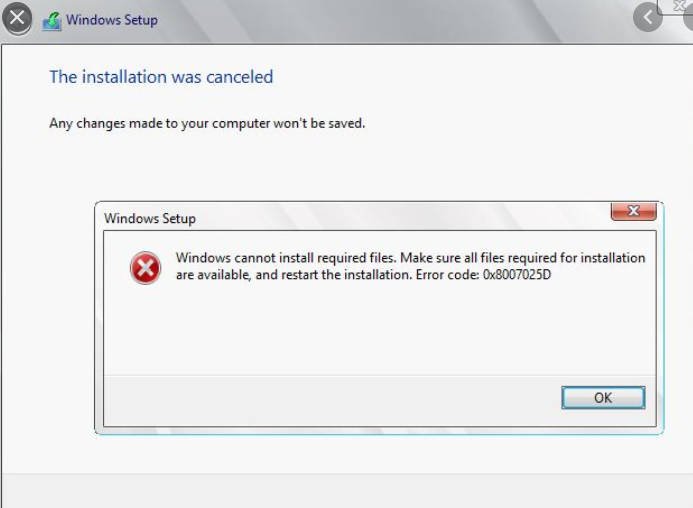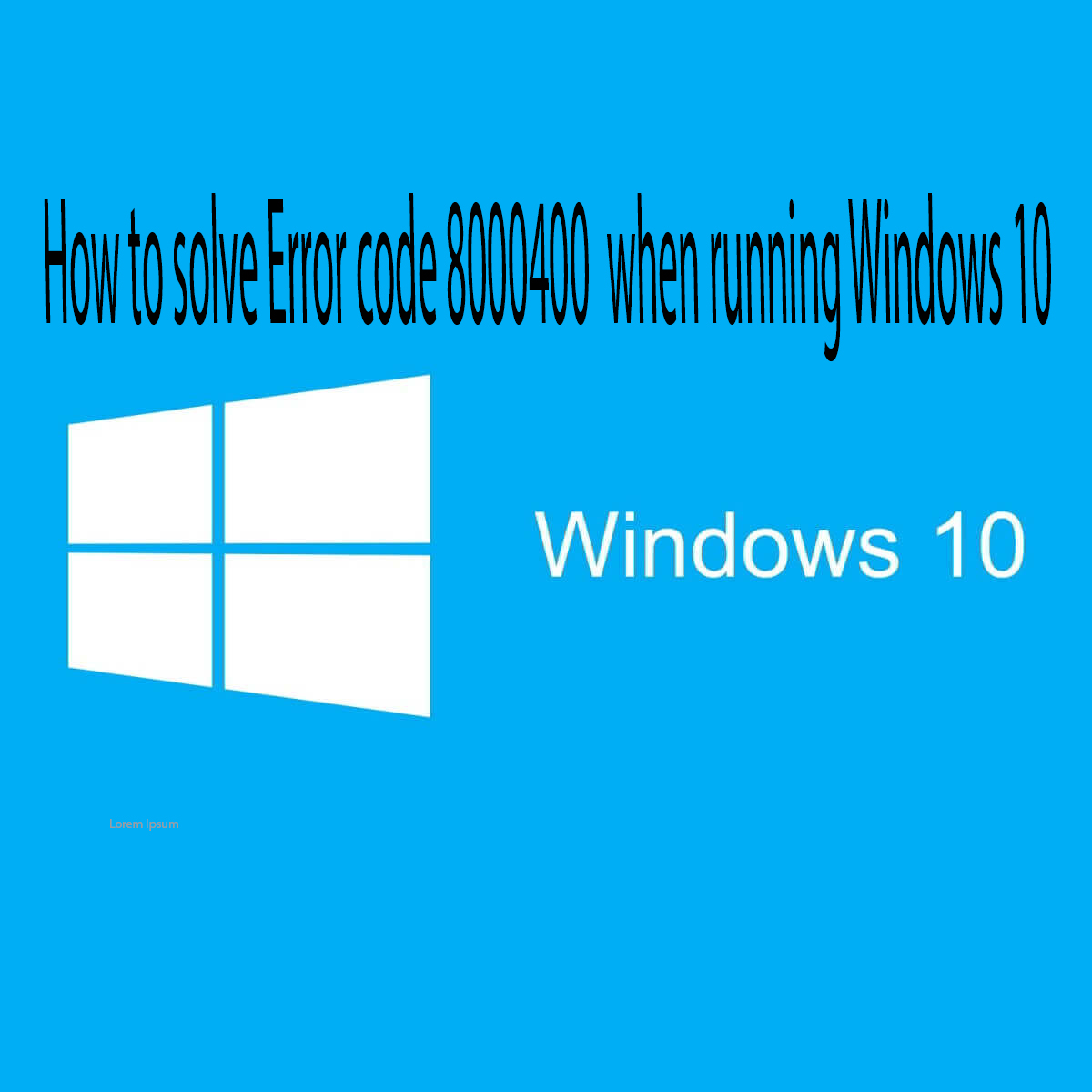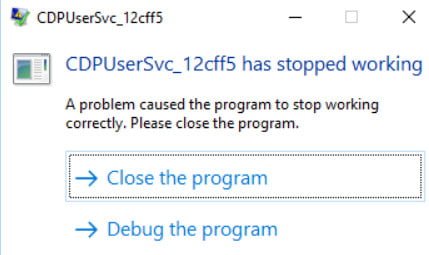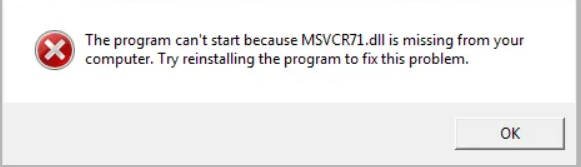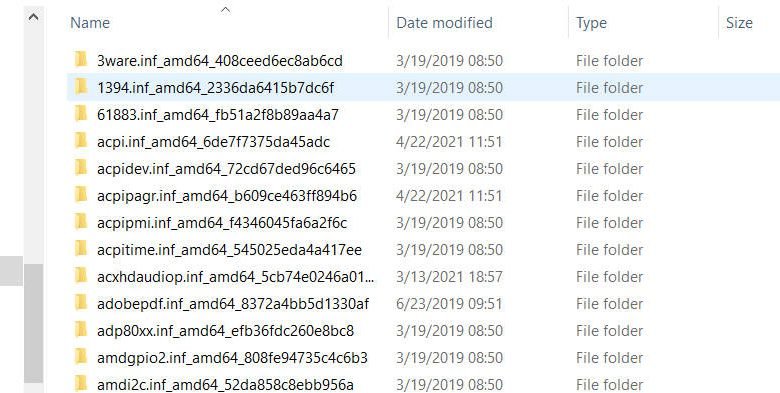
Where are drivers stored in windows 10
Windows 10 stores a large number of necessary drivers for devices such as printers, sound cards, network adapters, etc. so that there is no problem connecting a new device. Also, Windows 10 stores third-party drivers that you have already installed manually.
For various reasons, you may need to take a driver on one PC and transfer it to another. This is true for admins, where there are many computers in the office and there are always problems with them, especially with printers. To do this, you need to know the location of the driver folder in Windows 10.
Where are the driver folder stored in Windows 10 OS ?
Folder with drivers in Windows 10 stored is C: \ Windows \ System32 \ DriverStore. All Windows 10 drivers are stored in the FileRepository folder. The DriverStore folder itself is responsible for ensuring that the drivers are saved, updated and overwritten in the FileRepository folder itself. ExamLabs
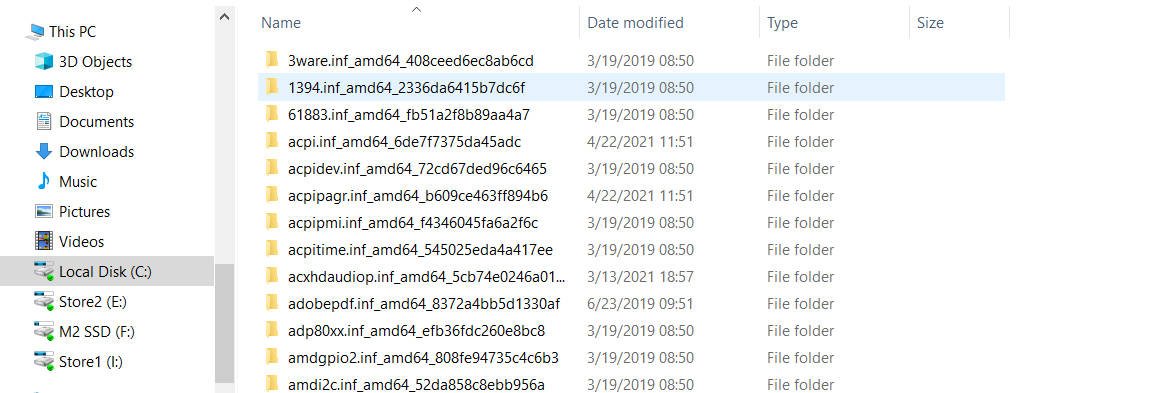
Important: Microsoft wants to make changes to the third-party driver policy in future versions of Windows 10. This means that third-party drivers will be stored in a different location, in a separate folder. It is not yet clear in which one, but in insider versions this is the path C: \ Windows \ OEMDRIVERS. Prior to Windows 10 version 20H2, drivers are stored in the FileRepository folder.