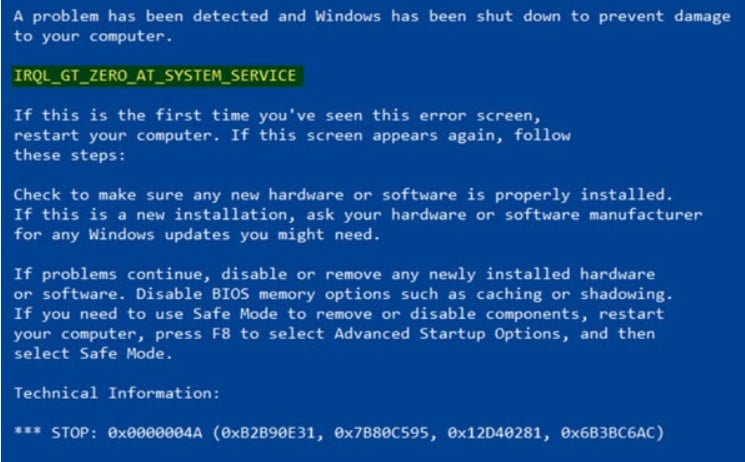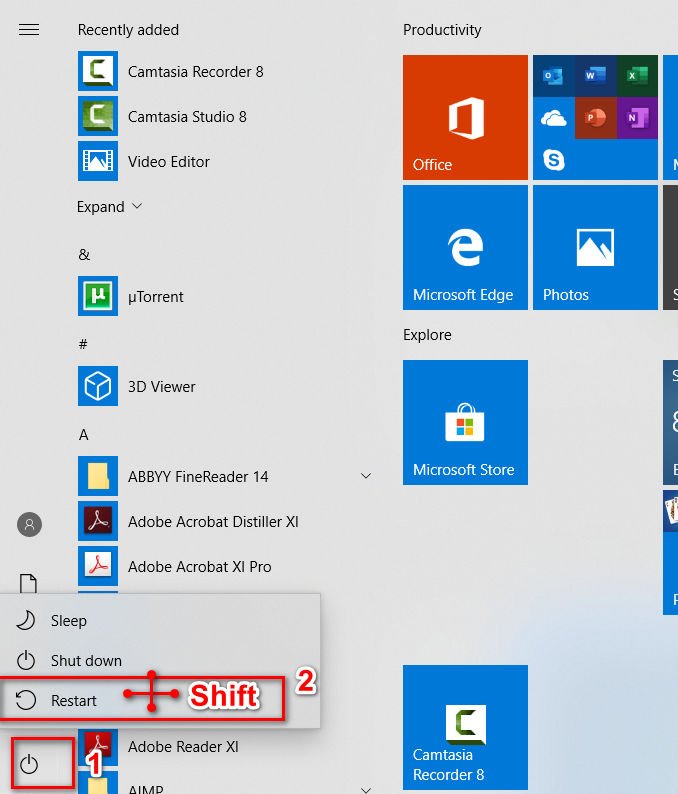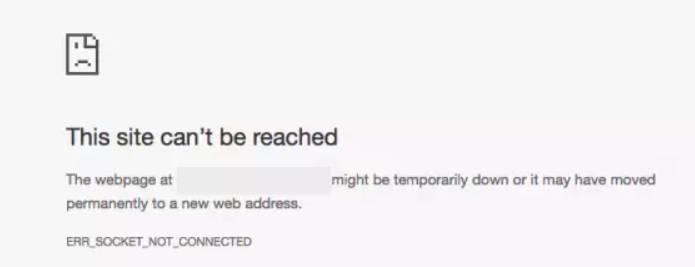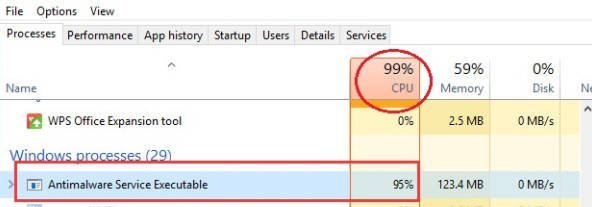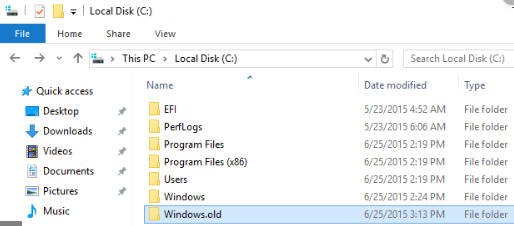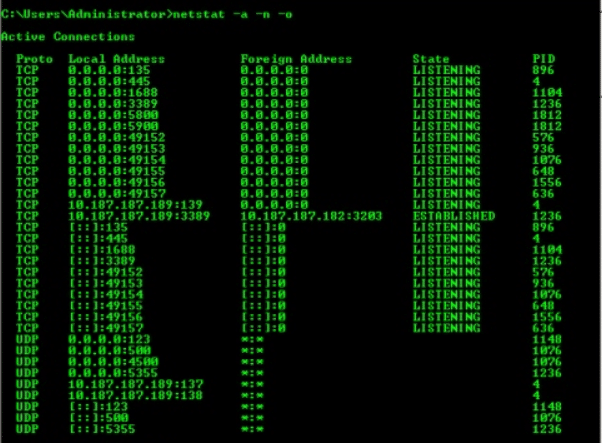
What process is using TCP port in Windows
It often happens that the system administrator needs to quickly determine which program / process uses a specific TCP port on a Windows server. Many use third-party utilities for this, for example, TCPView from Rusinovich. However, Windows Server 2008 (like earlier distributions of Windows Server OS) can give you this information using built-in commands. To determine which process uses the tcp port you need in Windows Server, you use a combination of standard netstat and tasklist
What process is using TCP port
The specified command will display information about network connections at the port level:
Netstat -a -n -o
The -o parameter is used to obtain information about the process identifier (PID). The output of the command is provided below:
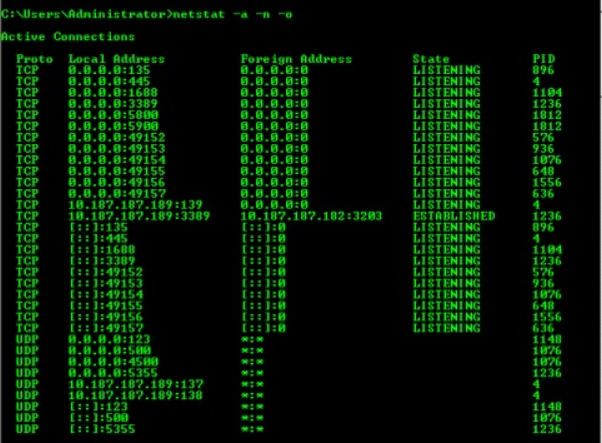
Related post : How to find out which versions of the .NET Framework are…
Netstat output
After you have obtained open ports and process identifiers using netstat, you can then use Windows Task Manager, first add a column with a PID there, or use the command line utility – tasklist. In the example above, ports 5800 and 5900 use a process with a PID of 1812, so write the following query using the tasklist command.
Tasklist output
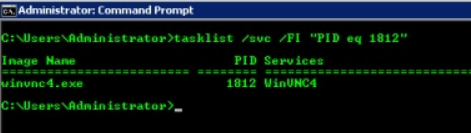
As you can see in the picture, the process that uses the specified ports is WinVNC4.
Related post : Reset TCP / IP protocol settings in Windows