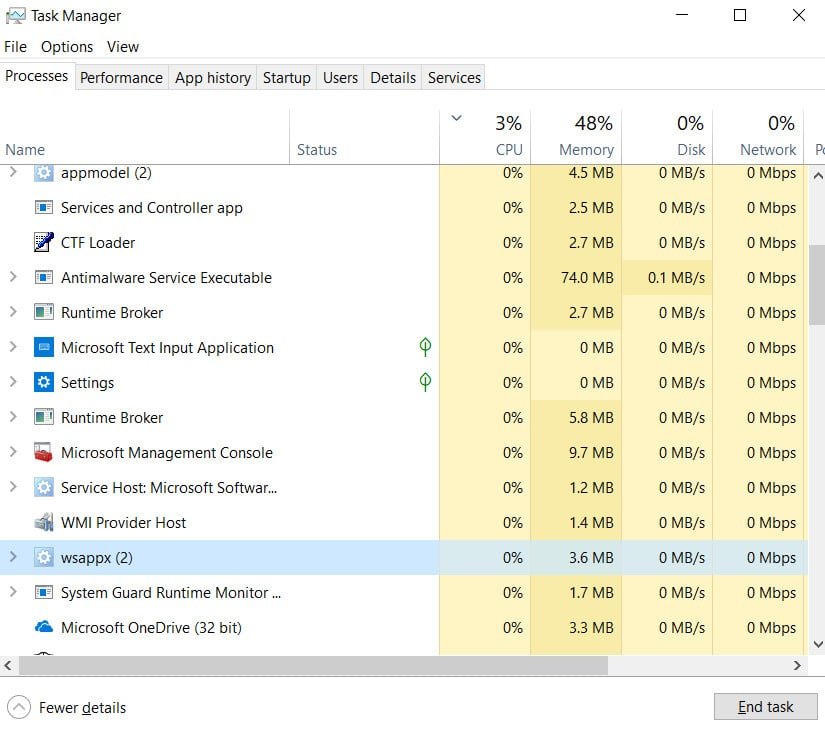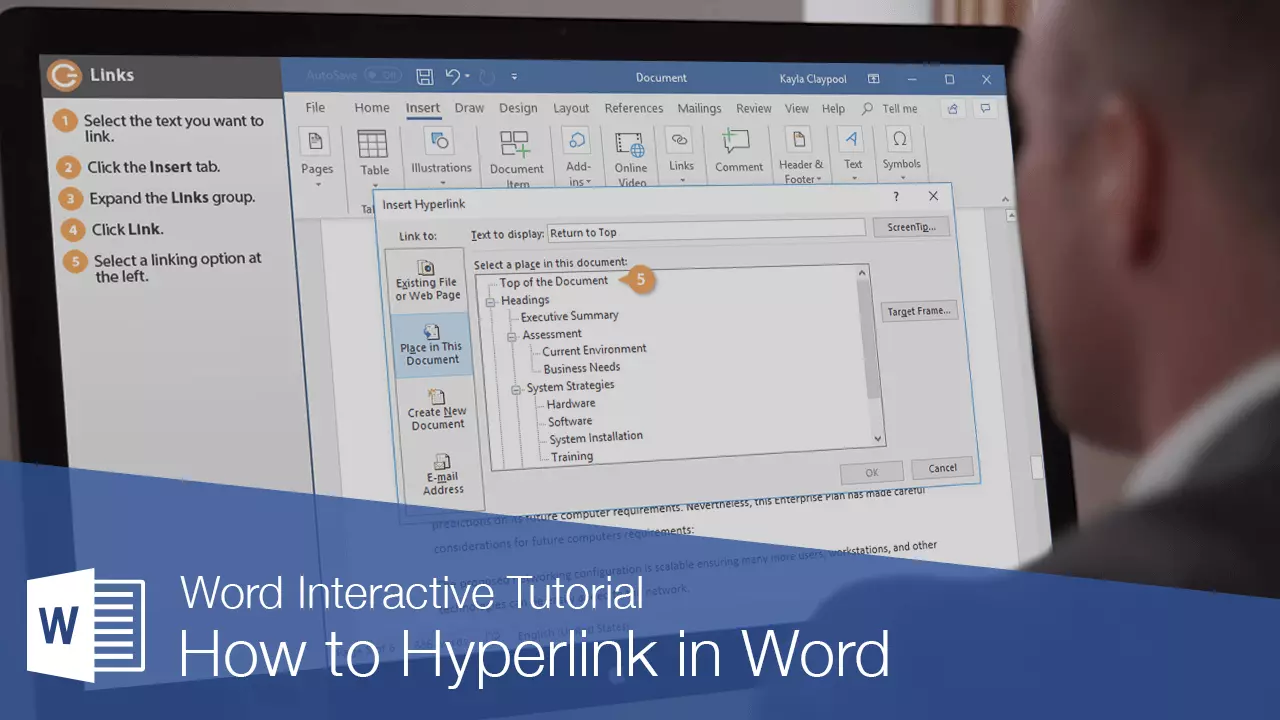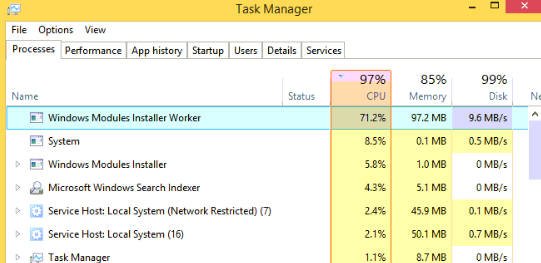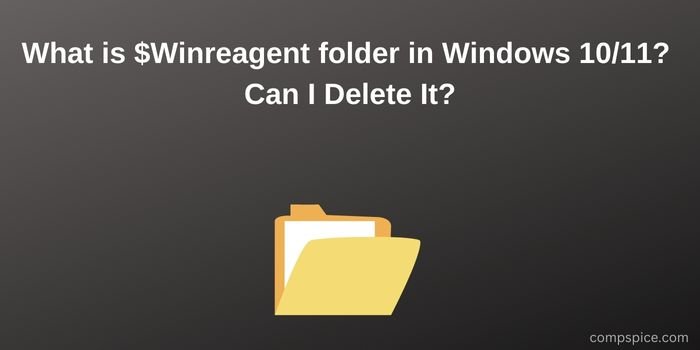
What is $winreagent folder in Windows 10? Can I Delete It?
Among other folders in the root of drive C, you can see a folder named $WinREAgent, to display it you will need to enable show hidden and system files.
This article details why the $WinREAgent folder is needed, whether it can be deleted, and how to do it in Windows 11 or Windows 10.
$WinREAgent folder delete process
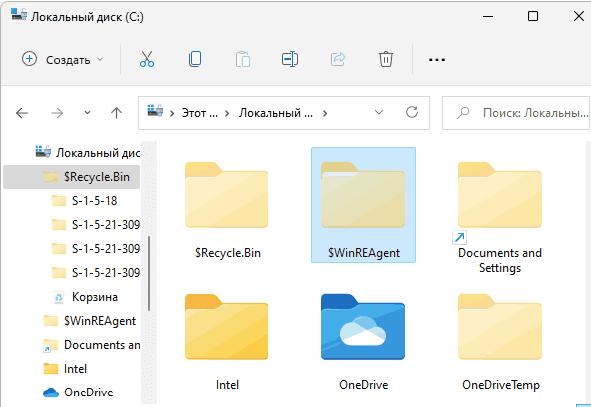
The $WinREAgent folder is created automatically when you install Windows updates and from the user’s point of view it usually contains only an empty Scratch folder.
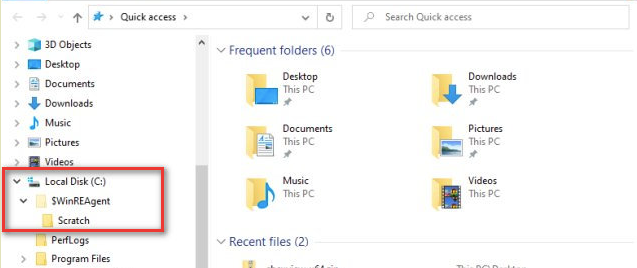
However, during the process of installing updates, it may contain temporary files, which, if something goes wrong during the update, can be used to roll back the changes.
If you wish, you can delete this folder in the same way that you delete any other folders, this should not lead to negative consequences. However, it is advisable to complete the installation of updates before doing this if there are items in Windows 11 or Windows 10 Update that have not been completed.
There will be no benefit from deletion: if the system is working properly, the $WinREAgent folder has a size of zero, and after deletion it will be recreated after some time.
Related problem: $GetCurrent folder