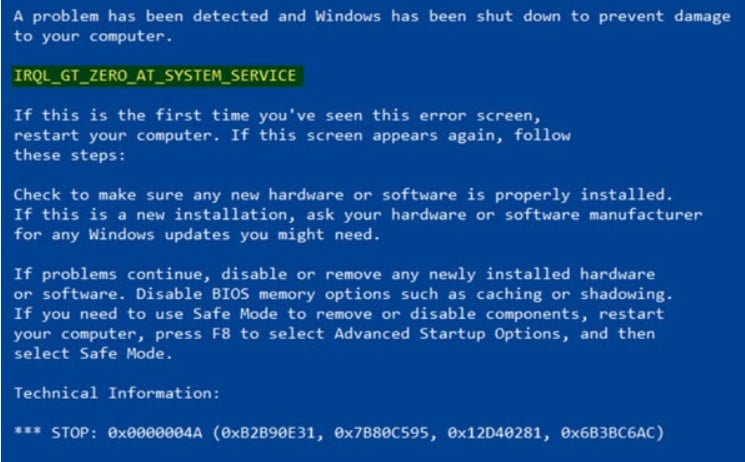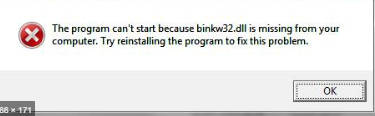
What is binkw32.dll and where to download binkw32.dll
When opening a game or application that uses the Bink engine as an encoder, users may receive an error that the binkw32.dll file is missing. Usually this error occurs when users try to play an old game on a new PC, and this engine is already old. Remember that this error is not related to the Windows 10/7 / 8.1 system itself. The problem is solely with the game or application that you are trying to run, and has nothing to do with your version of Windows. The error is more common in hacked versions of games that are downloaded from torrents, since the installation process in repacks often changes. The error is as follows, and may have different messages, but the only point is that the problem with the binkw32.dll file is:
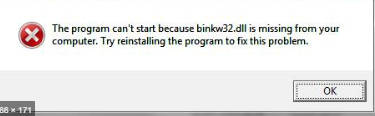
Related post : How to check open ports in Windows 10
What is binkw32.dll?
Binkw32.dll is a DLL (Dynamic Link Library) file used by the Bink Video codec, i.e. it is connected to the Bink video player, which encodes both audio and video streams. It was an extremely popular choice for game developers in the era of Windows 98 and Windows XP. Classic games like StarCraft, Diablo and most of the other games released at that time used it for their cut scenes (video inserts). With the advent of new and more efficient video codecs for game development, the Bink Video codec has gradually become obsolete.
Keep in mind that to run a specific game, you usually do not need to install the Bink Video codec on your computer. All games and applications that need it and the binkw32.dll file will be packed into the game or program itself.
How to fix binkw32.dll error
If you have encountered a problem related to binkw32.dll, then there are several fixes for this problem. And before you begin, you should know:
No need to download this DLL file from third-party sites. Some security researchers warn that some of the hosted .dll files may contain malicious code that will make your system vulnerable. And from my own experience, usually replacing one DLL file causes another error.
You must update the graphics card drivers to the latest version.
Reinstall the game or program itself. (uninstall, restart the PC and reinstall).
Copy the missing binkw32.dll file
Most binkw32.dll errors are caused by the missing .dll file in the root directory of the game. This can happen due to incorrect packaging of the game in “.exe” or due to the fact that the antivirus quarantined it (this usually happens with hacked games).
You can work around this problem by copying the missing binkw32.dll file from the game’s system directory to the game’s root directory. As a rule, the system directory is located in a subfolder of the root folder of the game. For example, if the problem binkw32.dll file is not in C: \ Program Files \ Your game, then replace it with a new copy found in the C: \ Program Files \ Your game \ System folder. (copy the file, not drag and drop).
Keep in mind that some games may store the binkw32.dll file in the Comm folder. If you can’t find this file, just type its name “bingw32.dll” into your browser.
Download binkw32.dll and Install Bink Video Codec
You can try installing Rad Video Tools, which will automatically install and register the binkw32.dll file. For this:
- Go to the official website.
- Click on The Rad Video Tool to download it.
- Install it, then reboot the PC.