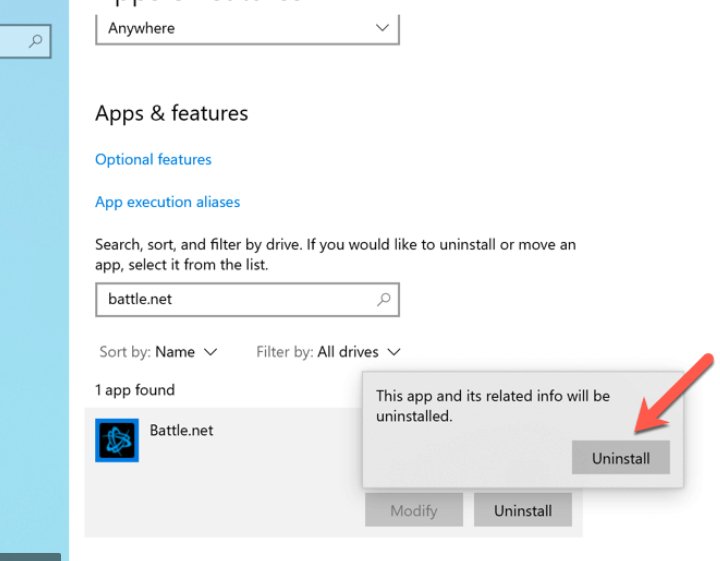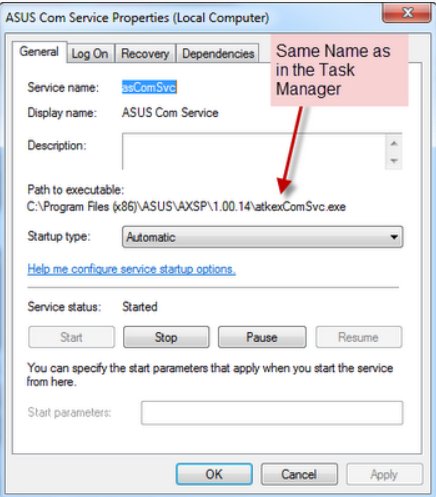What is Agent.exe process in Windows 10?
You’ve probably come across the Agent.exe process running in the background while booting Windows 10 in Task Manager and wondered: What is this process? Can it be removed? Is it a virus? How to get rid of it?
If you right-click on the Agent.exe process in Task Manager, we can select the properties and location of this file. The properties will show a description that it is the Blizzard Update Agent. This indicates that the process is associated with the Battle net game launcher, and more specifically is responsible for its updates.
If we open the location of the file Agent.exe, we will find that it is located in the launcher folder C:\ProgramData\Battle.net\Agent. If it is located elsewhere, it may be a virus.
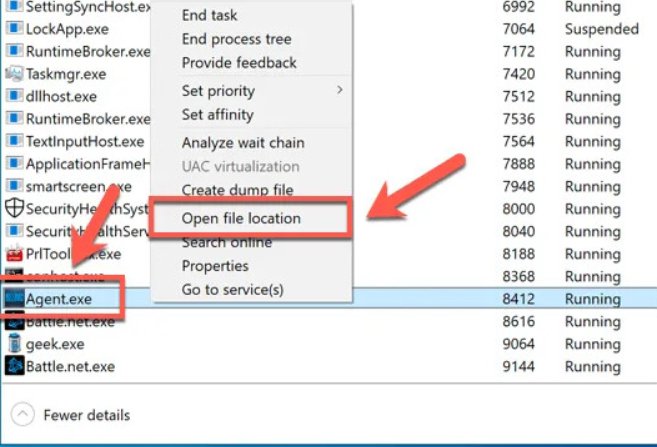
How to remove Agent.exe in Windows 10?
If you do not play Blizzard games and do not use the Battle.net game launcher, you can remove it, thus deleting the Agent.exe process. To do this:
Close the Battle.net program in the taskbar by right-clicking on it and “exit”.
Press Win+i and choose Apps > Applications and Features.
On the right side of the list, find Battle.net and delete it.