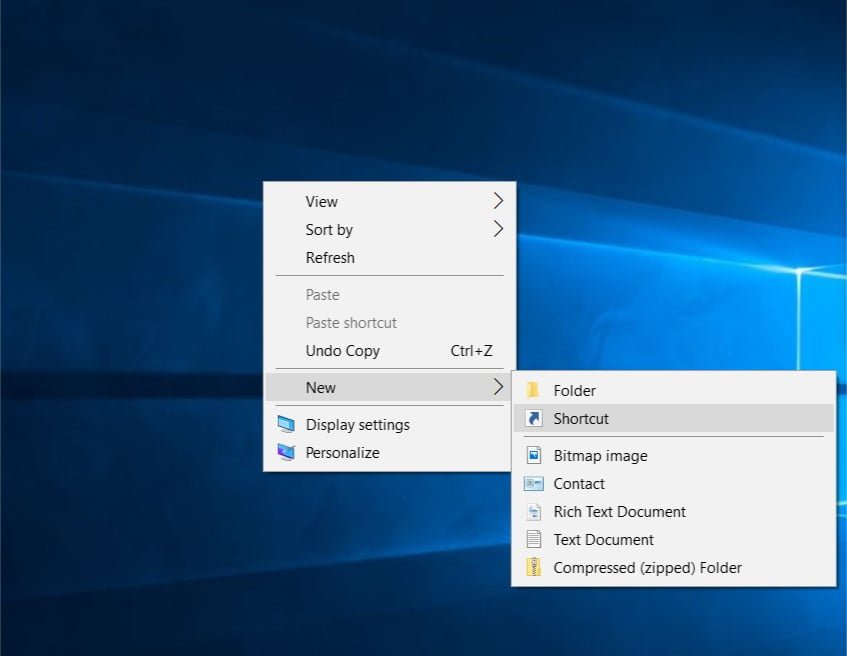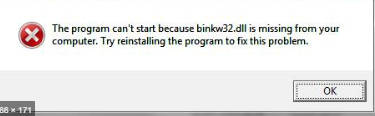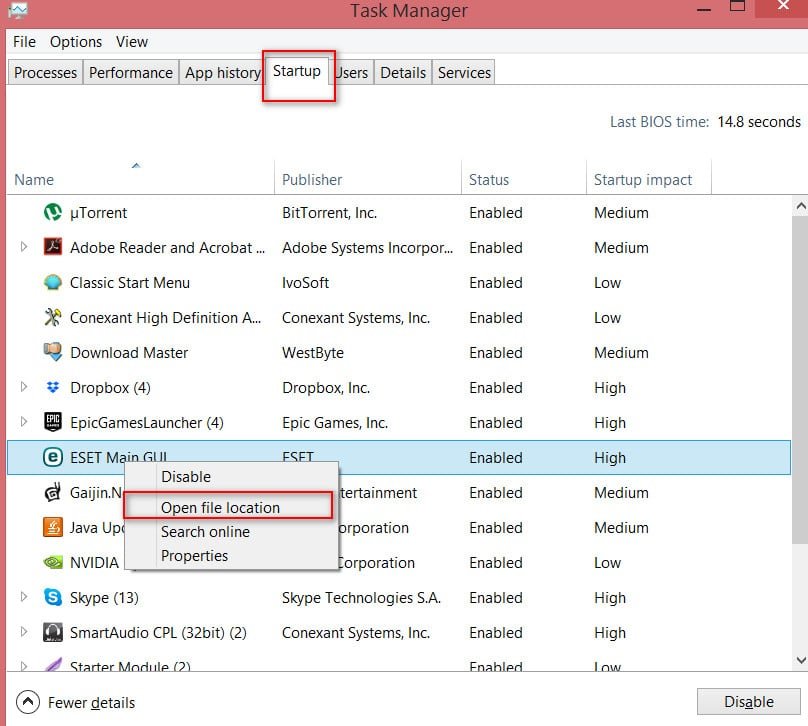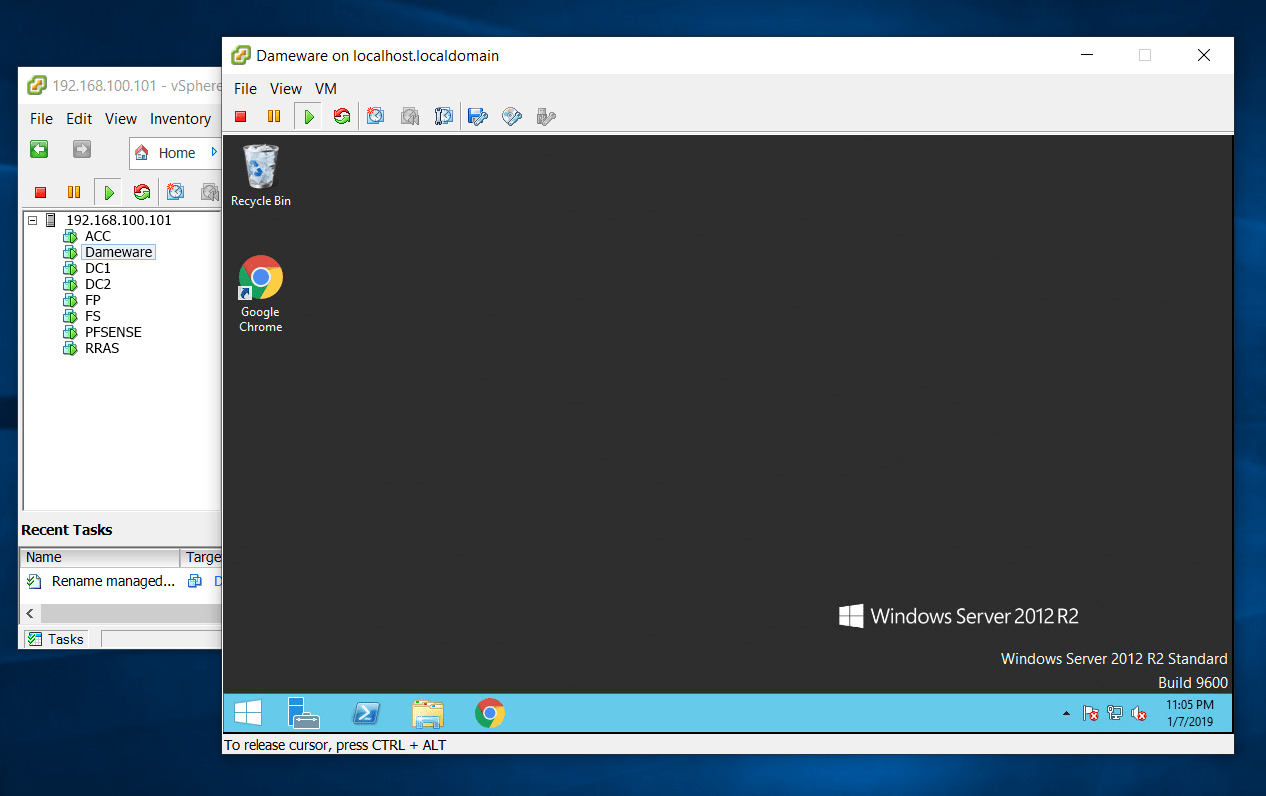
All LessonsVirtualization
How to fix VMware vSphere Client mouse problem in Windows 10 easily
Today I changed the computer. On the new computer there was a Windows 10 1809 system. When I wanted to connect to the server via the Vmware Esxi Client 6.0, the mouse did not work correctly.
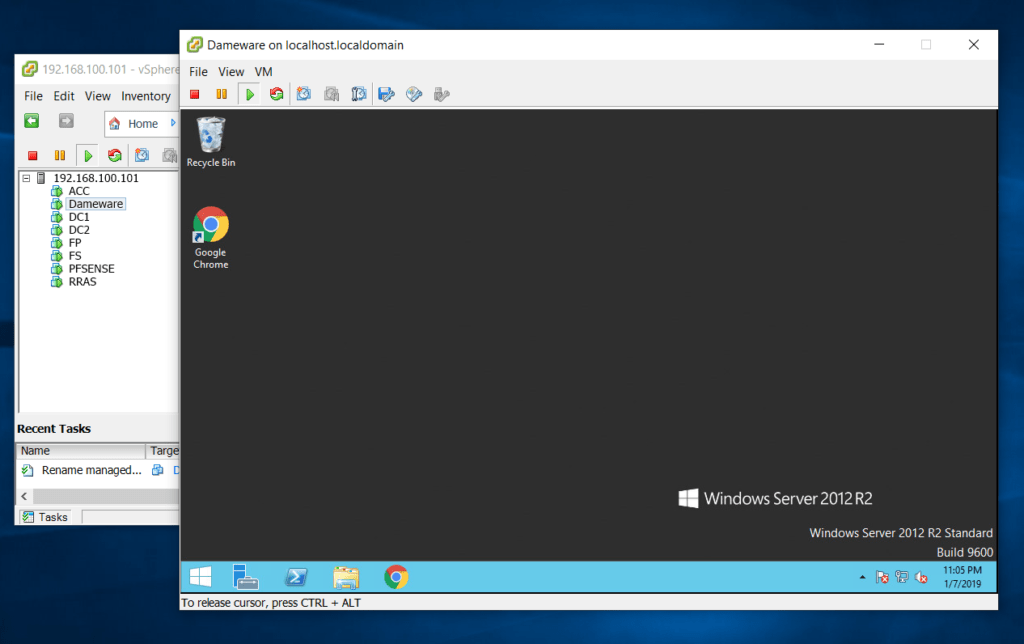
How to solve VMware vSphere Client mouse problem in Windows 10
I started looking for a solution for the problem. The solutions that I found on the Internet helped partially.
Below you can find a solution for the problem.
1) Click on the Vmware Vsphere Client and select Properties. Go to Compatibility.
2) Then Change settings for all users / Change high dpi settings and tick both places there.

Related post : How to find all inactive accounts in a specific OU in…