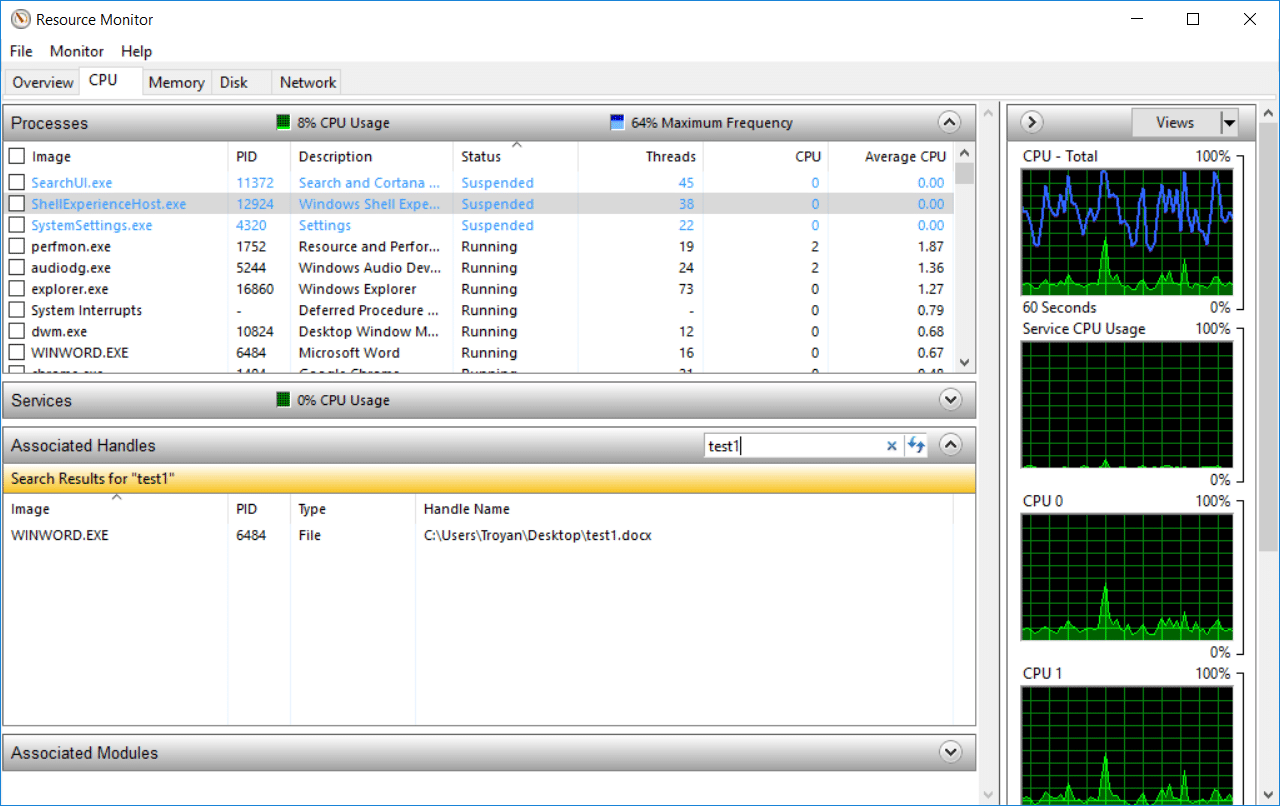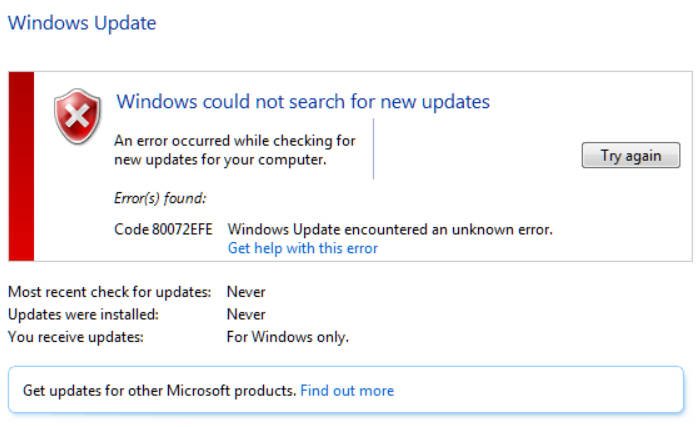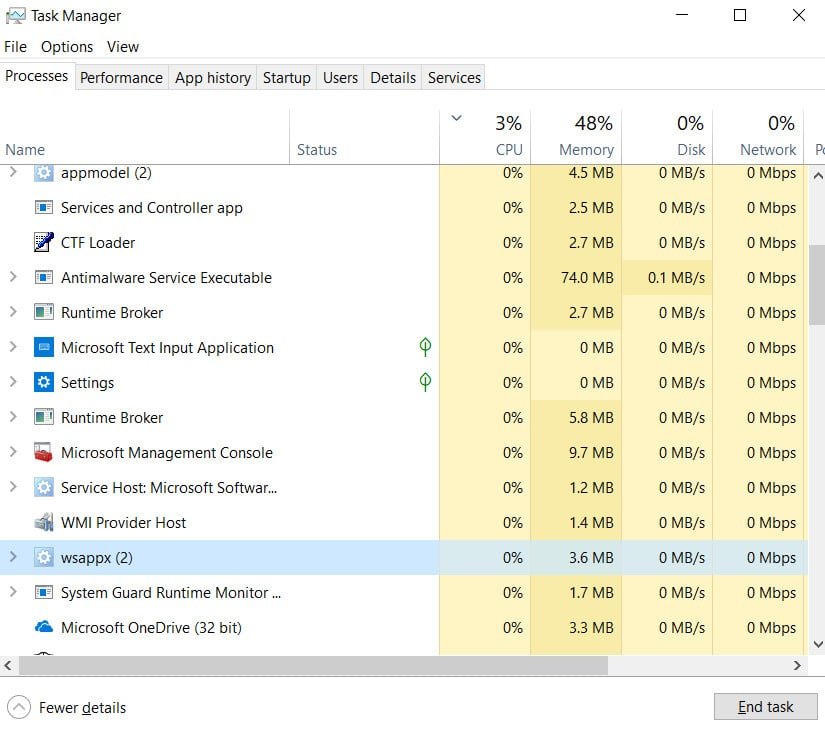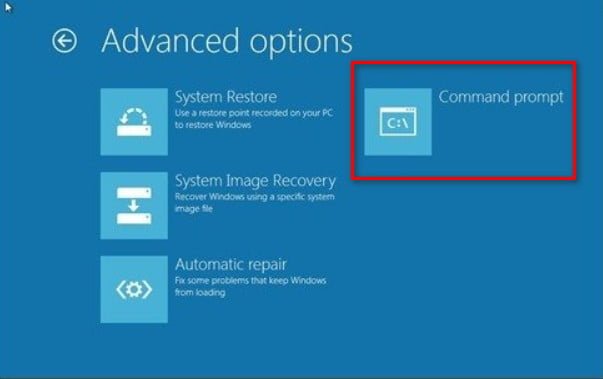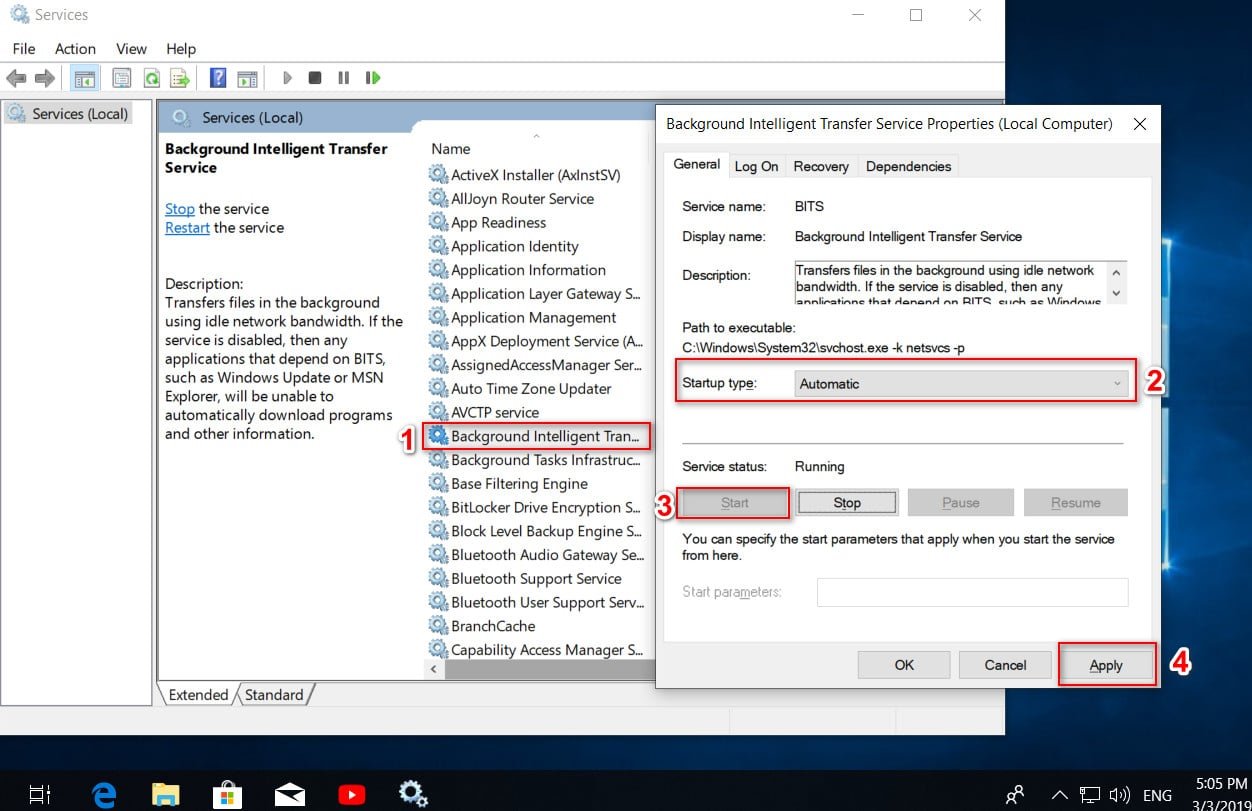What is Unsecapp exe process
Unsecapp.exe (Universal Sink to Receive Callbacks from Applications) – A universal receiver for receiving callbacks from applications. The process is part of the Windows Management Instrumentation (WMI) subsystem and is a legitimate process from Microsoft, not a virus. His main job is to synchronize information between the system and the remote computer.
WMI is designed to enable software developers to write various scripts to programs, and the Unsecapp.exe process mediates and notifies Windows if there is any signal in the program.
For example, you have a messenger installed on Windows and it sends a notification that appears in the taskbar area. To do this, the program is designed to make certain calls (queries) in Windows using the WMI listener. Installed apps and services will do this all the time, offering a secure way for those apps to interact with parts of the Windows infrastructure, such as the taskbar. Whenever a program needs to use WMI programming, Windows will call unsecapp.exe to act as a Sink pipe. Then Unsecapp.exe will receive the results of queries and WMI commands and pass them to the program that needs them.
Why does Unsecapp.exe start automatically?
Windows will only call Unsecapp.exe when needed. In most cases, this happens after the user installs new software that needs to communicate with an external server. This usually happens with VoIP applications like Skype, Viber, Discord or game clients like Steam, Epic, Origin.
Can I disable or uninstall Unsecapp.exe?
If you disable the service, you will disrupt WMI in Windows, which will lead to program crashes. It is not recommended to remove or disable the Sink to Receive Callbacks from Applications service or the Unsecapp.exe process.
Is Unsecapp.exe a virus?
As mentioned above, this process is not a virus, but attackers can disguise it as Unsecapp.exe. If in doubt, you should check the system with an anti-virus scanner like Zemana or Dr.Web. Also, the legitimate Unsecapp.exe file is located in the path C: \ Windows \ System32 \ wbem, if it is in a different location, then it is a virus.