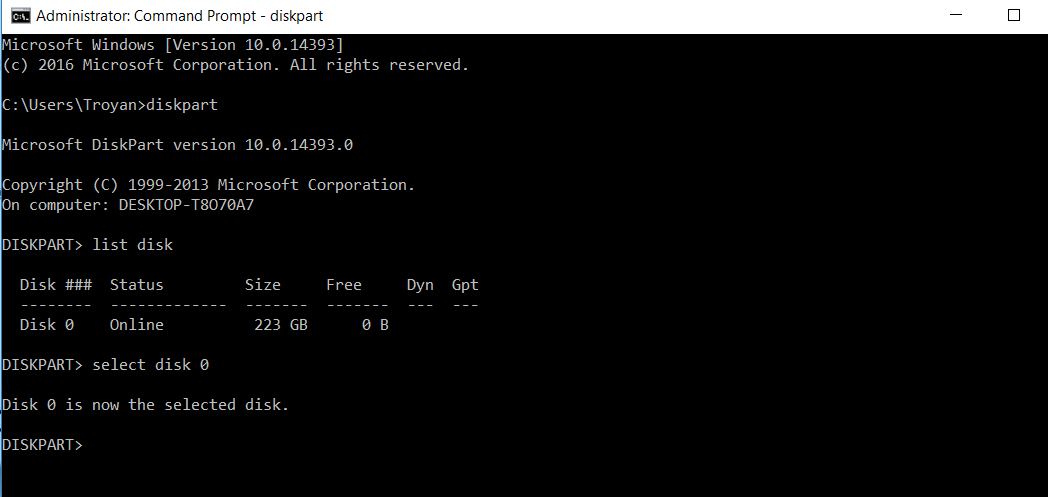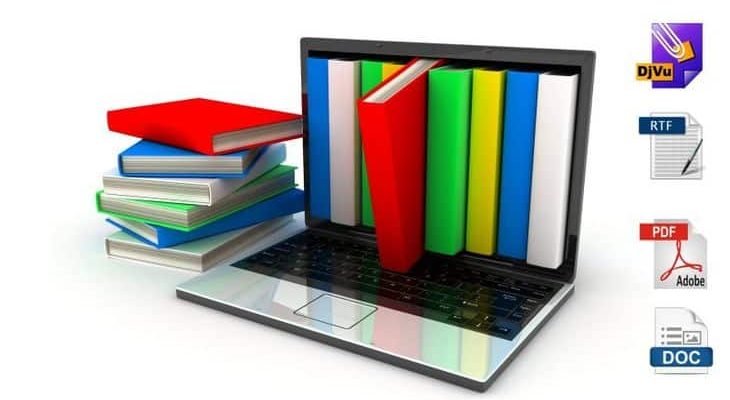
Top 5 best e-book readers for computer
E-books are issued in certain formats; to read them on the gadget, you need to install special readers. There are many programs for opening books on a computer, and each of them has its pros and cons. A good reader has a lot of functions and provides comfortable reading without strain on the eyes.
Top 5 computer reading programs
The ALReader program is designed for easy reading of e-books; the reader functions on computers with the Linkus and WINDOWS operating systems.
A feature of this program is its many options. ALReader supports various formats, including FB2 and ODT. However, the default settings will suffice for a simple user. The design of the application attracts attention from the first use, the book is printed on sheets familiar to the eye. There is no need to wait for a long installation on your computer, the reader is available for use immediately after downloading.
FBReader
FBReader is ranked among the best readers due to the following features:
supports several types of e-books;
simple design that even an inexperienced user can handle;
the ability to create a link to the desired book;
available for download using a free code;
there is a smartphone application.
The disadvantage of this program is the lack of a two-page mode.
Ice book reader proffessional
Ice book reader proffessional is a free program for citizens of the Russian Federation and the CIS. It can be installed on all Windows operating systems, it has many text formats. Supports more than 80 different skins, a choice of 73 languages.
The developers of the application paid special attention to the interface, for comfortable use by users:
You can adjust the reading speed.
There is a text alignment function.
Increase the font for use from a distance.
The application has different reading options and the ability to view from the archive, the page search speed can reach up to 30 sheets per second. Books can be converted to other formats.
The program does not need to be installed and registered in it. You can create and manage a library of your favorite books. Also, the user can rename files and move them from one folder to another. Based on these indicators, ICE Book Reader Professional is considered one of the best modern applications created for reading books.
Cool Reader3
Cool Reader3 is not something unusual, but it performs the main task perfectly. For convenient use of this program, you need to customize it “for yourself”. The reader supports many formats, it is also possible to choose between one-page and two-page modes. Other features of the application:
Bookmarks and built-in dictionaries.
Voice-over of the text.
Recognition and unpacking of archives.
Minimal impact on vision.
Flexible interface editing.
Ability to customize the background and select the palette.
Change the font size.
The application is free, it can be downloaded from the Internet portal – the sources are available. If you wish and skill, you can assemble packages for installation for any program. Versions are available on the network for downloading to a PC for different operating systems and mobile platforms.
Caliber
Caliber is an application suitable for managing an electronic library, with its help you can change the format of articles and entries in an e-book, etc. There is synchronization with reading programs. The application allows you to manage the storage in electronic form and save data on a personal computer.
The main functions of the application:
Library management.
Sorting books by author, date, rating, and publisher.
There is an “Advanced Search” on metadata.
Converting files.
Save the current page on close.
A valid text editor in reading mode.
Storing e-books on a personal computer is a great opportunity to have hundreds of your favorite works in your library. To choose a suitable reading program, you need to download and compare them. This is the only way to find a reader with which it will be comfortable to read your favorite books.