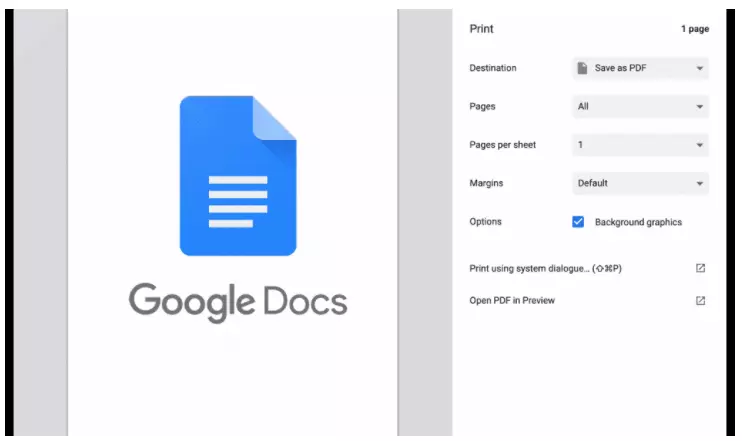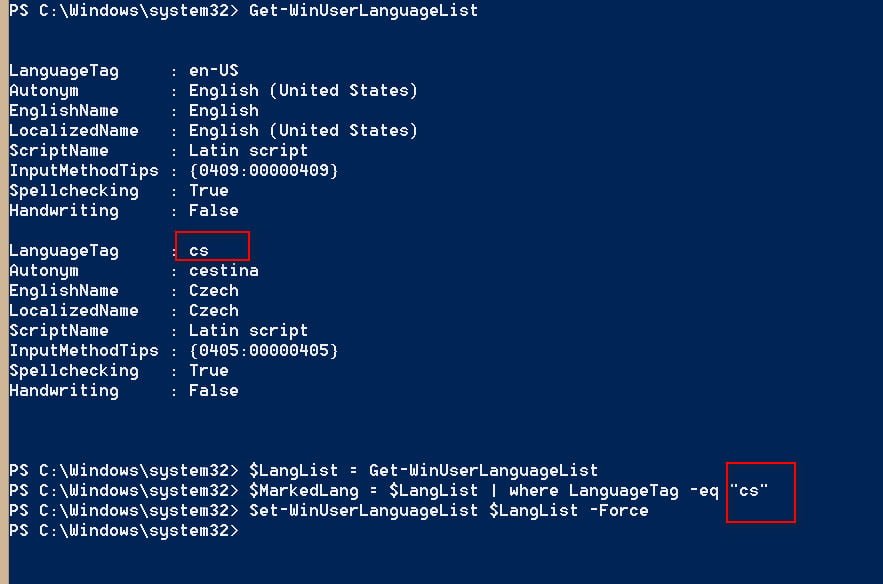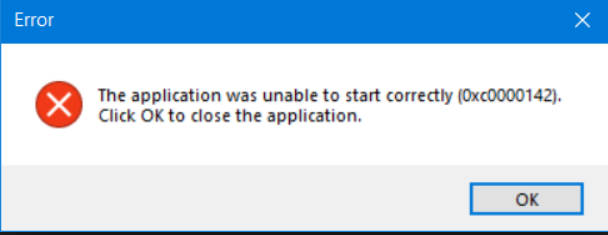Time after restart on servers of HP with Windows Server gets off
On HPE DL / ML Gen9 servers with Windows Server 2008 R2 / 2012 R2, one of the remote customers faced an interesting problem after changing their time zone. As it turned out, on the HP ProLiant Gen9 servers (and on one of the HP ProLiant DL580 Gen8 servers) when the system time or time zone changed, after the server was restarted, the system time was not saved and reset to the previous one. The problem was exposed servers in which Windows Server boots in Legacy mode (with native UEFI booting, there was no time rollback problem).
In the system log, the following event appeared:
The system time has changed to 2018 – 04 – 29T12: 12: 28.500000000Z from 2018-04 – 29T13: 12: 27.923115700Z.
Change Reason: System time synchronized with the hardware clock.
As a solution to the problem, HP is proposing to upgrade the ROM to at least version 1.5. It is in this version that the ROM-Based Setup Utility (RBSU) is not subject to a bug with resetting times.
Or, as a workaround, you can specify that Windows consider that the BIOS gives it system time in UTC format (and not local time). To do this, as we said above, you need to create in the registry key HKLM \ SYSTEM \ CurrentControlSet \ Control \ TimeZoneInformation a parameter with the name RealTimeIsUniversal and value 1.