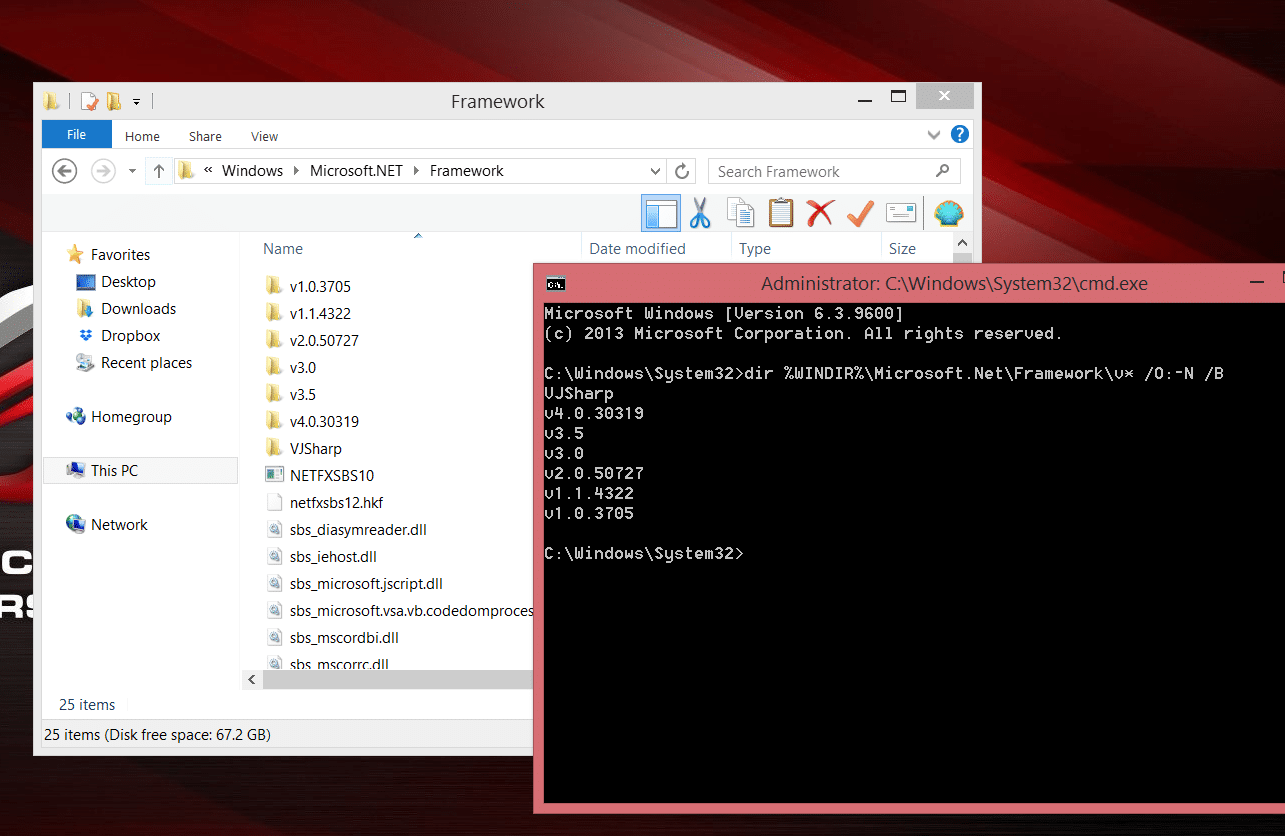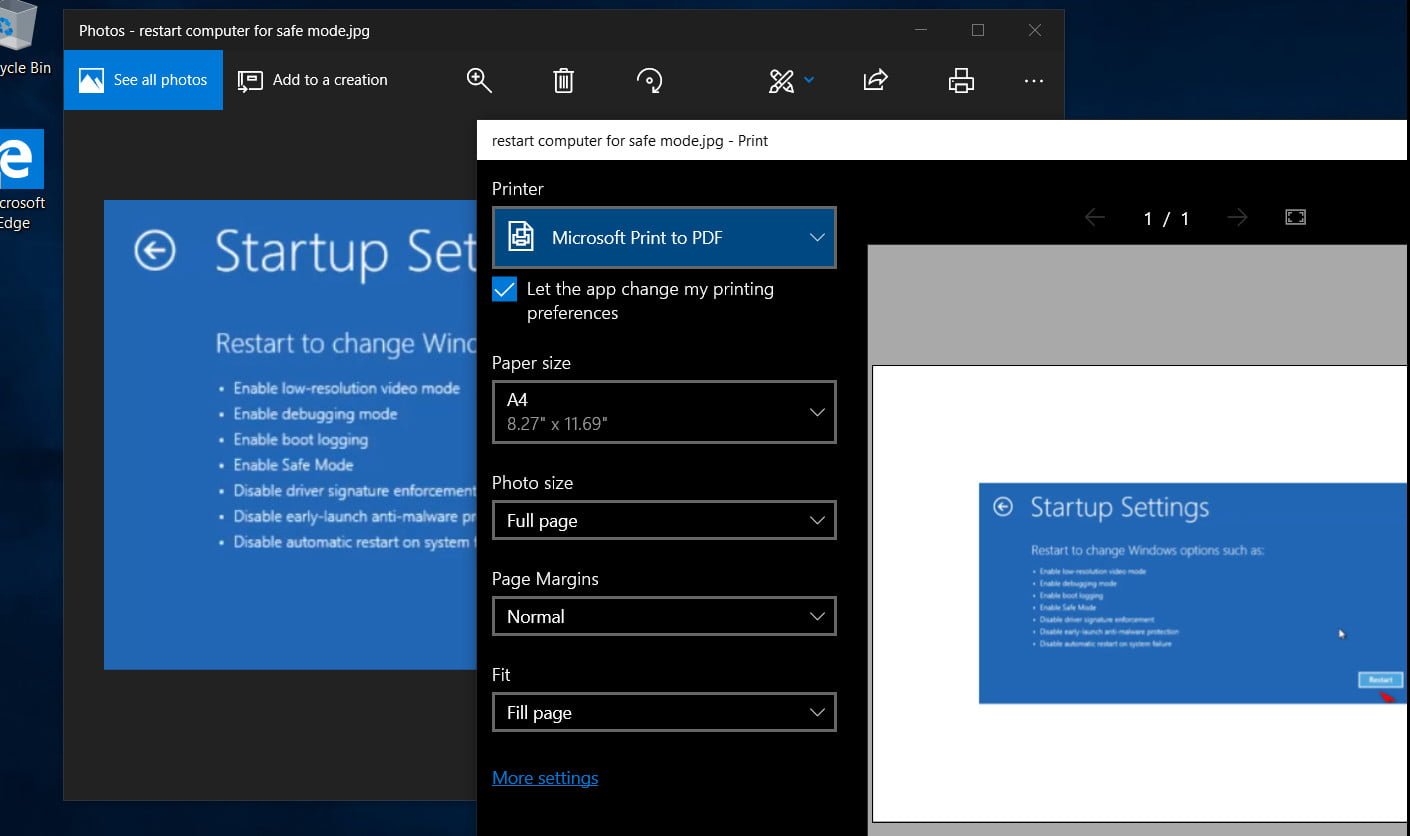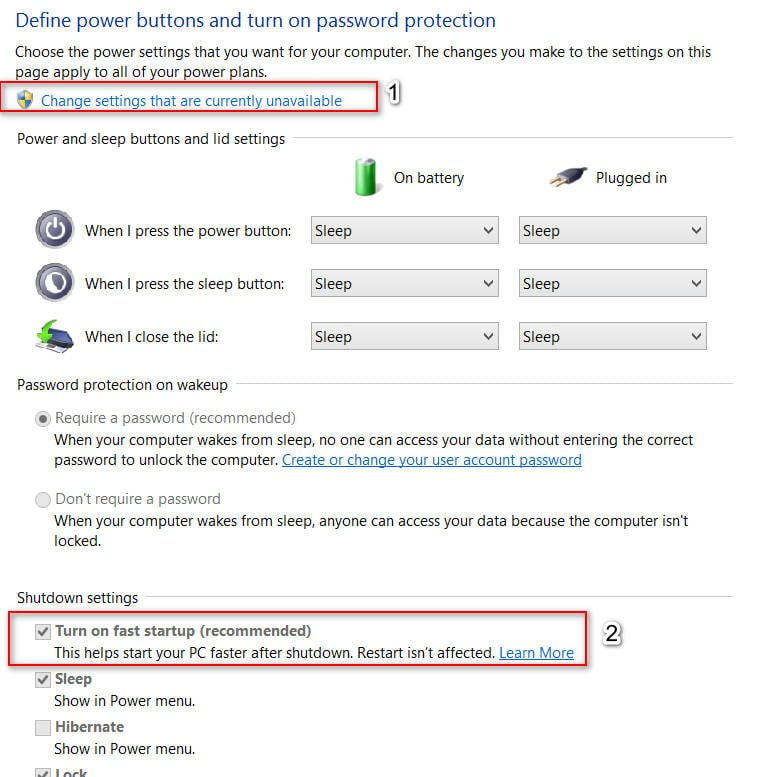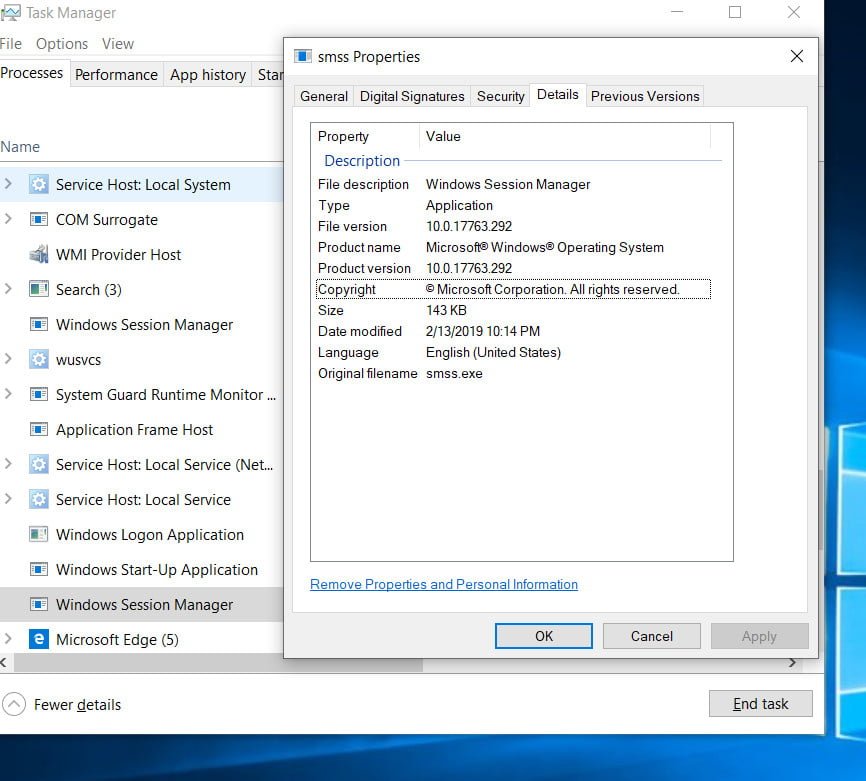
What is smss.exe process and how smss.exe works in Windows
In this article, you will learn about the smss.exe process, and how it works in Windows 10. When your computer is facing a heavy load of resource use, you may have doubts that this file is not the culprit, or whether it is an executable file malware. Some forums say that on some computers it can consume more than 50% of the memory. If you encounter the same problem, then we will understand whether this process is a virus and how to determine it, how it works and what it is.
What is smss.exe in Windows 10 and why is it on your PC?
Smss.exe refers to the Session Manager subsystem, where “.exe” is the extension of the executable file. You can find this process in the Task Manager under the name Windows Session Manager and the original name smss.exe. This file was introduced in Windows NT and now occupies a place in the main Windows 10 files with unique functions. At that time, smss.exe was used only to process the startup process, however in recent updates to Windows 10, its performance has been improved. Now he controls dozens of jobs, such as managing the environment, runs winlogon.exe, creates virtual memory, and so on.
The main function of smss.exe in Windows 10 is to handle the initialization work of the operating system. For example, it controls the operation of winlogon.exe and cross.exe. The program also creates virtual memory where the work of one process is performed and the other is executed. This makes your system smooth, effectively processing the executable part. If several tasks are simultaneously launched into your system, your computer may stop responding, freeze, crash. Here smss.exe is used to work simultaneously without any problems.
Is it possible to disable smss.exe?
smss.exe is an embedded Windows 10 file, therefore it cannot be disabled. Microsoft will take care of the various .exe files in the system. However, if you are trying to disable this file, I remind you that this may cause an error.
How to determine smss.exe if it is a virus?
1) Smss.exe is not a virus in Windows 10. It is a built-in and genuine service from Microsoft. This tiny file consumes a very small system resource, which you can analyze in Task Manager. Find the process “Windows Session Manager” right-click on it and select properties. Next, go to the “Details” tab and this file should correspond to the below information. If it does not match, then you need to take action.
File Description – Windows Session Manager.
The product name of the application is the Microsoft Windows operating system.
Copyright – Microsoft Corporation. All rights reserved.
Size – 140 KB.
Language – Russian (Russia).
The original file name is smss.exe
Related :
SIHOST.EXE IN WINDOWS 10 – WHAT IS IT AND HOW IT WORKS
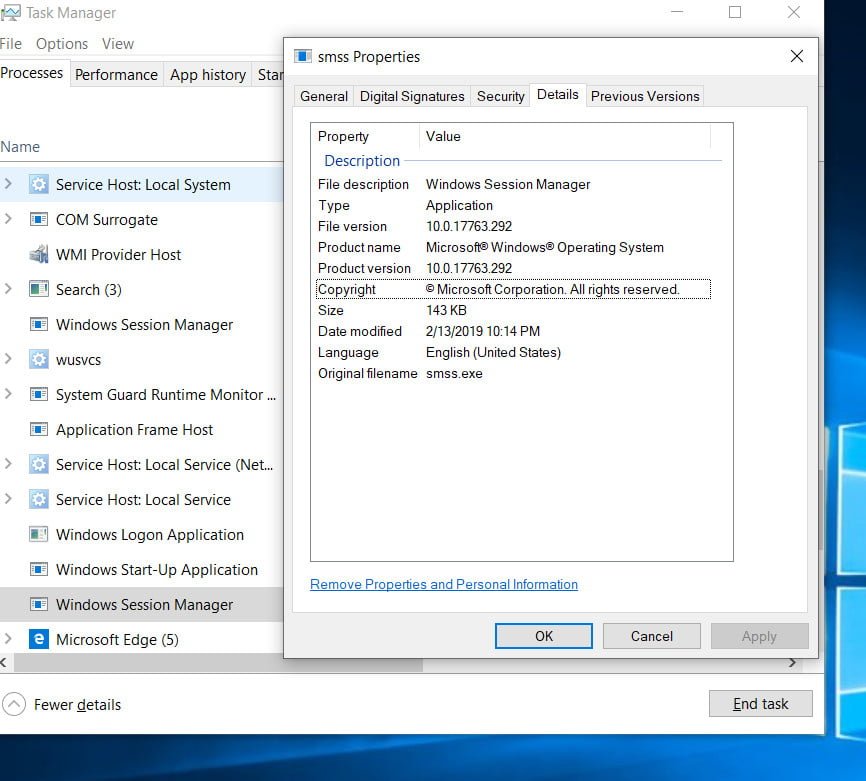
Interesting : WHAT IS THE DLLHOST.EXE COM SURROGATE PROCESS IN WINDOWS 10,8,7?
2) The smss.exe virus may appear on your PC from different sites. These malware can use this executable file for various purposes on your system. Its functionality depends on what the web page is looking for from users. You can guess that your computer is infected with this malware if the following symptoms are found on your system:
Programs continue to close, freeze after opening.
The system looks sloppy.
Unable to open certain files.
Getting numerous errors on your PC.
3 sign. Open the “Task Manager”, go to the “Details” tab. Next, find the list of smss.exe and click on it with the right mouse button, then select “Open locations” from the menu. This file should be located at the path C: \ Windows \ System32.
If your path in Windows Explorer is not C: \ Windows \ System32, then this is a malicious program. Remove it manually.
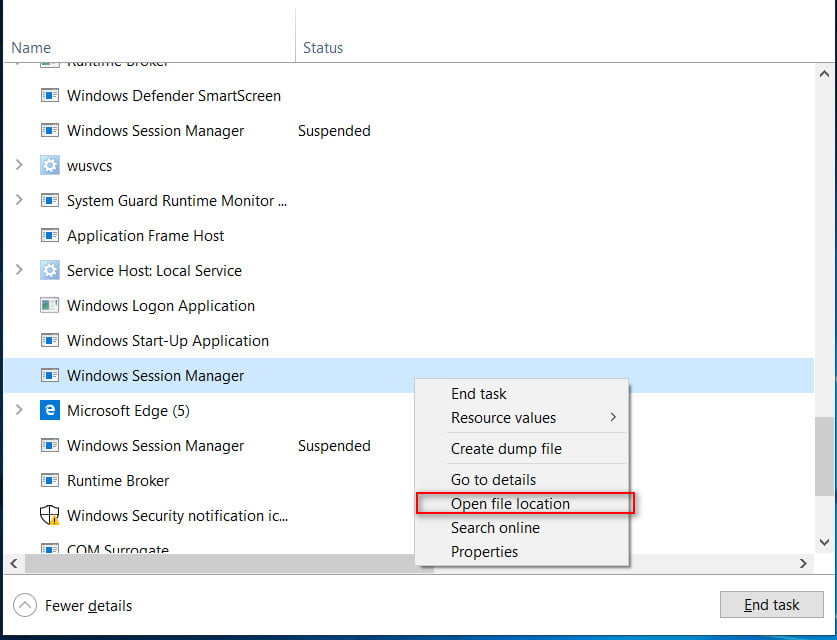
Related post : High CPU utilization by the System process (Ntoskrnl.exe) in Windows