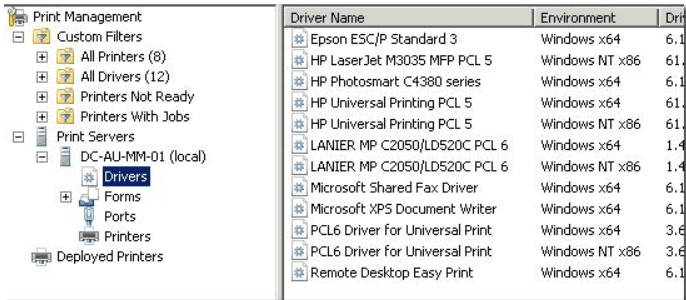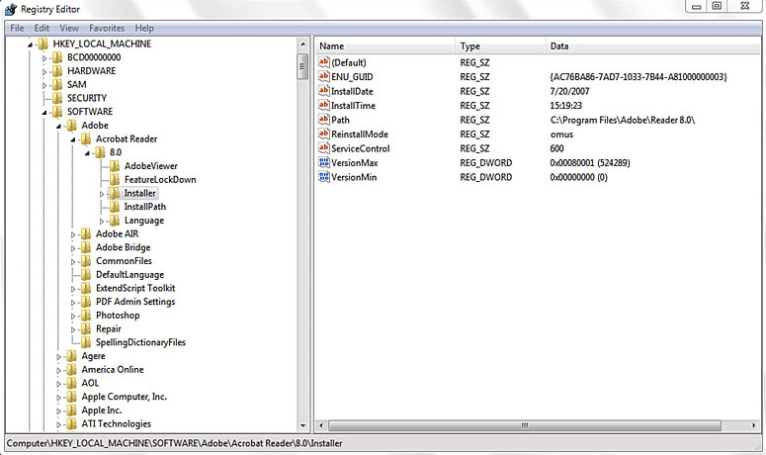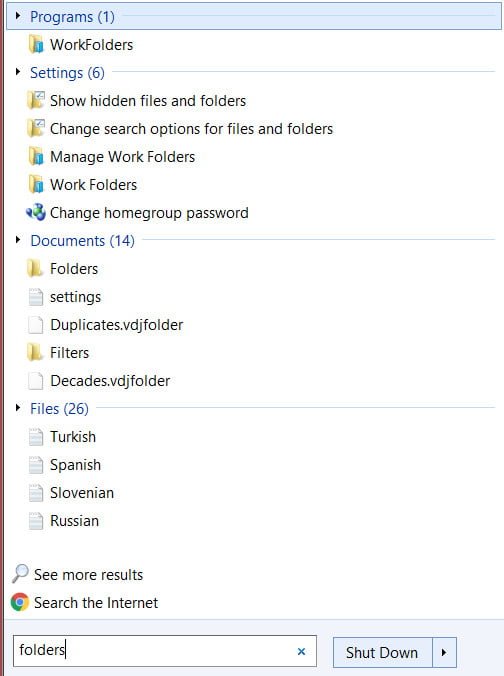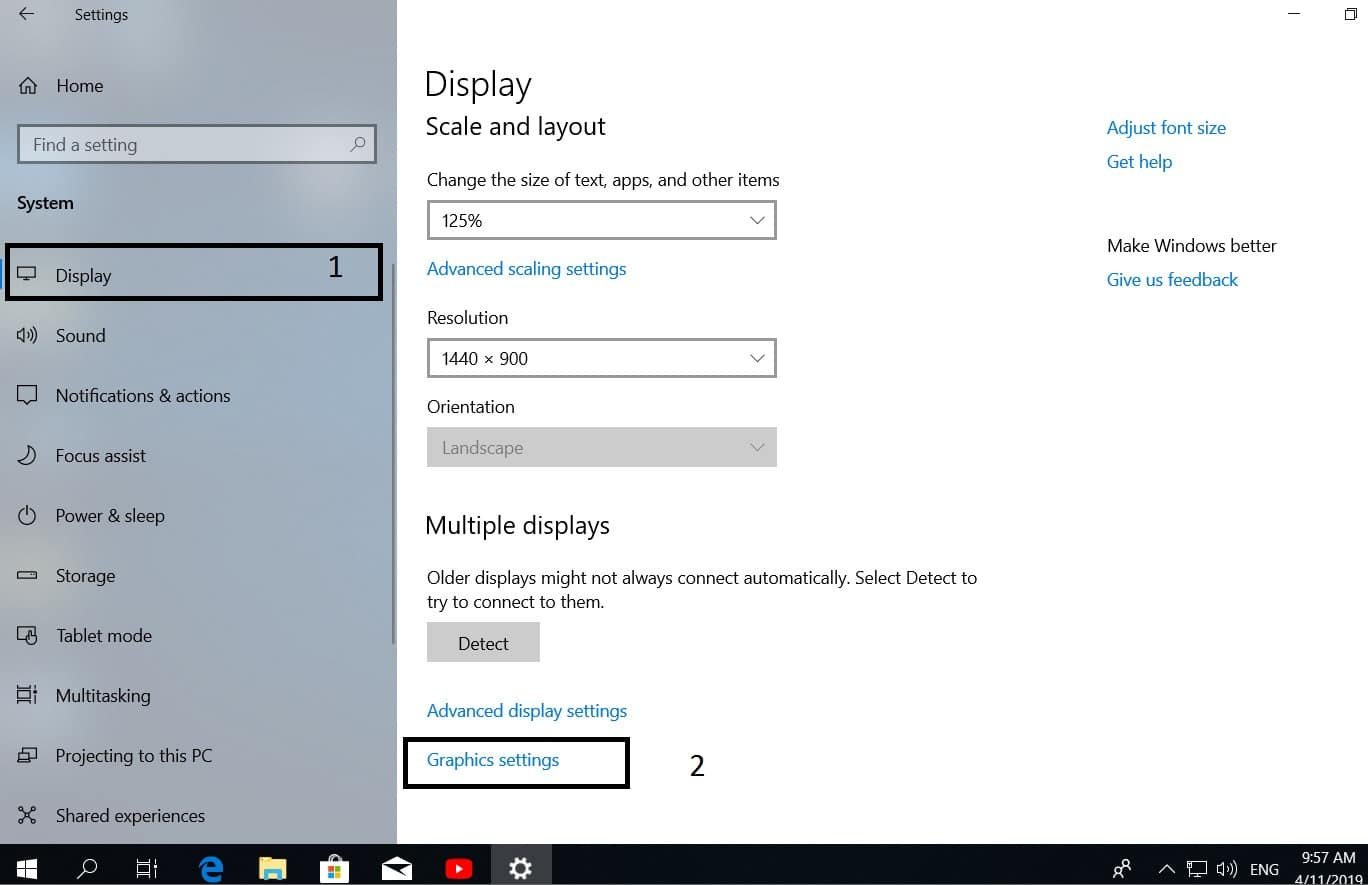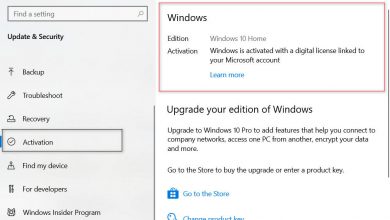How to change Rdp port number in windows
By default, Windows uses port 3389 to connect via rdp (Remote Desktop or Remote Desktop).
However, in order to ensure the high security of your computer on the Internet, you can change this port to another, for example 3350. And in the future you will be able to remotely (via the Internet) connect to your computer via this port, and not to the standard 3389.
Important: when you make a change to the registry, first create a backup copy of it that will help you return to a working configuration if something goes wrong.
Warning: In the event that you change the port number that the Remote Desktop is listening to (rdp), Remote Assistance stops working in Windows XP
How to change Rdp port number
To change the rdp port number: Click Start> Run, type regedit, click OK. In the left pane, go to the following registry key
HKEY_LOCAL_MACHINE \ System \ CurrentControlSet \ Control \ TerminalServer \ WinStations \ RDP-Tcp \ PortNumber
From the menu, select Edit, select the decimal system, enter the new port number, and click OK.
Now, when connecting to your computer via the Terminal Services client, you need to specify the name (ip-address) of the Windows machine and the new port number in the format 87.46.44.13:3350
Also make sure your firewall does not block the port you specified.
Related post : What is WDAGUtilityAccount on Windows 10?