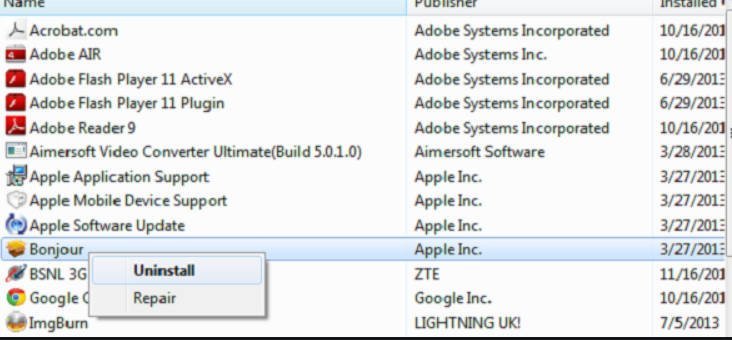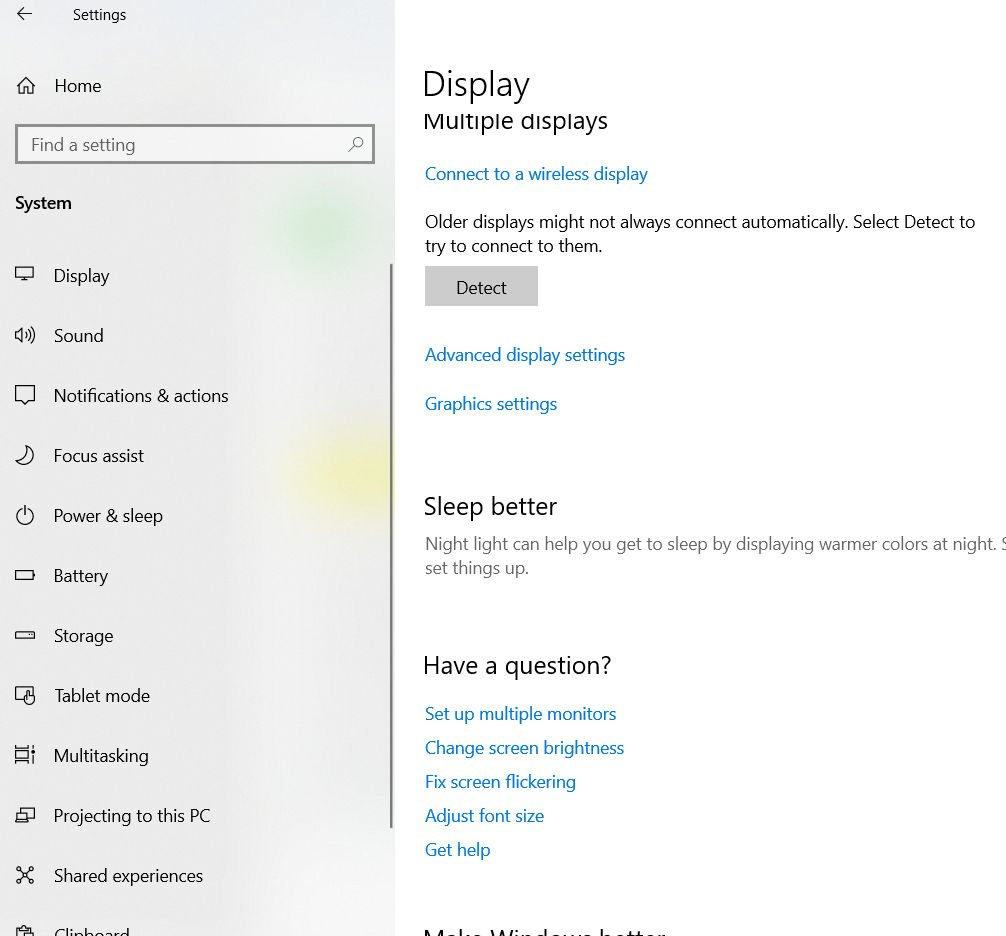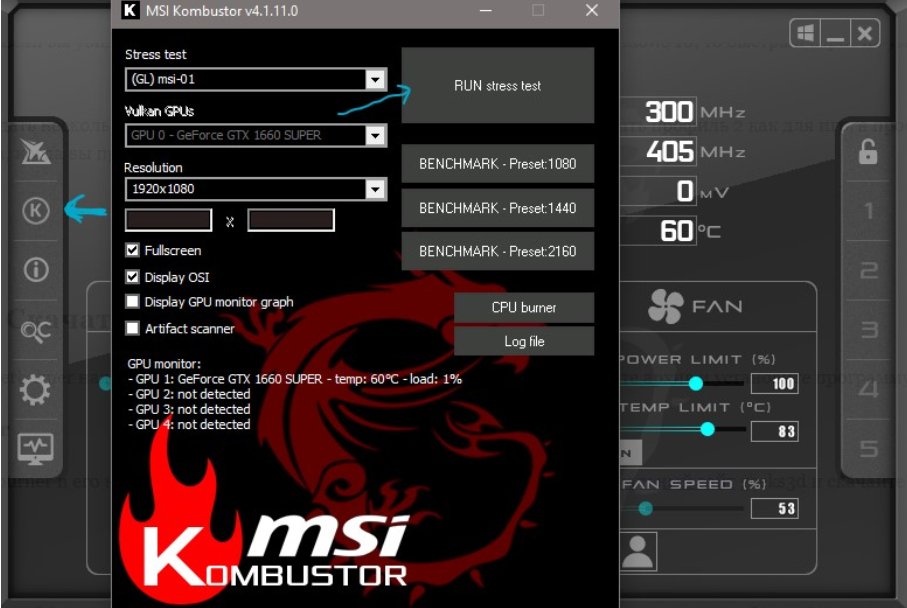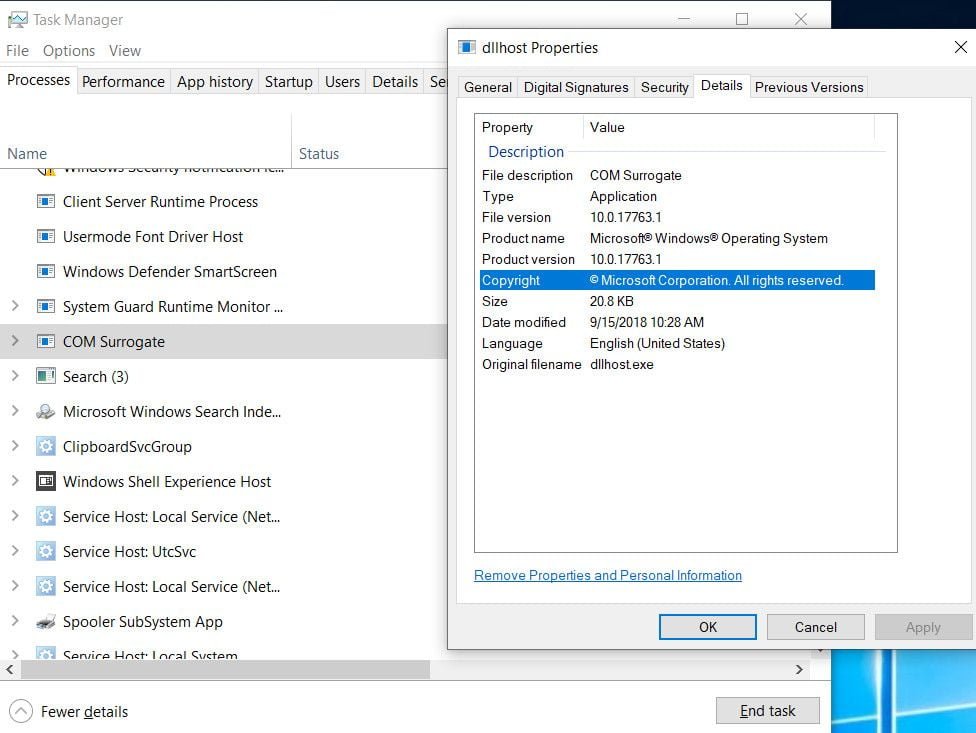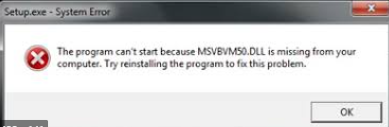
All LessonsWindows
How to fix msvbvm50.dll error
When running old programs on Windows 10 that worked fine on Windows Xp and Windows 7, the msvbvm50.dll file missing error may occur. The msvbvm50.dll file is part of the Visual Basic Virtual Machine and is part of the Visual Basic 5 package that you must download and install.
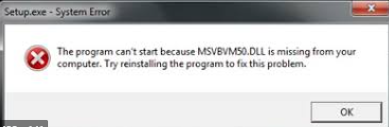
Since Microsoft replaced Visual Basic 5 with version 6, you will have to download from the direct link below from Microsoft servers.
https://download.microsoft.com/download/vb50pro/utility/1/win98/EN-US/Msvbvm50.exe