
How to Write Mirror Text in WhatsApp and Messenger?
When it comes to chatting, Gen Z always invents interesting ways to converse. From using trending internet abbreviations to using slang, they’ve got chatting to a whole new level.
Just when we think there aren’t any new gimmicks left for us to try, some new idea pops up. Mirrored text, everyone? ɒɘbi Ɉɒɘɿϱ ɒ ɘʞil ƨbnυoƧ.
In this blog, we will learn about how you can create and send mirrored texts on WhatsApp and Messenger.
What are mirrored texts?
As the name implies, it is a text that is flipped and appears as a mirror formed of the original text. For commonly used words, it is not difficult to comprehend what the text states. But when longer phrases are mirrored, it takes time for the reader to understand the text. For example, if a commonly used phrase like…
How are you
…is mirrored as
uoy era woH
…it would be somewhat easy to guess.
In the mirrored text, it is to be noted that the alphabets are just reversed, the order is not changed, nor the case in which letters are written. In this particular example, ‘H’ is the only uppercase alphabet in the original text and in the mirrored text as well.
And that is mirror text 101.
How to create mirrored texts?
Let’s take a look at the steps that you need to follow to create mirrored text.
Downloading the Application:
There are numerous applications for generating mirrored texts. Most of which are available for Android and iOS users. (These applications are available for PC too.)
Now, let’s look at the steps you need to follow in order to create mirrored text via applications and send it on WhatsApp and Messenger.
- Download the application:
To do that, you have to open Play Store if you’re using an Android and App Store if using an iOS device. Tap on the search button and search for “mirror text”. Now select a good application- one that has good user reviews.
Since we want to demonstrate the next steps, we’re going to pick a random app ourselves. We’re going for the Flip and Reverse Text app.
- Open the application and paste the text you want to be mirrored:
After the application is downloaded. You need to open the application, and you will see a box where you can either write or paste your text. You will see a similar page in front of you
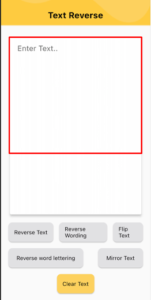
- Copy/write your text in the text box
You just need to enter your text here, tap on ‘send’, and it will give you its mirrored version.

- Copy the mirrored text, and paste it on WhatsApp or Messenger.
Click on ‘Copy text’ and paste it on WhatsApp or Messenger.

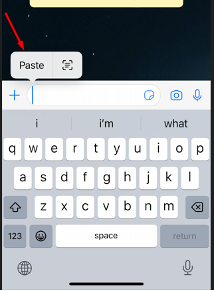
Using Online Tools: Mirror Text Generators
While a lot of people use WA and Messenger on their phones, many people also like to use them on their PCs. The apps exist, and they are convenient.
If you are in this category, you can send mirrored text using online web-based tools instead of downloadable applications.
This method is an alternate way to get reversed text.
- You need to search for Mirror text on Google, and you will get plenty of tools online.
- Once you get the results in the SERPs, you can go ahead and pick a tool of your choice. You should ideally go for one at the top of the rankings since, well, they’re there for a reason. Top-ranking tools typically have good performance, a transparent privacy policy, and a fairly easy-to-use interface.
There are quite a few that you can pick from, but we recommend using Text Reverse – simply because it is free and it doesn’t require you to sign up or anything. Incidentally, this is the web-based tool version of the application we mentioned above. (Here is the link for the tool: https://www.textreverse.com/mirror-text-generator.php)
- As we said, the working on most of these tools is pretty straightforward. There is typically a text box that you can use to enter content, and then you can use any of the buttons given below to change the text as per your need and preference. You can mirror the text, mirror the wording, etc.
Other tools also work similarly, so you should be good regardless of the one you pick. This is how it looks in the tool we’ve picked.
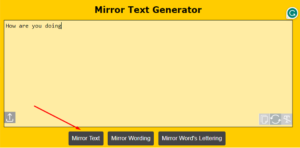
- After you get the flipped text, you just need to copy and paste it on WhatsApp or Messenger. If you are using WhatsApp and Messenger on your PC, you can copy the text using the cursor to select the text and paste it on WhatsApp or Facebook Messenger
Conclusion:
In conclusion, using mirrored texts is a fun way to converse with your friends. You can easily send mirrored texts to your friends on WhatsApp and Messenger by following the steps discussed above
