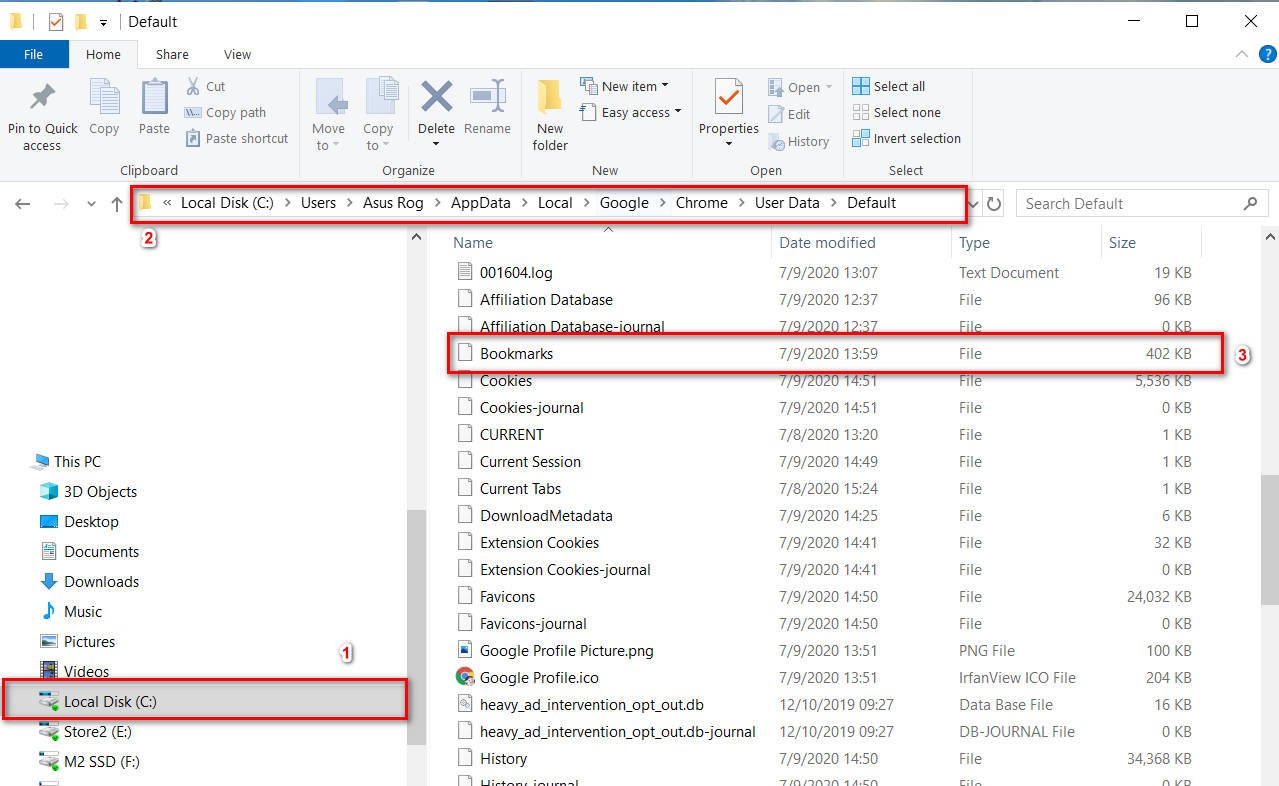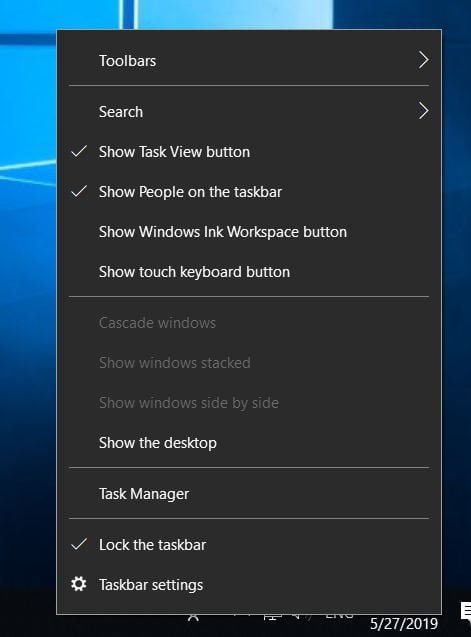How to run 32-bit applications in 64-bit versions
We all know that Windows 2008 was the latest 32-bit version of Microsoft’s server OS. And the last Windows Server 2008 R2 came out only in 64-bit modification (32-bit Windows 2008 R2 simply does not exist). This OS supports x64 and ia64 architectures. However, developers have implemented the ability to support 32-bit applications in the Windows 2008 R2 environment. This feature is implemented using a special emulation layer called WOW64 (Windows on Windows64). WOW64 support in Windows Server Core and Hyper-V is disabled by default.
How to run 32-bit applications in 64-bit
If necessary, to support 32-bit applications in x64 environments, the system administrator can use this feature. To do this, type the following in the command line:
dism / Online / Enable-Feature / FeatureName: ServerCore-WOW64
To support 32-bit DotNet applications, use the commands:
dism / Online / Enable-Feature / FeatureName: NetFx2-ServerCore
dism / Online / Enable-Feature / FeatureName: NetFx2-ServerCore-WOW64
Otherwise, support for 32-bit applications will involve 2 commands:
start / w ocsetup ServerCore-WOW64
start / w ocsetup NetFx2-ServerCore-WOW64
All major software developers have received recommendations from Microsoft for testing and verifying the compatibility of their applications in the WOW64 environment. However, the main recommendation is the undesirability of using 32-bit applications.
Let’s talk about the number of cores, which is supported in the latest versions of Windows. The Windows 2008 version supports up to 64 logical processors, the new Windows 2008 R2 has increased their number to 256. Given the recent trend towards a sharp increase in the number of cores on a single processor, this stock will definitely come in handy. And given the fact that the system may disable unused cores, we will not have to wait for a substantial increase in electricity bills. As for the virtualization system Hyper-V, it supports virtual machines with up to 32 logical CPUs (in the previous version there were only 4).
The minimum system requirements for Windows Server 2008 R2: 1.4 GHz CPU 64x, 512 MB of RAM and 10 GB HDD (but of course, on such hardware it is difficult to wait for amazing performance from the system), therefore the recommended ones are naturally higher. Also note that the Standard version supports a maximum of 32 GB of RAM, and versions 2008 R2 Enterprise and Datacenter up to 2 TB of RAM.