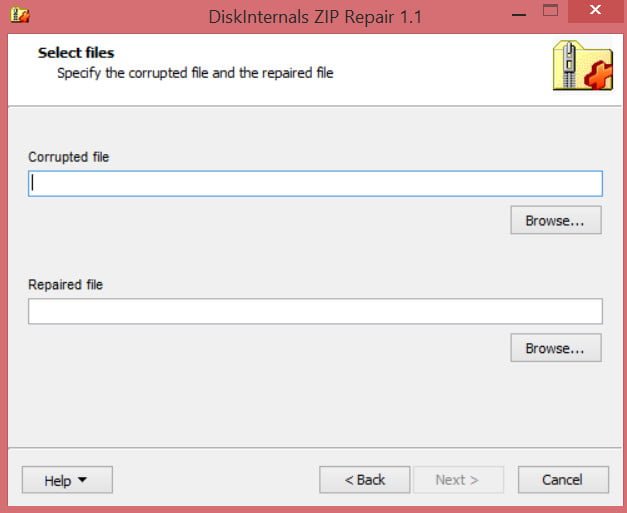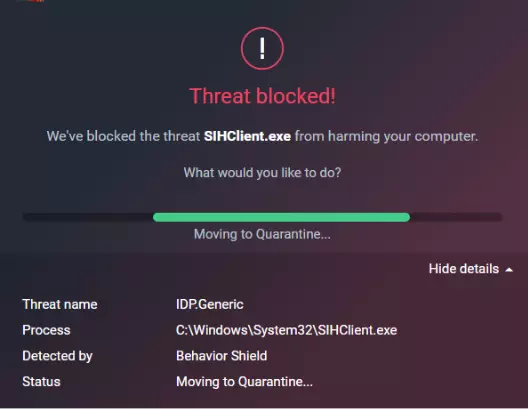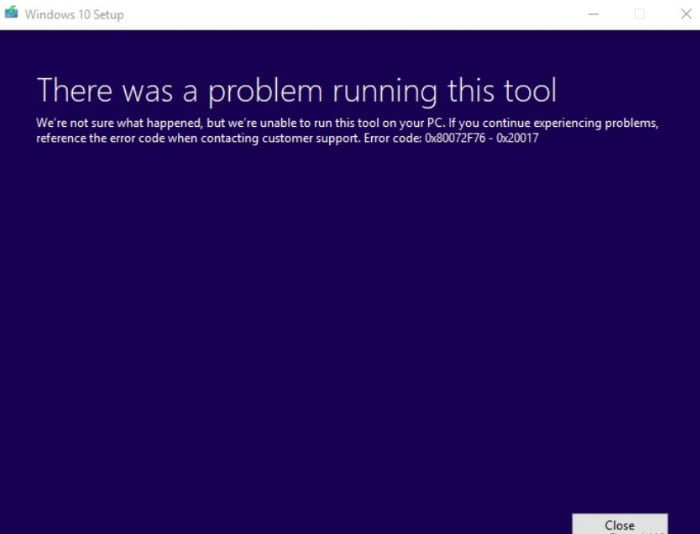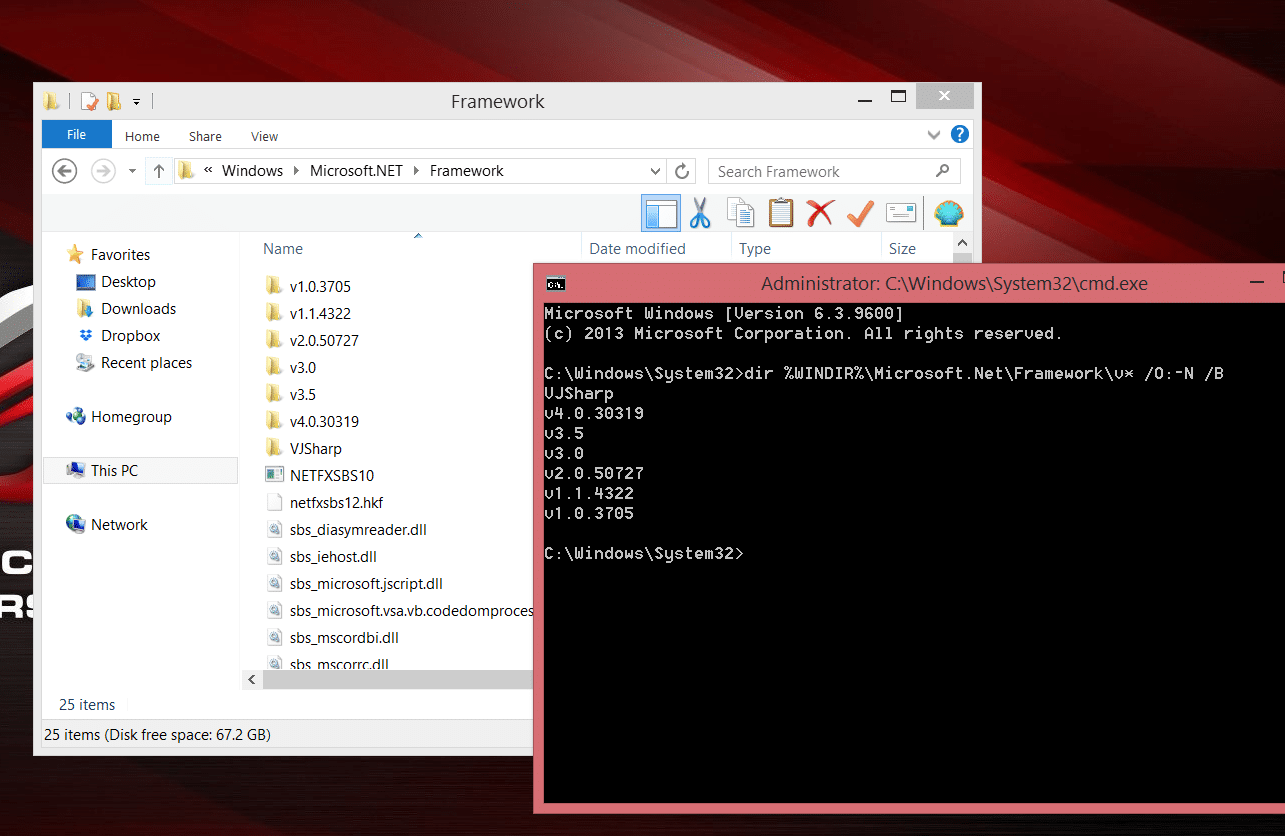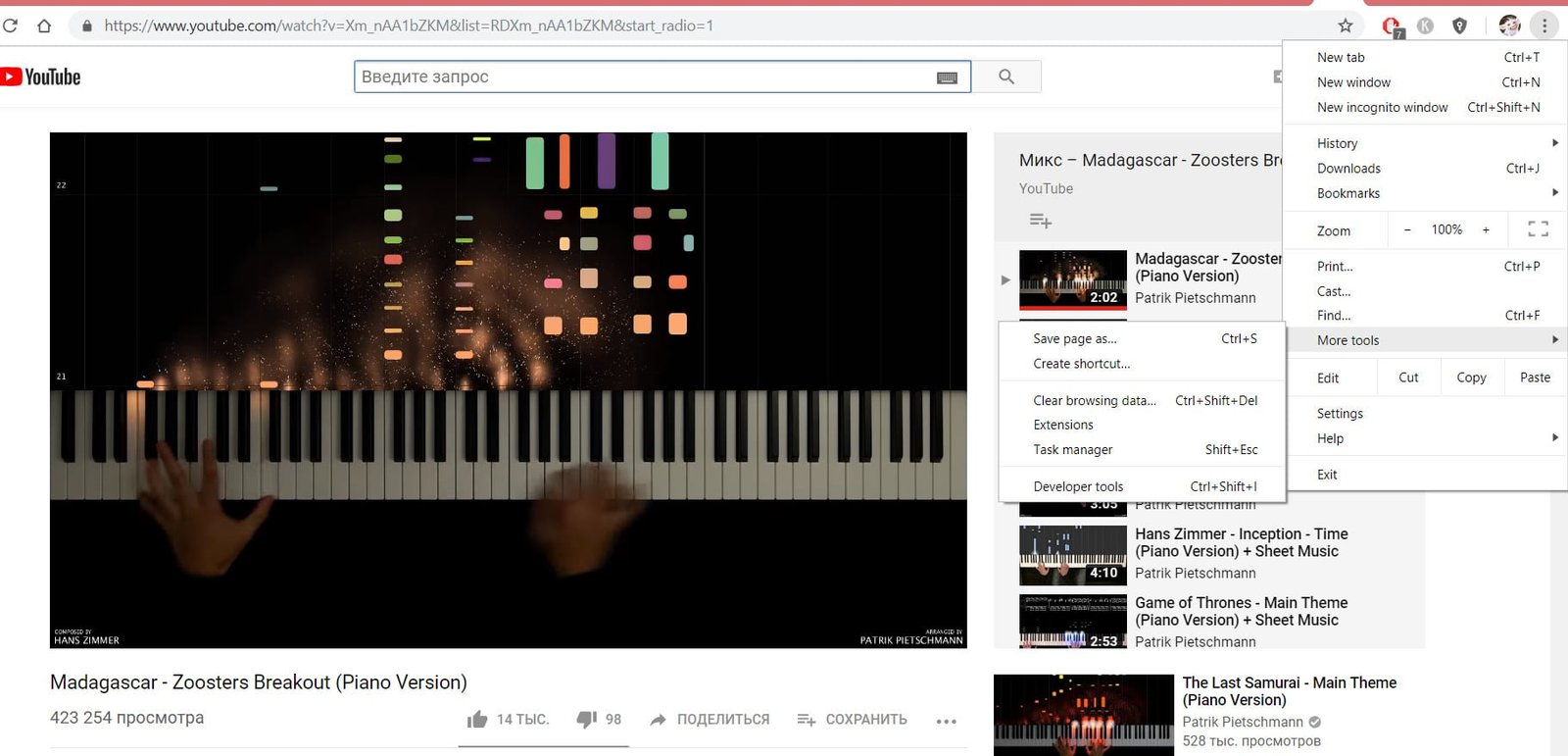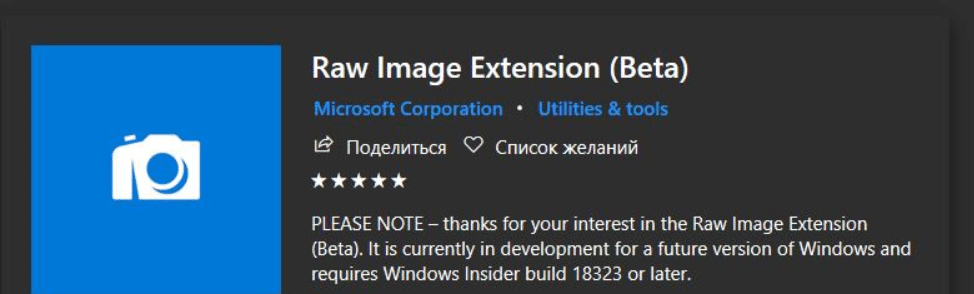
How to open RAW images in Windows 10
Do you have RAW (Raw Image Extension) images and you want to open them in Windows 10? Want to know how to view raw images in Windows 10? Windows 10 version 1903 or 19H1, will support RAW image format. All versions of Windows 10 released prior to version 1903 do not support standard RAW image formats. Starting in build 18323, Microsoft is going to provide the supplied Raw codec pack in the Windows store, which adds support for proprietary raw file formats in Windows 10.
Go to the Windows store and download the application to open RAW formats. After installing the codec, I strongly recommend rebooting the system.
You must use version 1903 (build 18323 or later) of Windows 10 to install Raw Image Extension. The extension does not support previous versions of Windows 10.
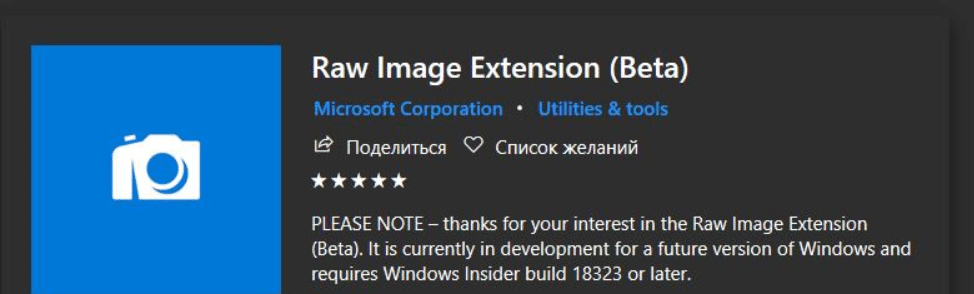
Related post : How to disable pop-up push-notification sites in browsers
After installing Raw Image Extension, you can view thumbnails and previews of the raw images right in the explorer, just like other images. You can also open them with the built-in Photos application. In the current version of the application, support for most popular Raw image formats has been added.