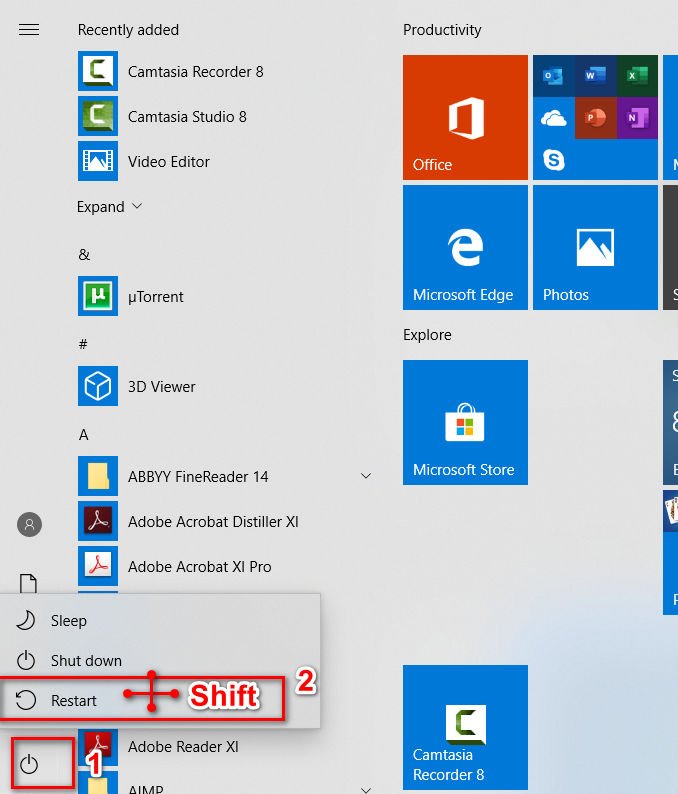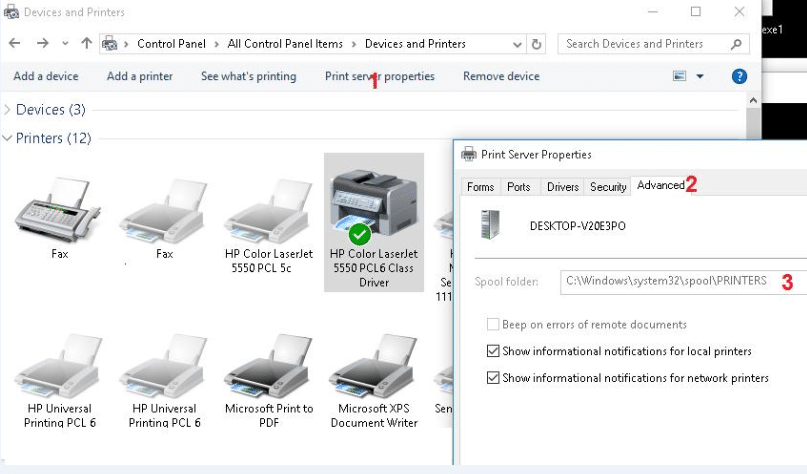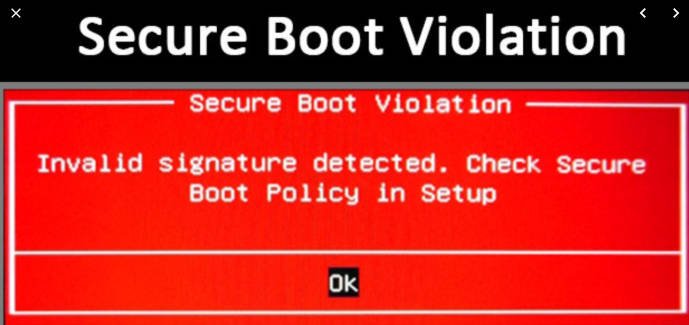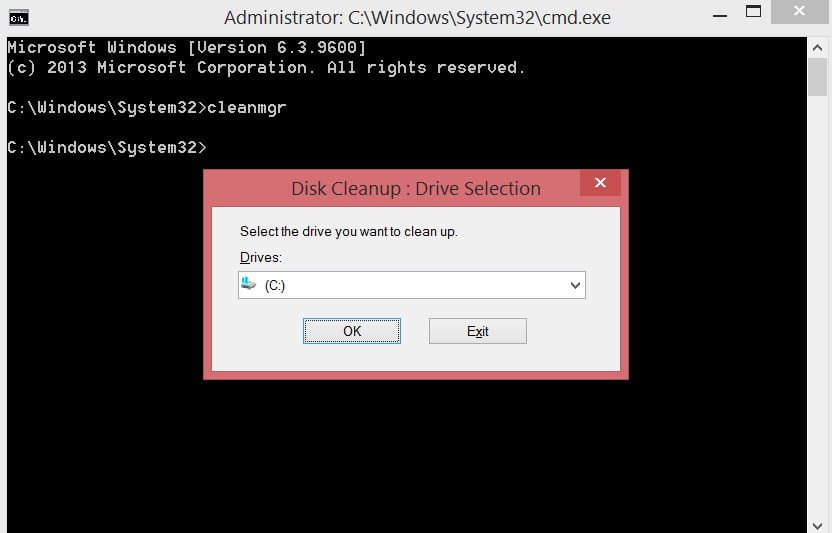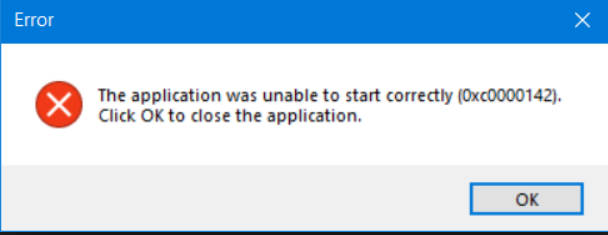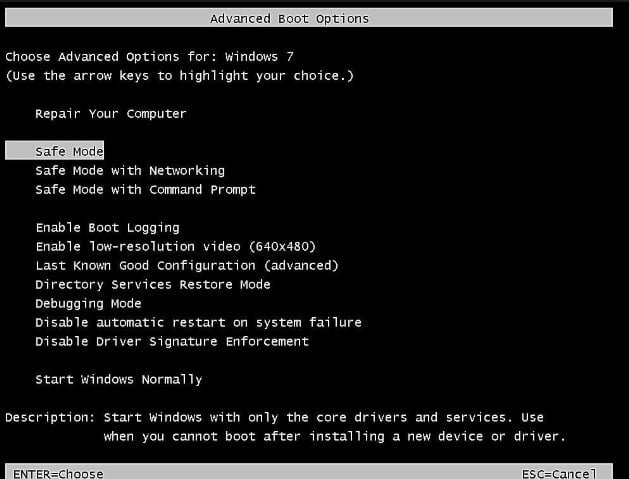
All LessonsWindowsWindows 7
How to enter the safe mode of Windows 7
Windows 7 starts when you press F8. As soon as you turn on or restart your computer, press the F8 button at intervals of 1 second. The method is suitable for Windows XP. After you have called up the advanced settings menu, select the boot option.
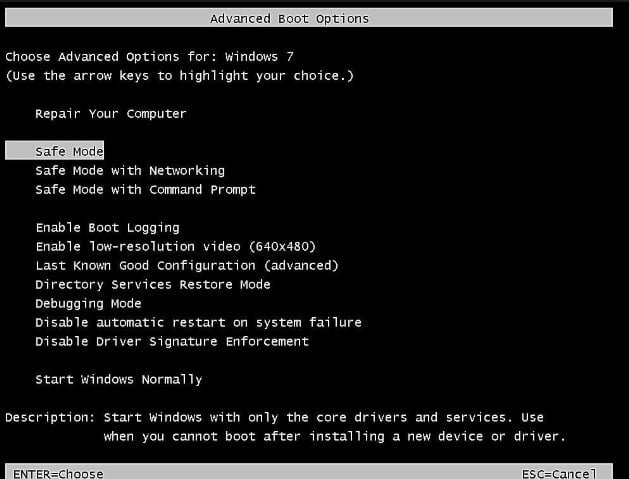
Related post : Change user password in Windows via command line