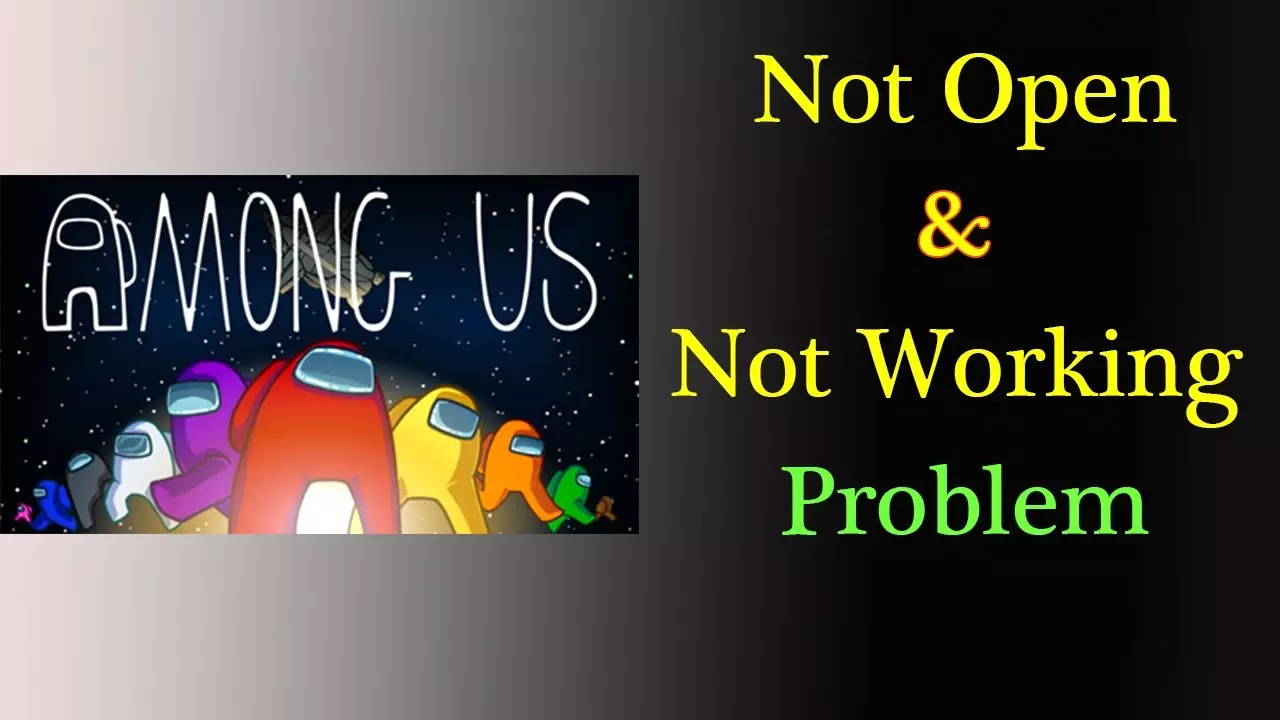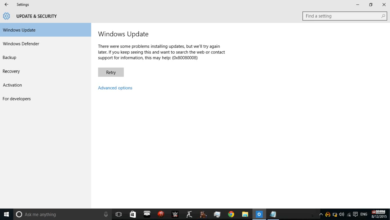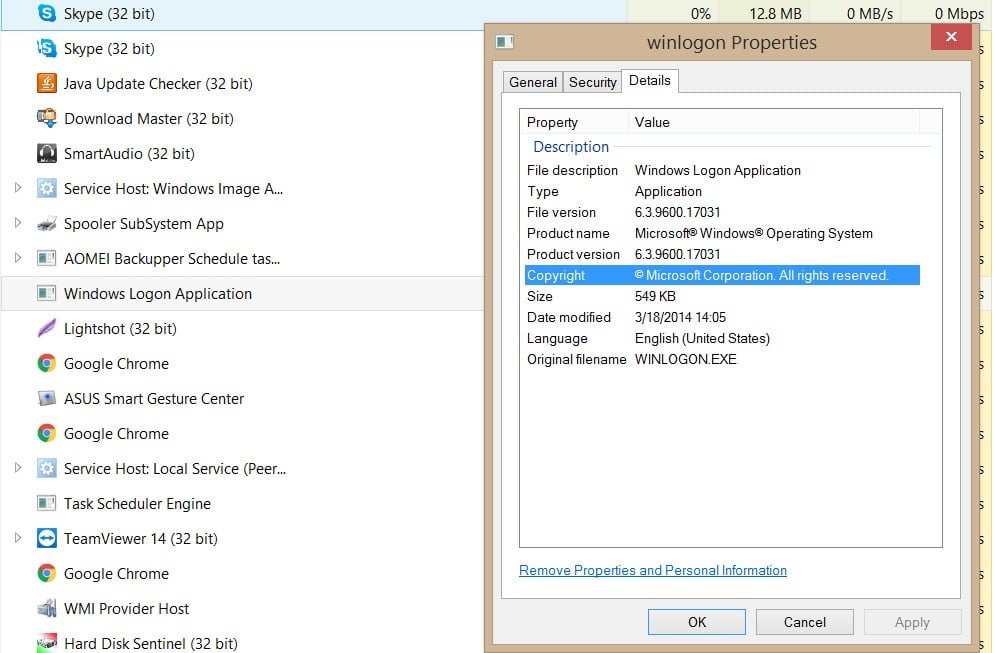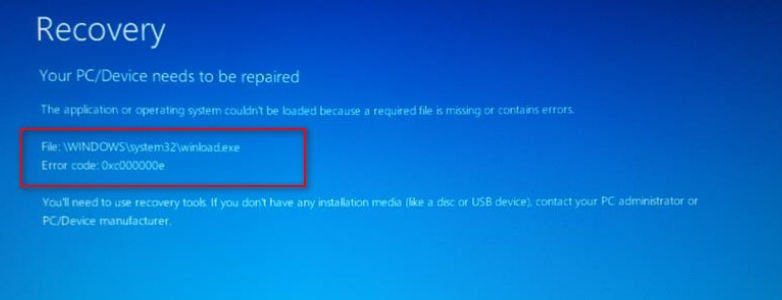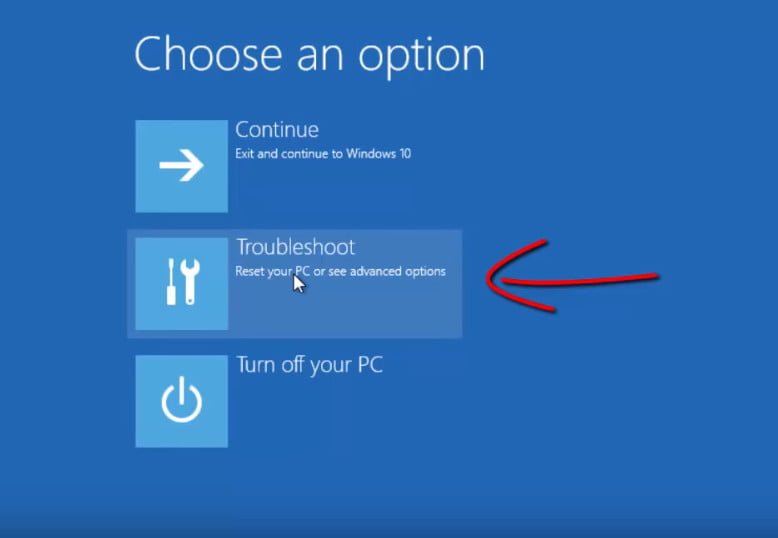
All LessonsWindowsWindows 10
How to enter the safe mode Windows 10
Guide to enter safe made in Windows 10
Step 1. Hold down the windows + X buttons, select Restart and hold the left Shift button until the diagnostic parameters enter.
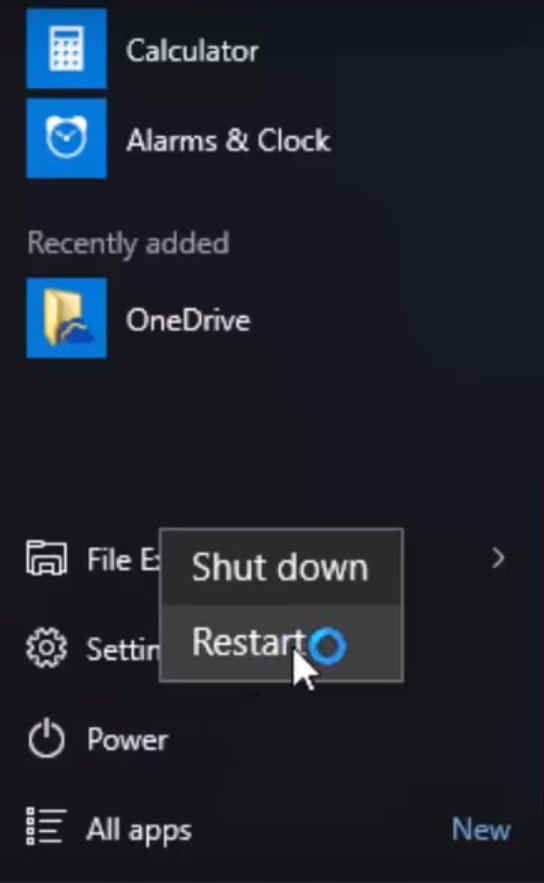
Related post : Perform clean boot in Windows 10/8/7
Step 2. You will be taken to the windows 10 recovery environment. In this environment, you can reset the settings, restore the system and much more. In the recovery environment, click on Troubleshooting.
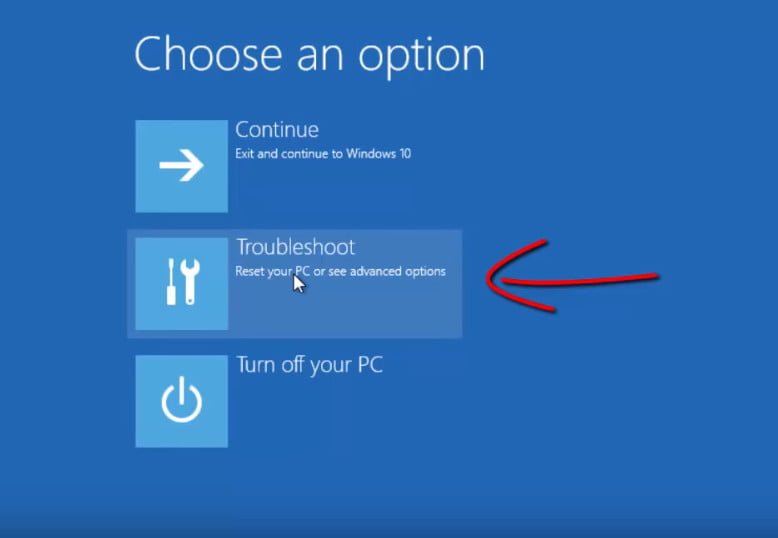
Next, select Advanced Options.
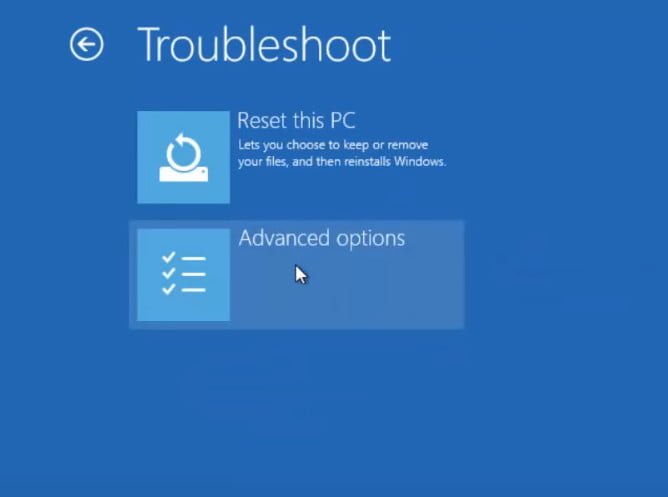
Related post : What Is the NTUSER.DAT File in Windows 10
Boot options
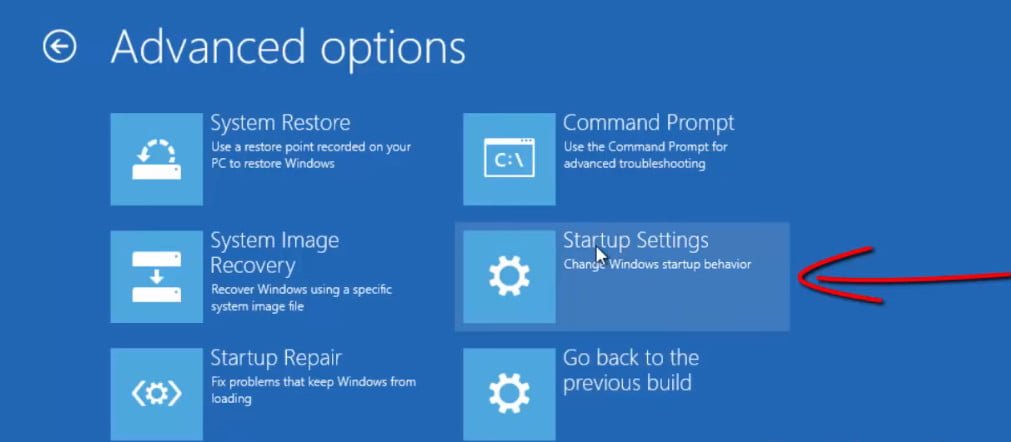
Click the Restart button.
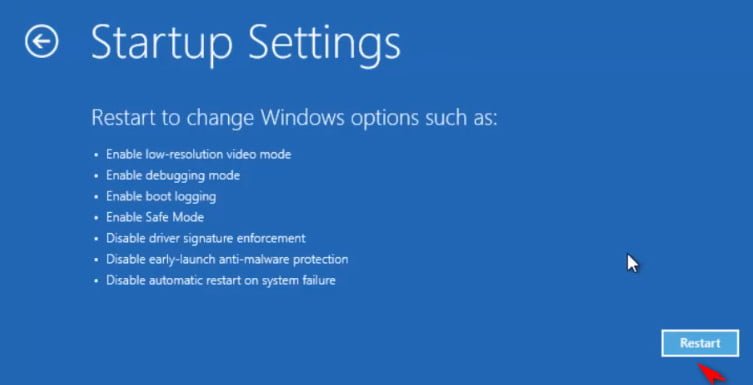
Press the F4 keypad to start the windows 10 system startup procedure in safe mode.