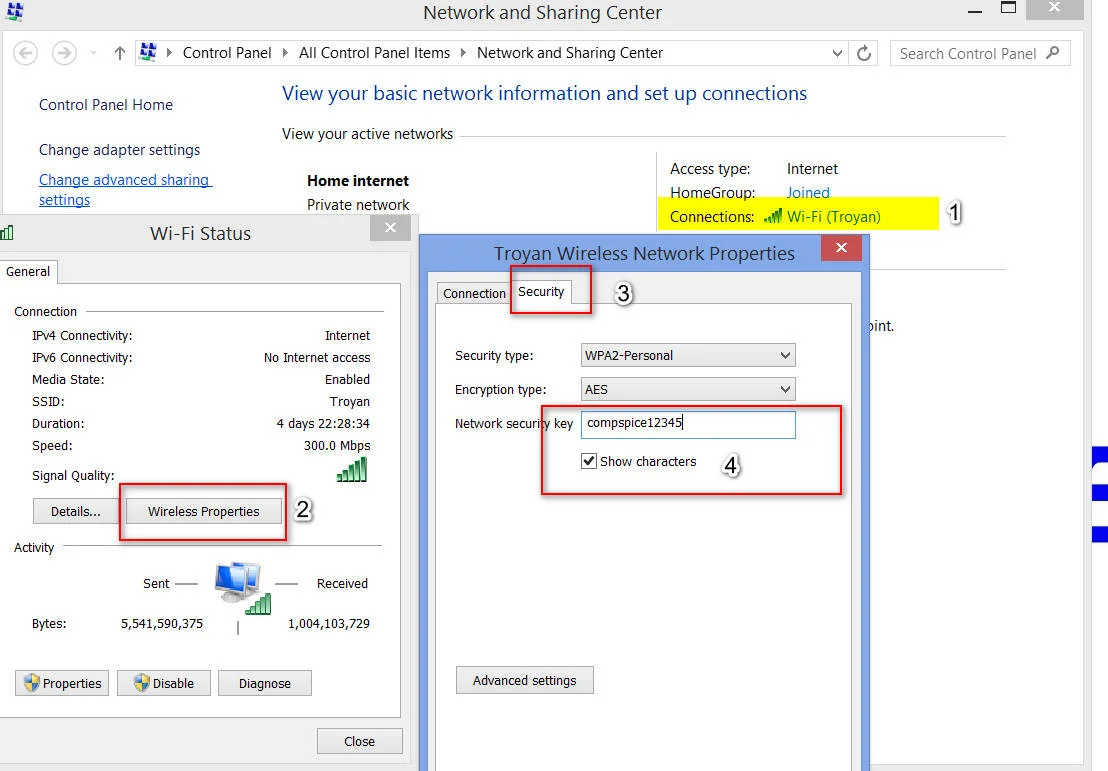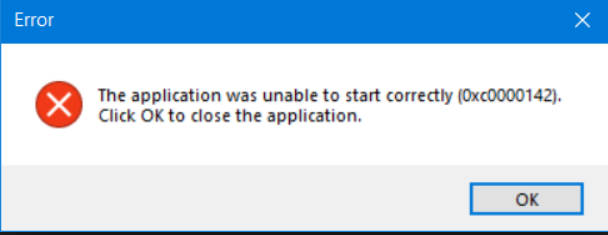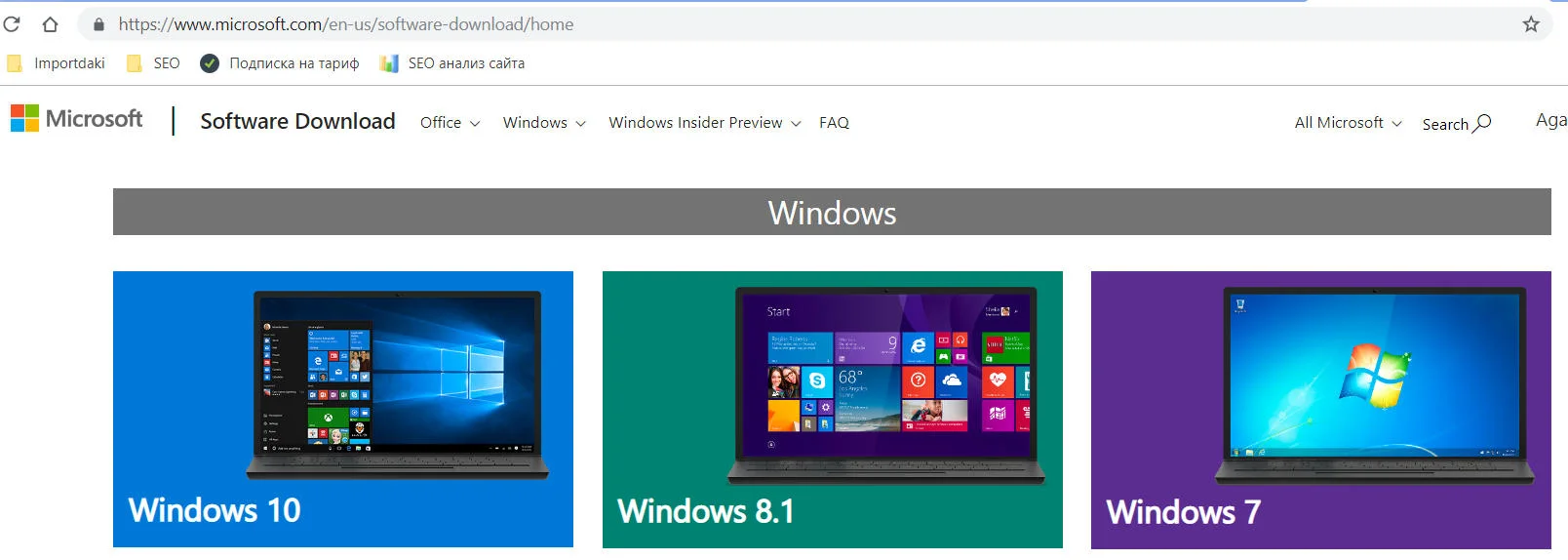How to create a file of a certain size easily
In everyday work, for one reason or another, the system administrator has to periodically create files of a certain size. Usually the need to create a file of a certain size arises when testing various subsystems, for example, you want to test the operation of disk quotas or email filters.
The easiest way to create a file of a certain size is to use the Windows utility fsutil.exe. This command line utility can be used to manage disk quotas, various manipulations with file system objects, as well as to perform various file manipulations.
How to create a file of a certain size
For example, you are testing the work of the statistics module of your mail server, and you need to create a 100 MB file and send it by mail. Type the following command at an elevated administrator command prompt:
fsutil file createnew C:\100mb-file.txt 100000000

Related post : Fix iTunes 0xE8000003 Error in Windows 10 When Connecting iPhone
This command will create a new file in the root of the C: \ drive named ’100b-file.txt’, 10,000,000 bytes in size (10 MB).