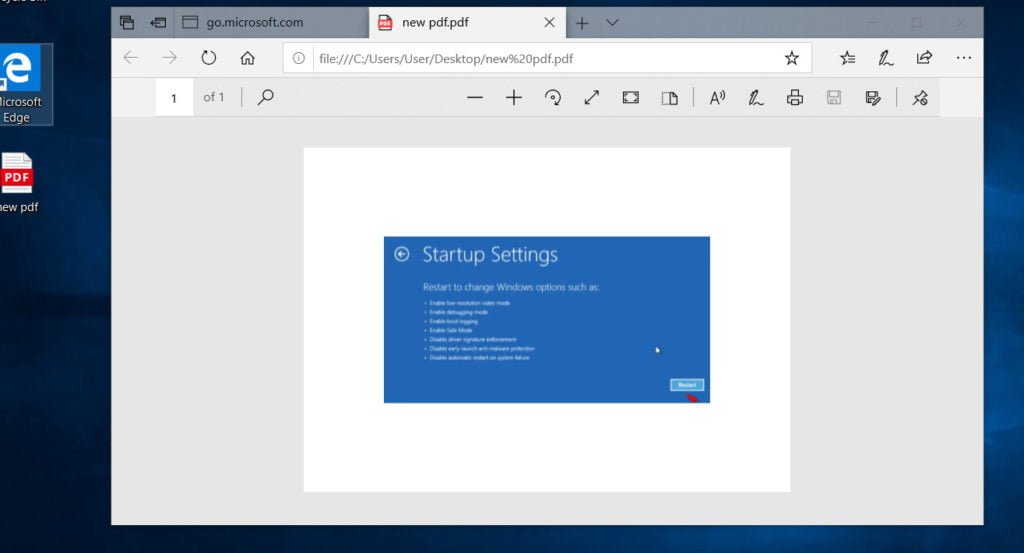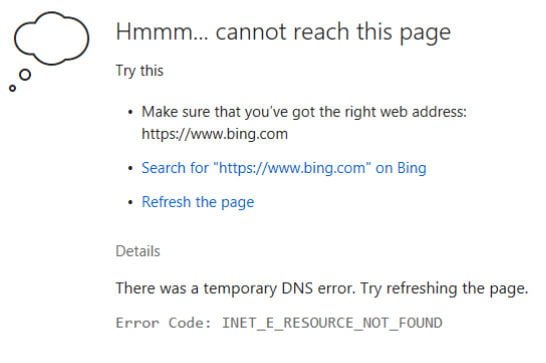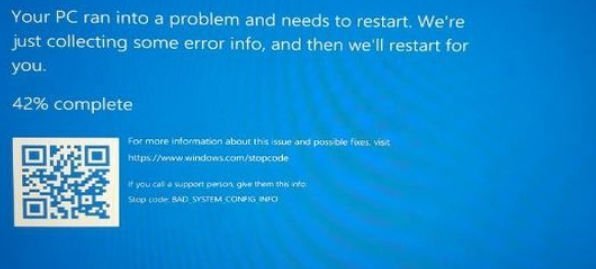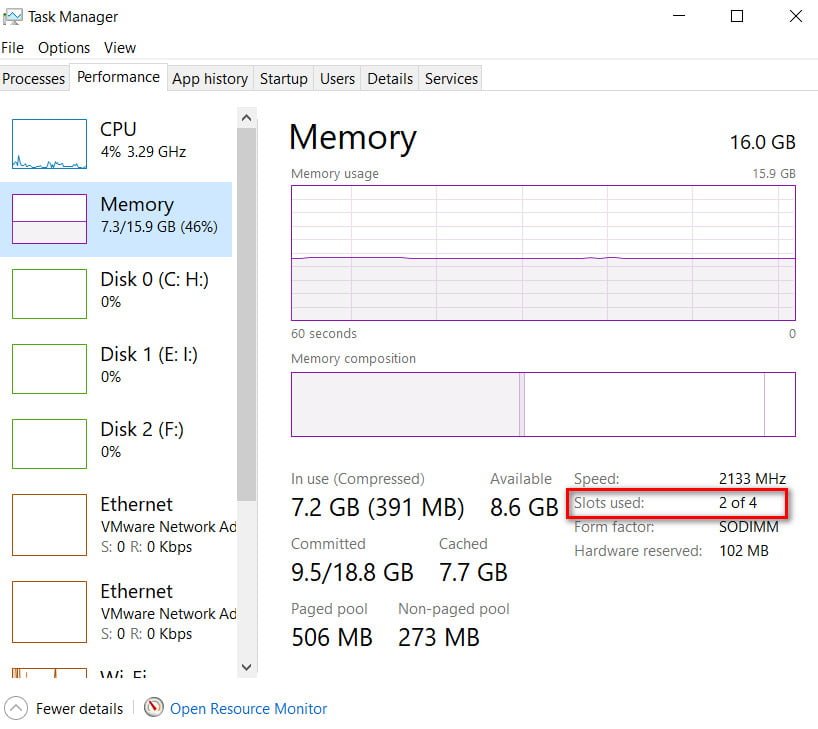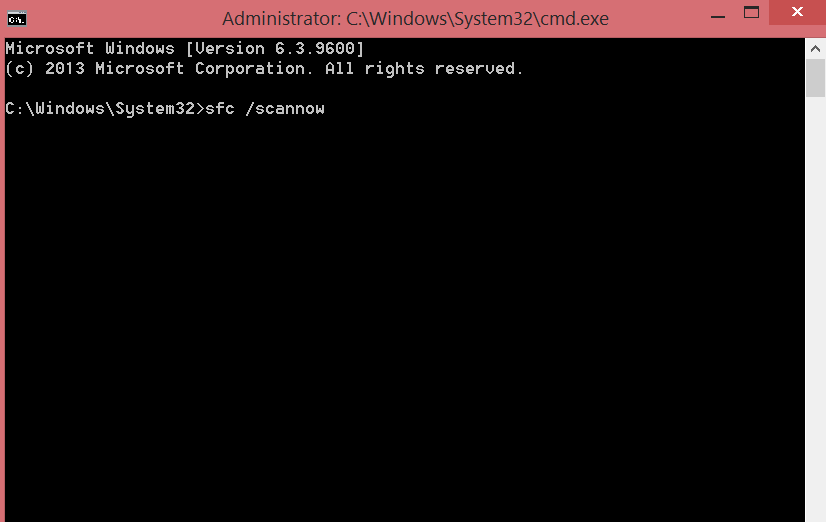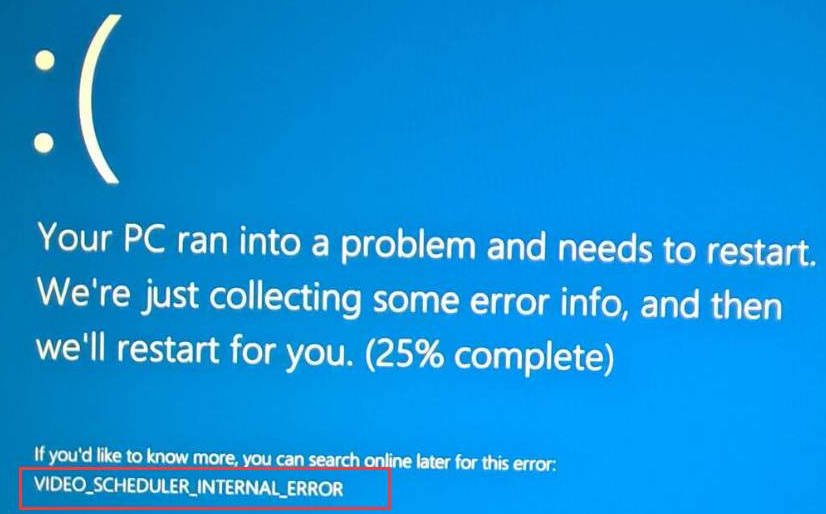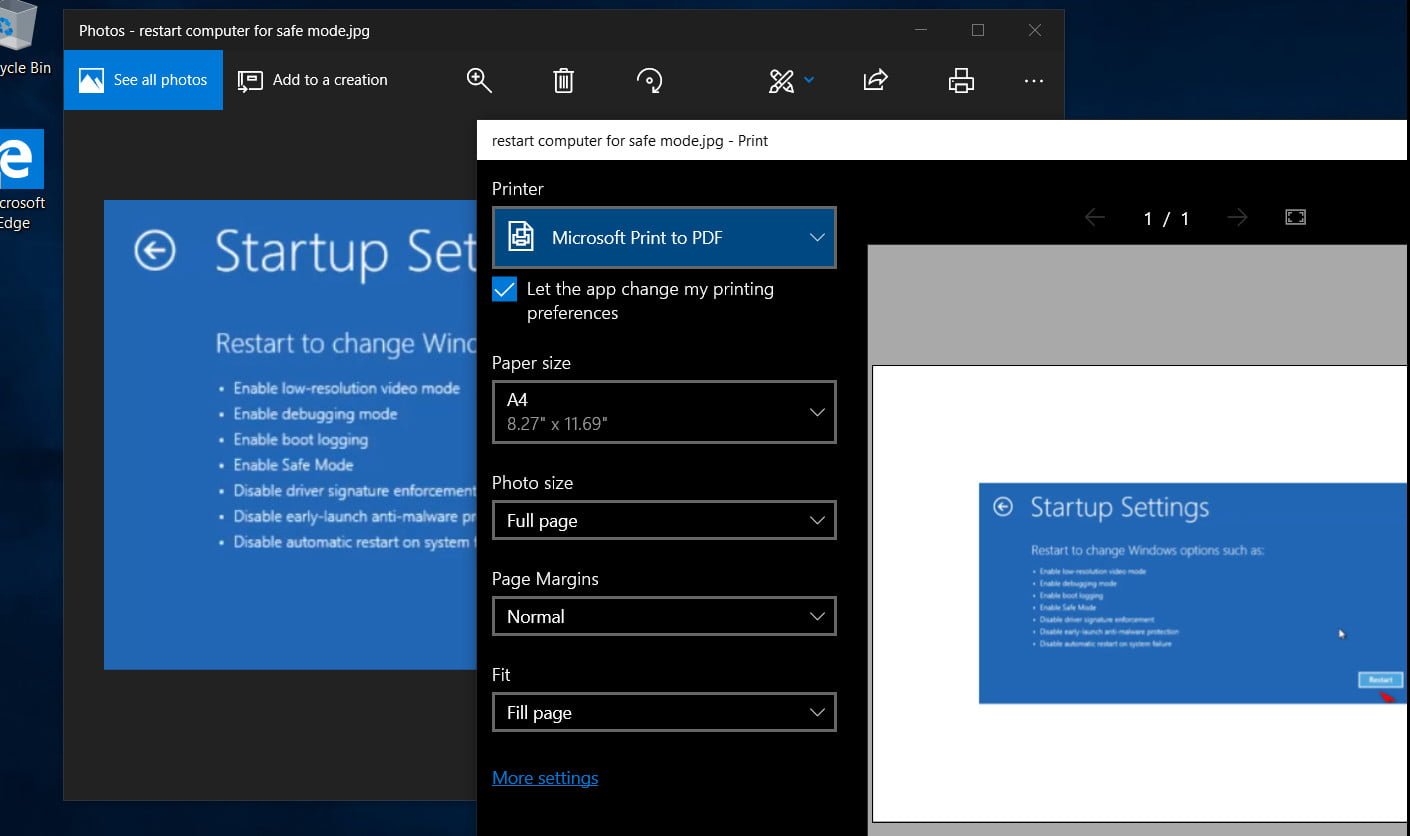
How to convert JPG and PNG images to PDF in Windows 10
Many of us have come across a situation when we need to convert images into another format. In Windows 10, viewing PDF files is viewed through default browsers. We will analyze the method, as with built-in tools, to convert JPG and PNG images to PDF without third-party services and programs.
Convert JPG or PNG to PDF for free
Open your images in the standard Windows 10 preview you want to convert.
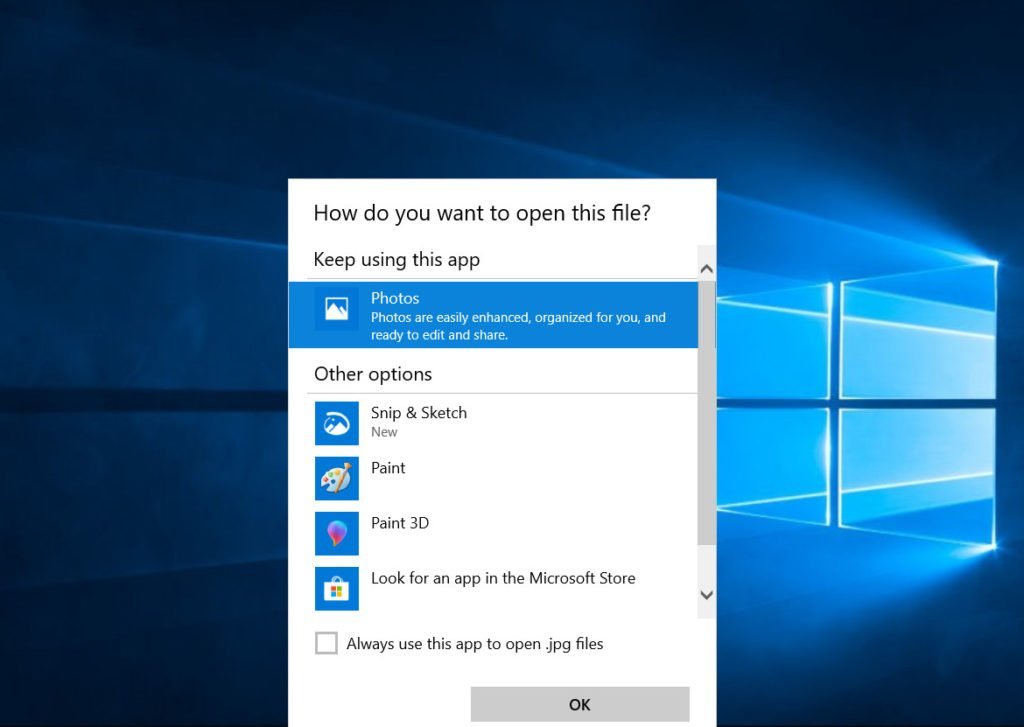
Related : HOW TO TRIM A VIDEO IN WINDOWS 10 WITHOUT USING A THIRD-PARTY APP
When your illustration has opened, press the key combination Ctrl + P and select the print in pdf in the line in the “printer”. Next, click Print.
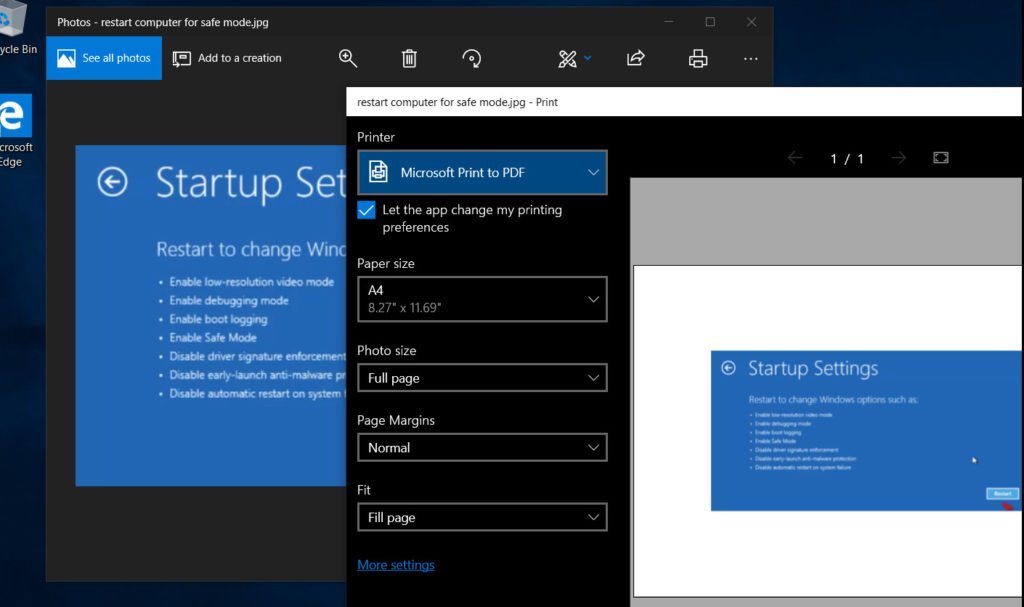
Related post : How to extract files from corrupted zip archives
Save the file in a convenient place for you, set the name and file type.
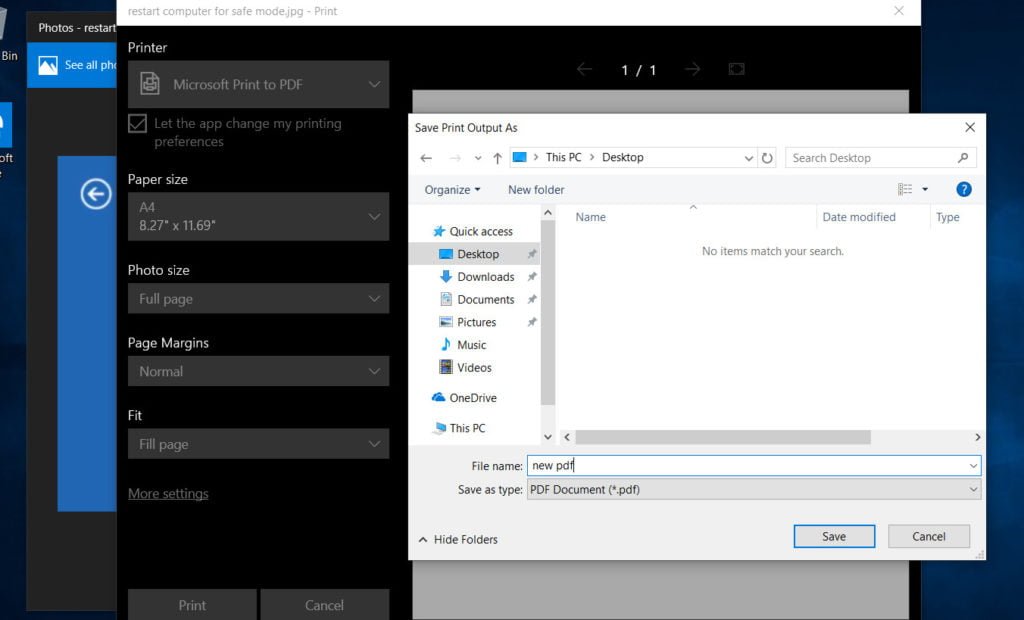
Related : HOW TO FIND, ENABLE AND INSTALL A SCREEN SAVER IN WINDOWS 10
Now you can open your converted PDF file in any browser.