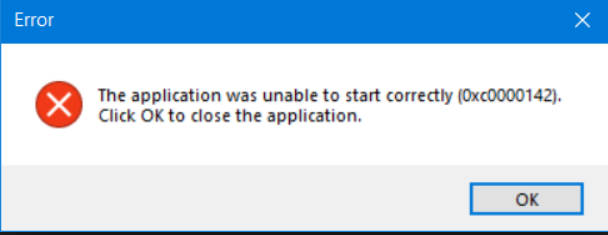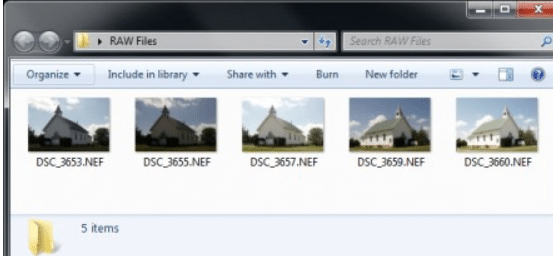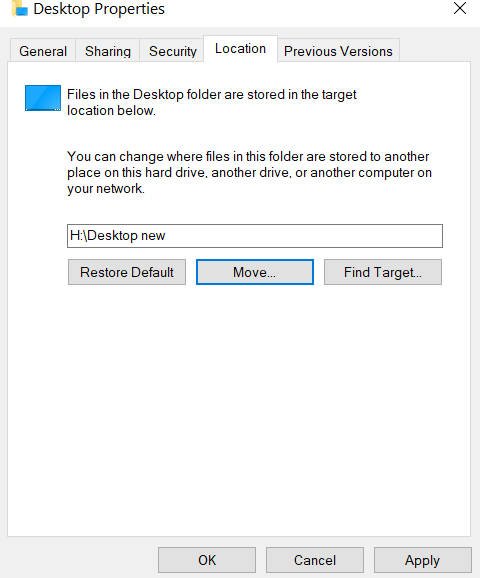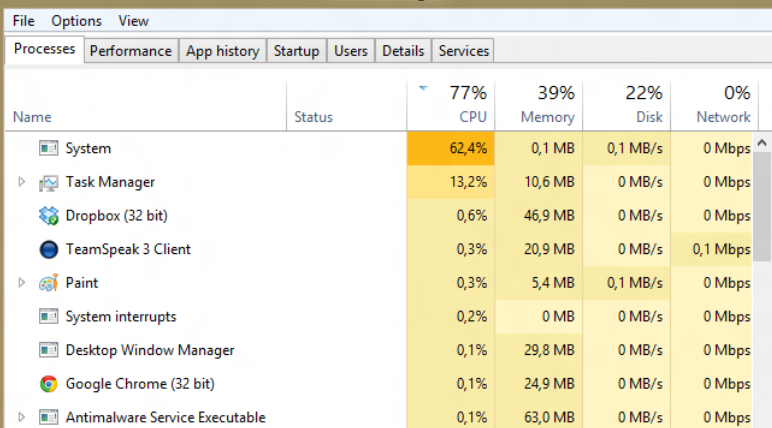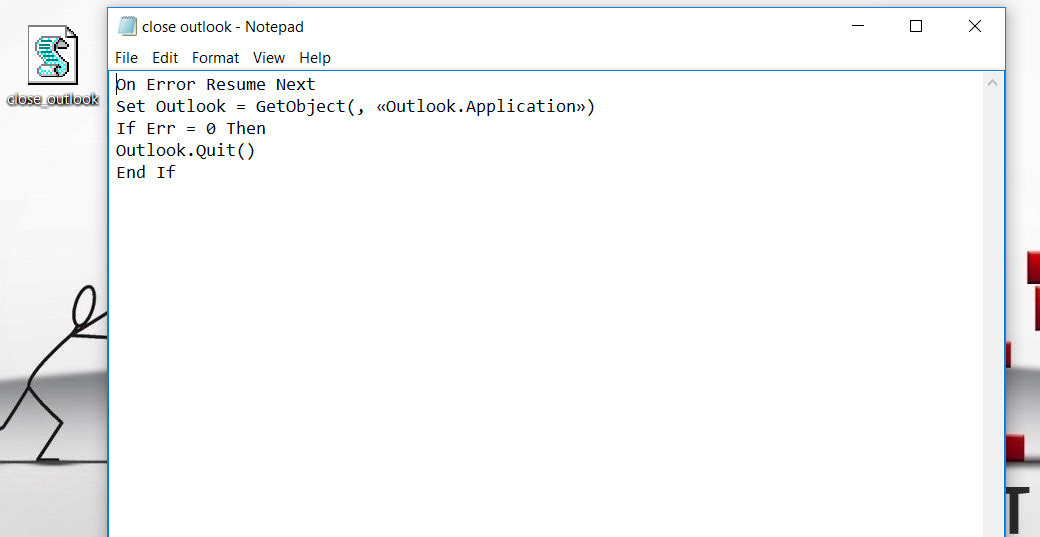
How to close Outlook via script easily
In many organizations, corporate postage monsters like Outlook are used. And, of course, you can get the task of a centralized backup of its pst files. You can use some kind of Outlook PST centralized backup program or simply self-written scripts that copy PST data to the storage. However, there is one caveat: there may be problems with the PST files of those users who do not close Outlook at the end of the working day after completion of work. If such a situation is not provided to your backup program / scripts, then the pst file will not be copied, or it may happen that it is damaged. But even if a variant of this situation is provided, it is not a fact that there will not be a rough closing method that can damage the pst file.
How to close outlook via script
I provide the script code that correctly closes Outlook:
On Error Resume Next
Set Outlook = GetObject (, “Outlook.Application”)
If Err = 0 Then
Outlook.Quit ()
End if
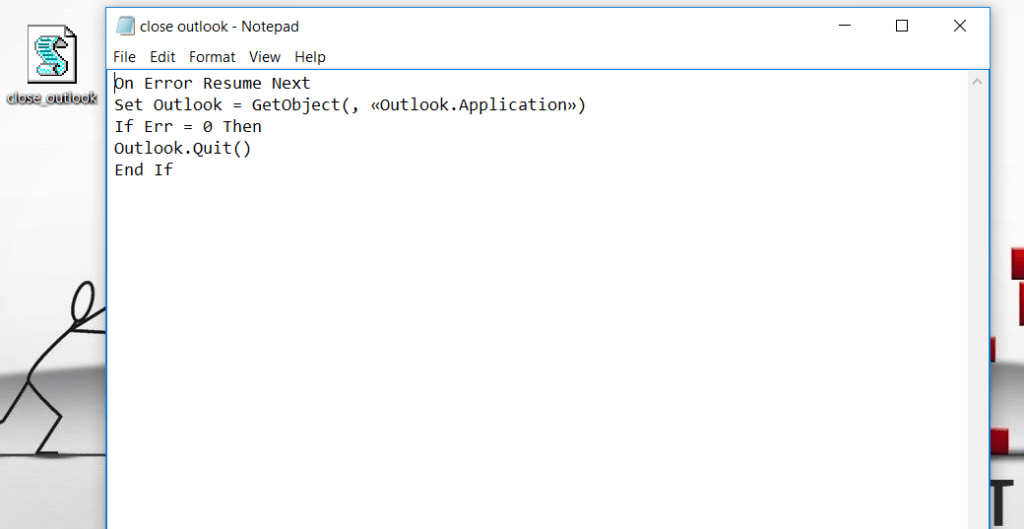
Paste this code into the script file, for example, “close_outlook.vbs” and place this script in the launch scheduler a few minutes earlier than the PST file will be backed up.
Related post : What process is using TCP port in Windows