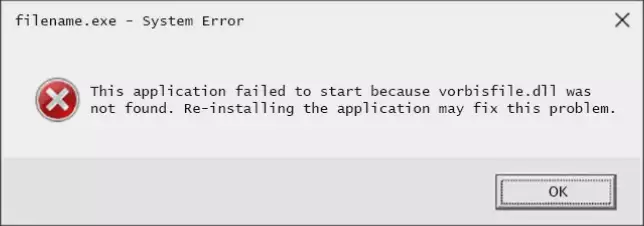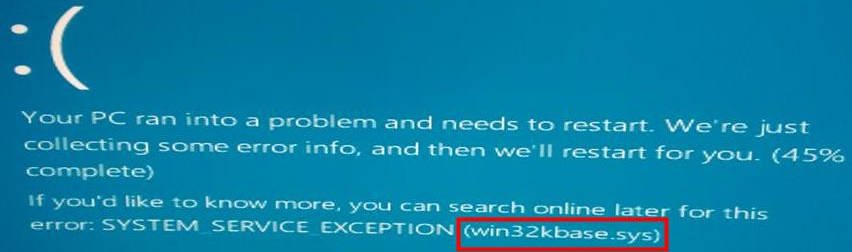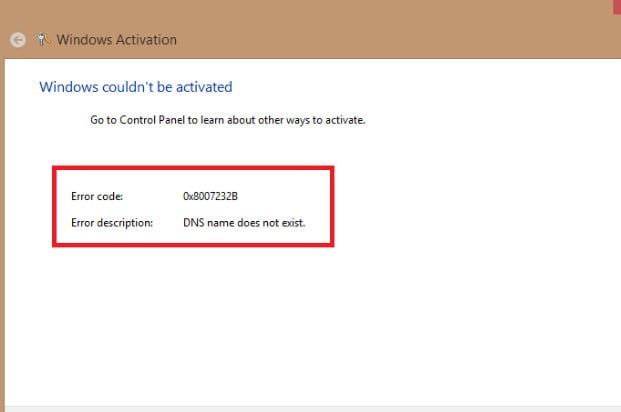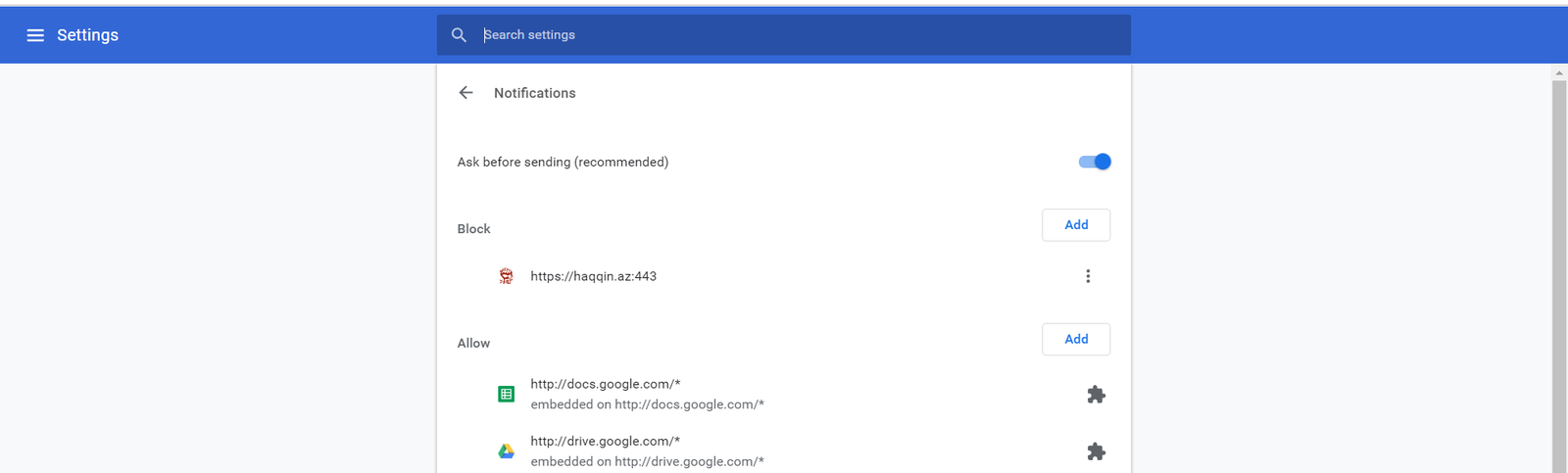WindowsWindows 10Windows 11
How to check uptime on Windows 10, Windows 11
In Windows 11/10, there are ways to determine the continuous operation time of a computer or laptop, and we’ll figure out how to do it.
1️⃣ Task manager method
To view the operating time of a computer or laptop running Windows 11/10, follow these steps:
- Press Ctrl+Shift+Esc to open Task Manager
- Go to the Performance tab
- Pull left CPU
- At the bottom right, you will see Opening hours
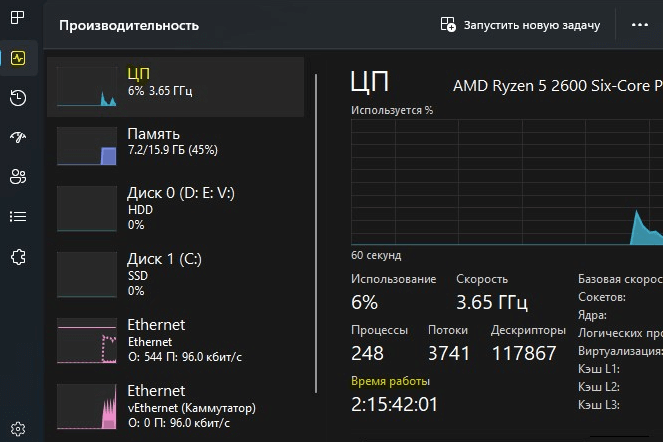
2️⃣ PowerShell method
To view the uptime of a Windows 11/10 device using PowerShell, run PowerShell as an administrator and type:
(get-date) - (gcim Win32_OperatingSystem).LastBootUpTime