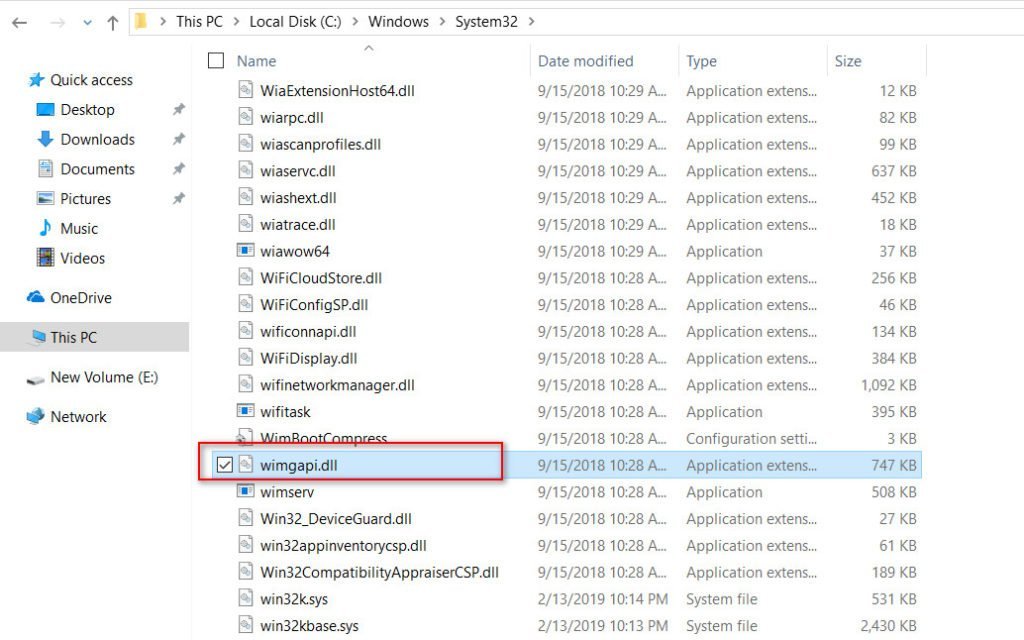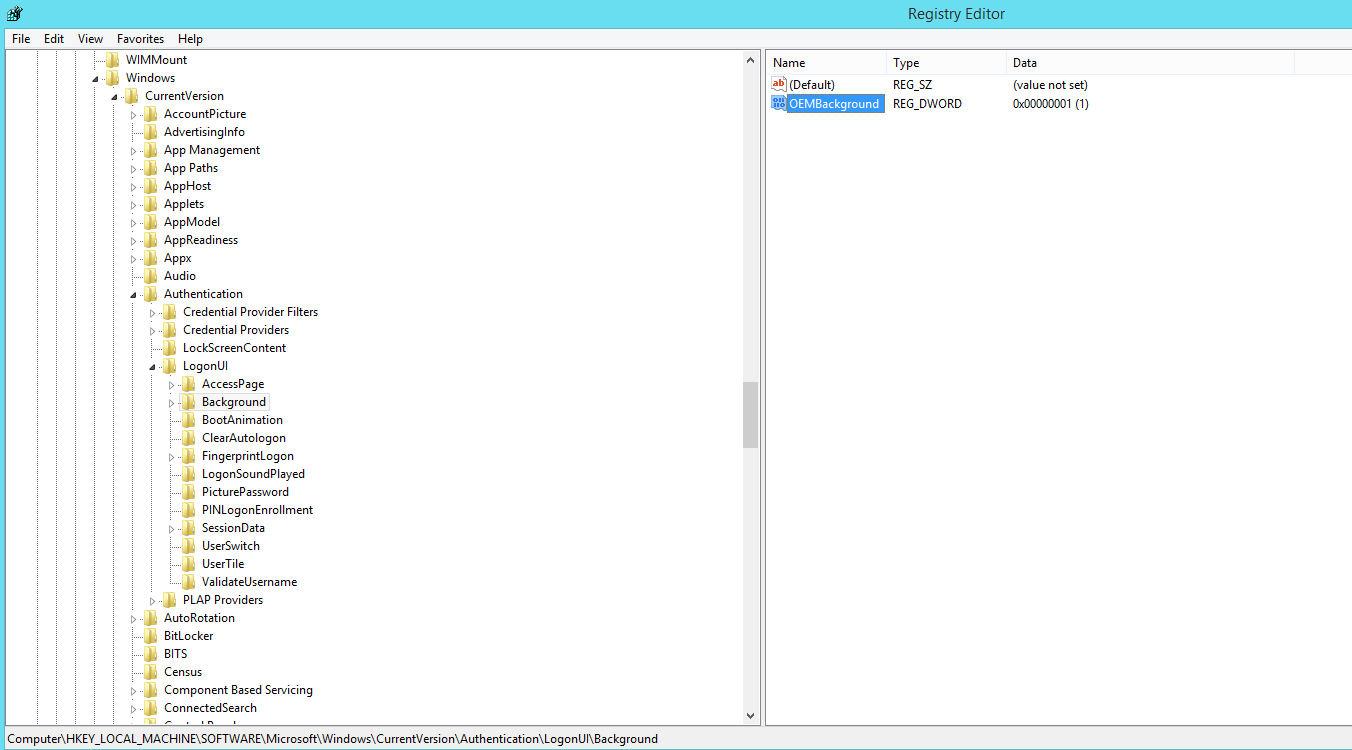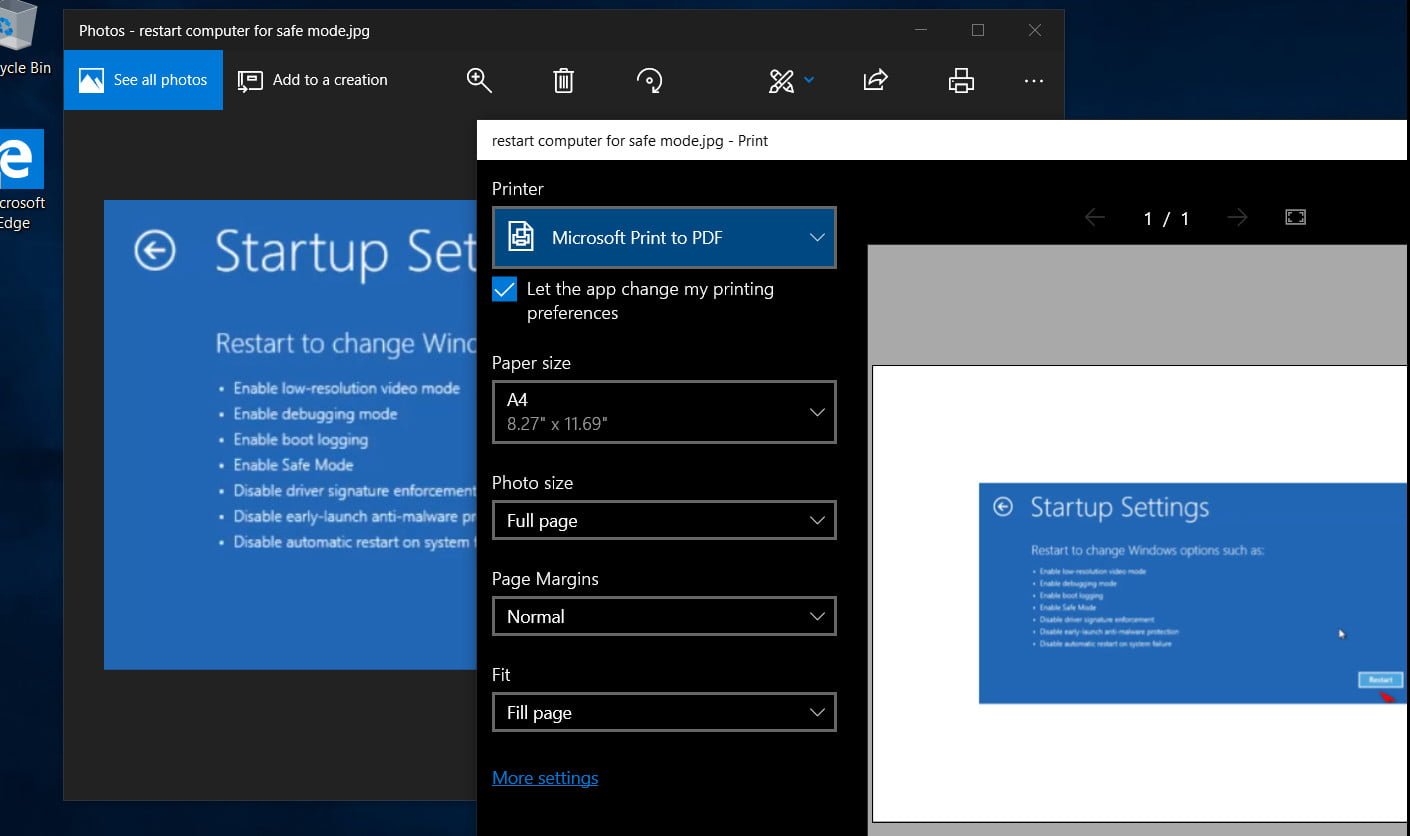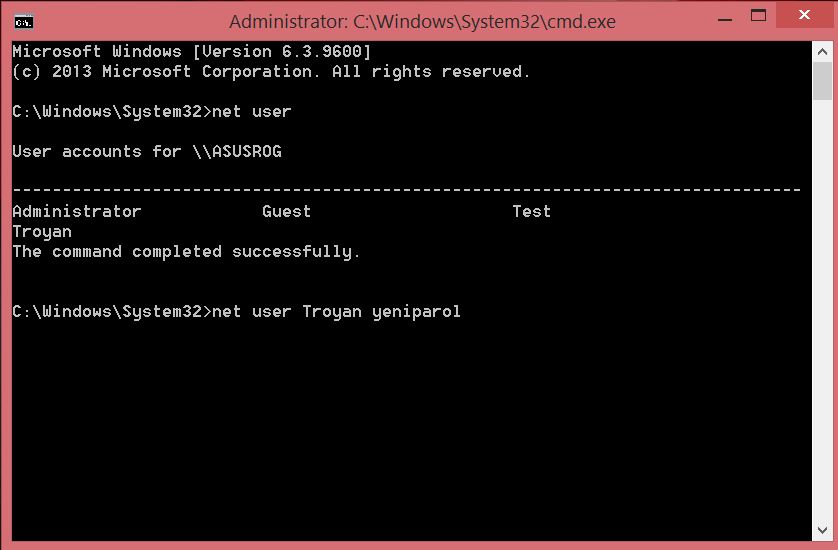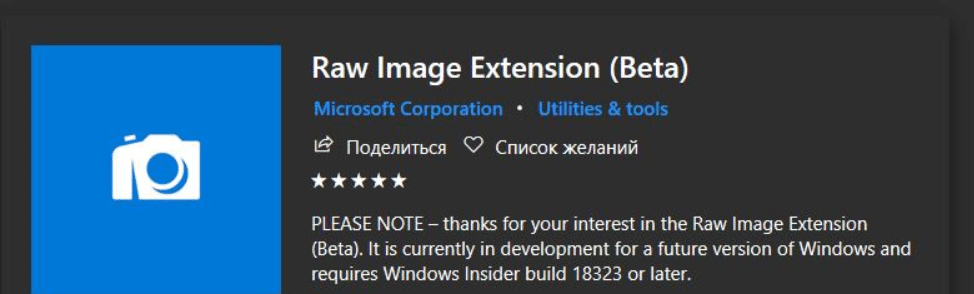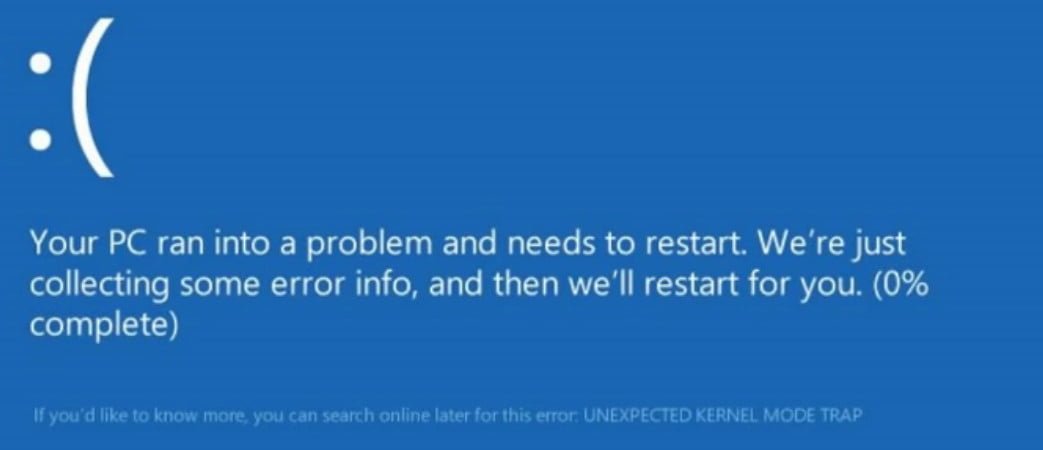How to fix missing api-ms-win-core-libraryloader-l1-1-1.dll
Are you experiencing an api-ms-win-core-libraryloader-l1-1-1.dll error when trying to upgrade from Windows 7 to Windows 10? This message indicates that the file is lost and the update cannot continue without it. When a service pack is released, sometimes Microsoft mistakenly misses an important file. In rare cases, it also contains some incorrect files. This process involves replacing the DLL file. We will attempt to access the files from the Run dialog box to replace the missing file and fix the error.
Solution of the api-ms-win-core-libraryloader-l1-1-1.dll error
Open Explorer (This Computer) and go to C: \ Windows \ System32 \ wimgapi.dll. You need to find the wimgapi.dll file in the System32 folder.
Copy this file to wimgapi.dll by pressing Ctrl + C to copy or right-click on “Copy” on the file.
Next, paste this file along the path C: \ Windows10Upgrade \ wimgapi.dll. You can paste the path directly into the explorer “C: \ Windows10Upgrade” and paste the previously copied wimgapi.dll file.