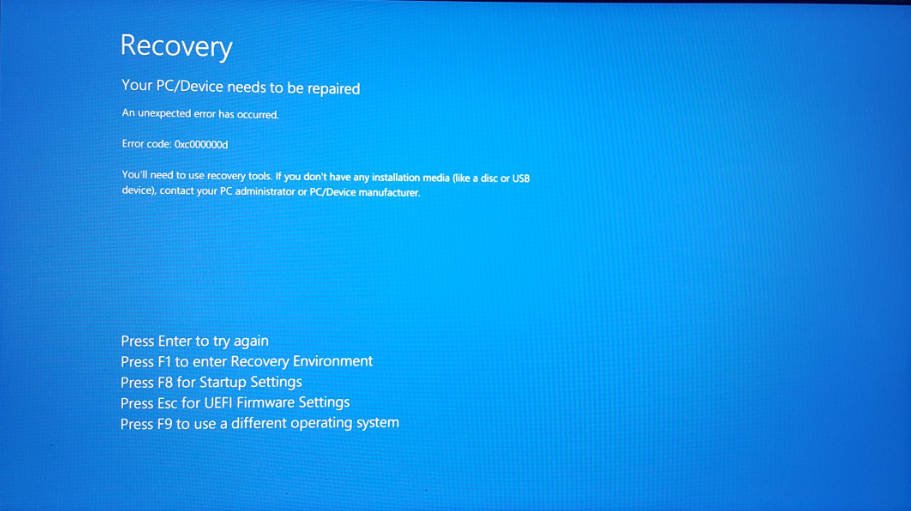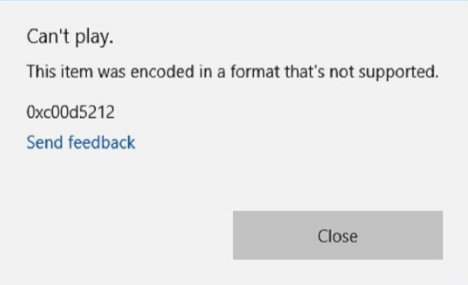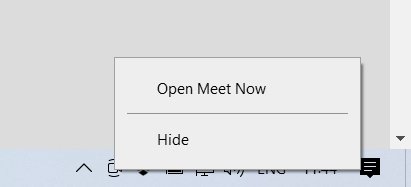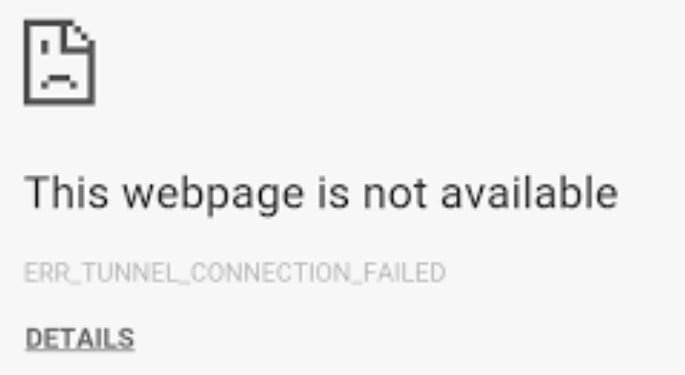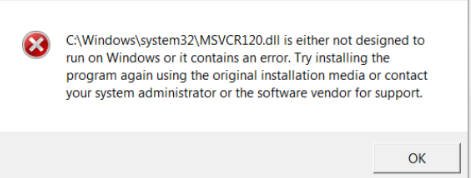
Guide to fix msvcr120.dll is missing problem.
The Msvcr120.dll file is responsible for unpacking the necessary files during application installation. It is also used to run some programs and games that are written in C ++. Most users began to get the error that the entry point to nextafterf procedures could not be located in the dynamic link library MSVCR120.dll_clr0400.dll when launching various programs and games. I got this error when starting Discord, and the solution helped me. In most cases, an error occurs when the Msvcr120.dll file is missing in the System32 folder. The System32 folder contains all the necessary files for the smooth operation of the operating system, and if one or more of these files are missing, several errors may occur. For example, if this file was infected, then the antivirus will delete it. There are cases of false positives. Let’s see how to fix this error, and if necessary, download the missing file MSVCR120.dll clr0400.dll.
Method 1. If you want to solve to fix msvcr120.dll is missing problem than for the first Scan SFC checks the entire computer for missing or damaged files and replaces them with working ones. Open a command prompt as administrator and enter the command:
sfc / scannow
Wait for the end of the process, and check if the error is resolved.
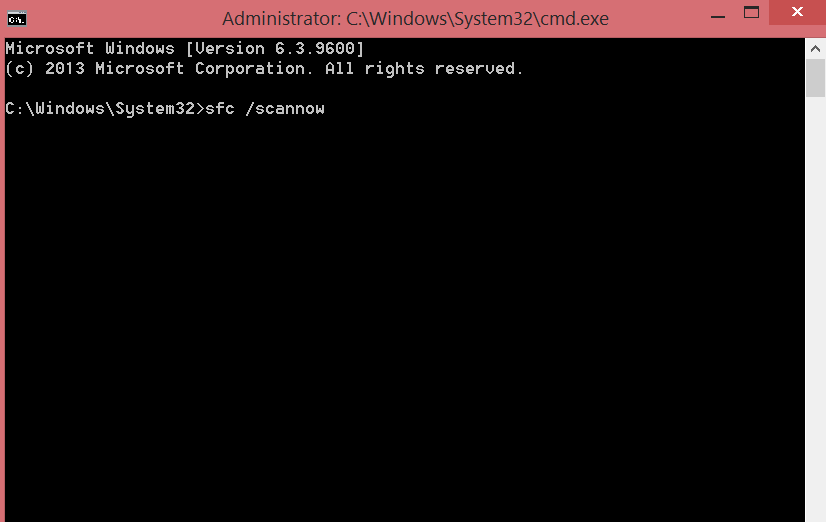
Related post : How to check OS Installation Date
Method 2. Msvcr120.dll is associated with the NET Framework 4.5 and is installed with it. Therefore, if the file is missing, then you need to reinstall this software. Reinstall, it doesn’t mean to download and install on the old version, but first you need to remove the old version of NET Framework 4.5, if any, and then install the new one. For this:
Press Win + i, and follow: “App”> “Applications and Features”> on the right, find the NET Framework 4.5 program and uninstall it.
Go to the official Microsoft website and download it for a new installation.