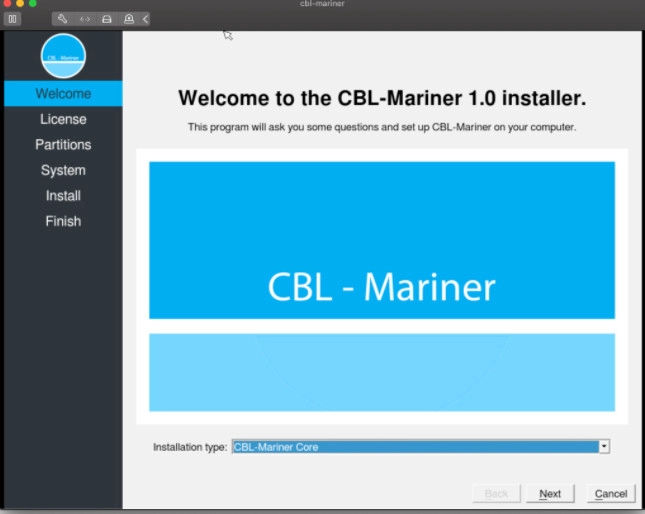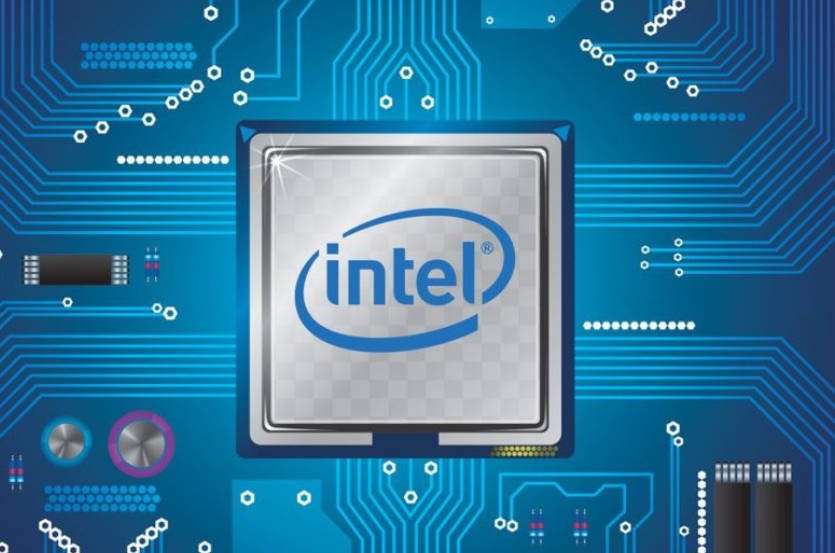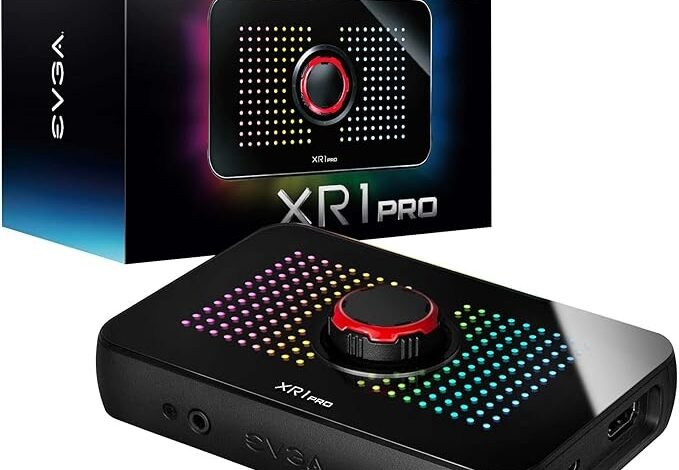
Evga XR1 Pro Review 2024
In the crowded market of capture cards, dominated by industry giants like Elgato, Razer, and AVerMedia, EVGA’s XR1 Pro emerges as a strong competitor, especially for those venturing into the higher-end spectrum of content creation tools. With its blend of robust features and a distinct aesthetic, the XR1 Pro attempts to carve out a niche for itself in the world of game streaming and content creation.
Evga XR1 Pro Design and Build

The EVGA XR1 Pro maintains a design consistency with the earlier XR1 model but stands out with its larger, more distinctive chassis. The card’s square build is embellished with an eye-catching mirror-like finish and vibrant RGB lighting, setting it apart visually from more utilitarian designs on the market. The prominent front-facing dial not only enhances the card’s aesthetic but also adds practical value by simplifying audio control, a boon for streamers who need quick adjustments.
Specifications and Performance
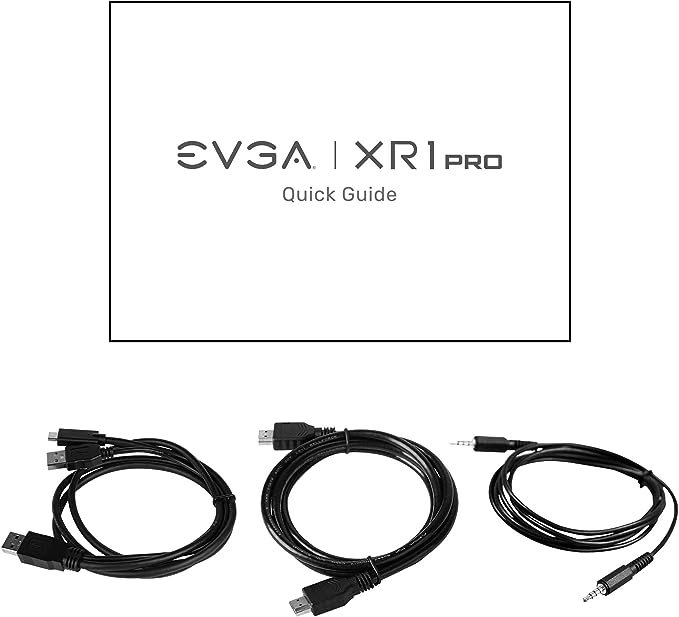
The XR1 Pro supports a range of capture resolutions, notably up to 1440p at 60fps or 4K at 30fps, and offers HDR pass-through up to 1440p at 144fps or 4K at 60fps. This makes it a versatile choice for gamers and creators who use varied setups and seek high-quality capture without compromising on gameplay quality. The inclusion of a built-in audio mixer and front-facing dual 3.5mm audio jacks further enhances its appeal, allowing for seamless audio management and integration of console party chat directly into streams.
Connectivity
With HDMI in/out ports and a USB 3.1 Type-C interface, the XR1 Pro offers standard yet robust connectivity options. Its support for major streaming software like OBS, Streamlabs, and XSplit, complemented by its OBS certification, ensures it fits seamlessly into a creator’s existing setup, whether they’re beginners or seasoned broadcasters.
Unique Features and User Experience

What sets the XR1 Pro apart is its ability to handle high-resolution capture and pass-through, including VRR support for compatible monitors. This feature is critical for maintaining smooth gameplay during streaming, particularly for console players who are particular about not lowering their frame rates. However, it’s worth noting the absence of 4K at 60fps capture—a feature that some competitors offer and might be missed by those looking to future-proof their setup.
Evga XR1 Pro Price and Value
Priced at $99 on Amazon, down from its MSRP of $219, the XR1 Pro offers significant value, especially when considering its features compared to higher-priced alternatives. Its build quality, combined with performance capabilities and unique design elements like the RGB lighting and audio control dial, present a compelling case for those who want a mix of style and functionality
Using the EVGA XR1 Pro Capture Card: A User Experience Review

The EVGA XR1 Pro offers a compelling alternative in the capture card market, especially for users looking for a straightforward, plug-and-play experience. Having used capture cards from both Elgato and Razer, I found the simplicity of the XR1 Pro’s setup to be a refreshing change from the often cumbersome software installations required by other brands.
Ease of Installation and Setup
One of the standout features of the XR1 Pro is its ease of setup. Unlike many of its competitors, the XR1 Pro doesn’t require a barrage of drivers or specialized software. It’s recognized as a webcam by the PC, eliminating the need for tedious software manipulation. Setting up the card in OBS is as straightforward as adding a video capture source and ensuring the audio is correctly configured. This plug-and-play nature is a significant advantage for creators who value simplicity and efficiency in their streaming setup.
Physical Design and Space Considerations
The physical design of the XR1 Pro, while aesthetically pleasing with its RGB lighting and mirror-like finish, does present a slight drawback in terms of its size. It’s notably bulkier than some alternatives like the Razer Ripsaw HD or internal capture cards like the Elgato 4K60 Pro. For users with limited desk space or those who prefer a minimalistic setup, the larger size of the XR1 Pro could be a slight inconvenience.
Performance and Functionality
In terms of performance, the XR1 Pro handles high-resolution pass-through flawlessly. Testing with a 1440p60fps pass-through while recording at 1080p on a PS5 setup, the card performed impeccably, with no noticeable artifacting or color issues. The HDR pass-through capability ensures that the capture quality does not compromise the vibrant and detailed display that gamers expect.
The center dial on the unit allows for easy adjustments of audio levels directly on the card, a handy feature for live adjustments during streaming or recording. Additionally, integrating console party chat is straightforward, enhancing the social streaming experience without needing additional setups.
Limitations in Capture Capability
A notable limitation of the XR1 Pro is its maximum capture resolution of 4K at 30fps. While adequate for many users, especially considering the common 4K30 limit in console games’ fidelity modes, this restriction may not satisfy users aiming to capture or stream in 4K at 60fps. This limitation is particularly relevant for high-end users who utilize dual PC setups for streaming or content creation aimed at maximum video quality.
Streamlining and Sync Issues
A significant advantage of the XR1 Pro is the minimal latency it introduces into the workflow. Users can play directly from the OBS preview without noticeable delay, which is a common issue with other capture cards that require syncing adjustments between game play and stream output.
Conclusion
Overall, the EVGA XR1 Pro is a robust capture card that offers ease of use, solid performance, and a good set of features for both novice and experienced creators. While it may not meet the needs of users seeking the highest possible resolution capture at 60fps, its advantages in ease of setup, immediate usability, and efficient operation make it a worthy consideration for most content creators and streamers.