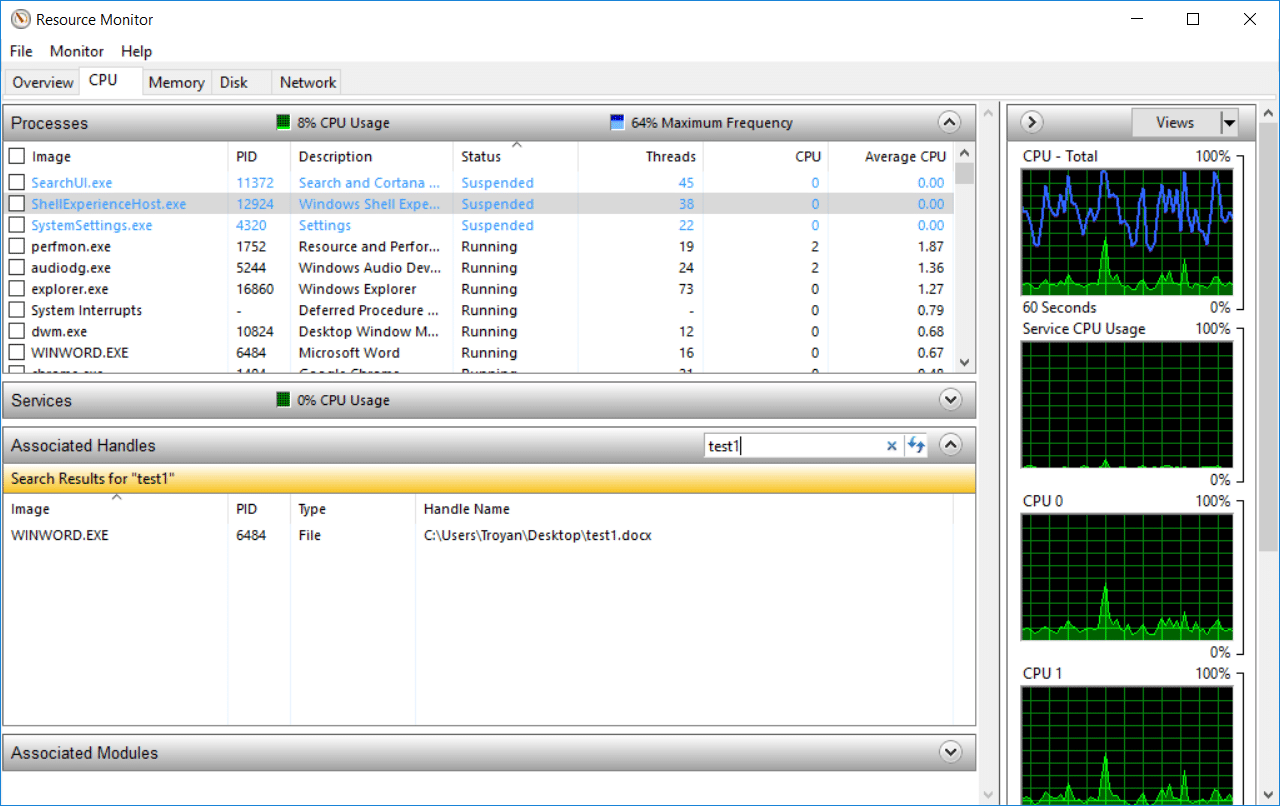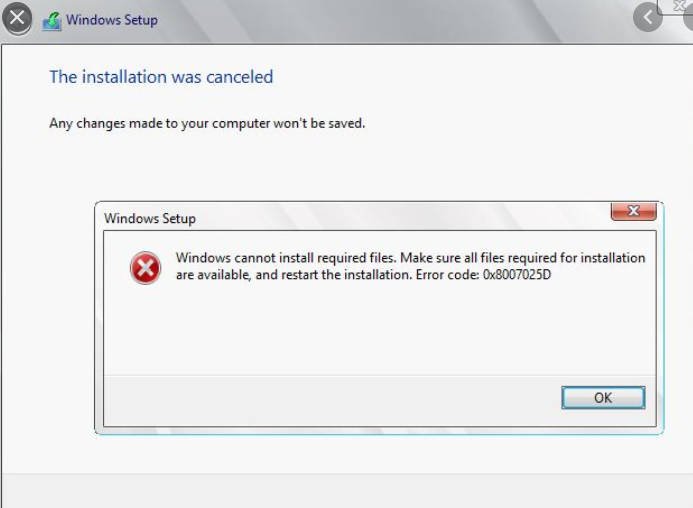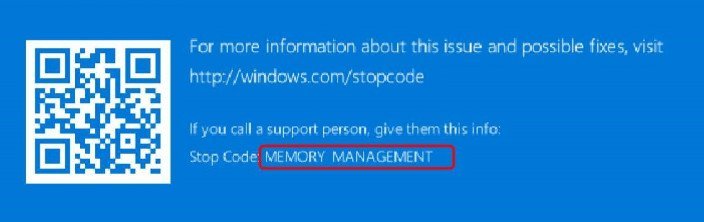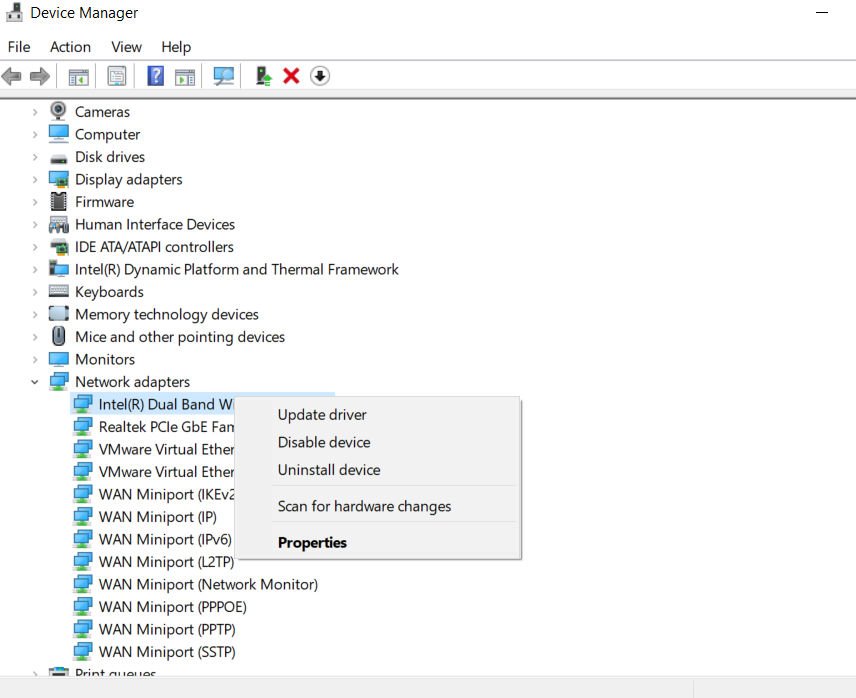Error 80004005 in Windows 10
Uncertain error 80004005 in Windows 10
Let us analyze the solution of the error 80004005 Unspecified Error in Windows 10. Usually this problem occurs in two different situations. The first is when you are trying to move, delete or extract any documents, files or folders. The second is that this is due to the erroneous updates that Microsoft releases to improve its system. If the problem is related to updates, then you can download the official ISO image or fix errors in the update center. But if this happens when extracting or copying data, you need to do a couple of fixes.
Fix indefinite error 80004005 when copying to Windows 10
Below are ways to extract the archive and when moving or deleting files.
When extracting the archive
1. Try different software extracts.
When you try to unzip any particular file, it causes an 80004005 Undefined error and this makes the file inaccessible. Here you need to install the program 7Zip or WinRAR on your computer. First visit the 7zip or WinRAR website and select the x32 or x64 architecture according to
configuration of your PC. After installing the utility, try to open or extract the same problem file that generated the error. By the way, I’ll leave the link below for one interesting article, maybe someone has a problem in the damaged archive.
How to extract files from corrupted zip archives.
2. Re-register jscript.dll and vbscript.dll
If using another program did not solve the problem, try this solution. For some users, the jscript.dll and vbscript.dll files were successfully re-registered on the command line. jscript.dll is the library that is used when running JScript, while vbscript.dll is basically a module that supports the API functions for VBScript.
- Open a command prompt as an administrator and enter the following commands:
regsvr32 jscript.dll - regsvr32 vbscript.dll
- Reboot your PC and see if you get error 80004005 when extracting files.
3. Disable the real-time protection of your antivirus.
A third-party antivirus may be the possible cause of this particular error. It happens that some anti-virus programs block the extraction of zip-files for security purposes. Try to disable software protection in real time, and see if you give out error 80004005. In case you did not receive an error and were able to extract the zip file, then you should think about this antivirus. Try a different one or use Windows 10 antivirus.
Error 80004005 When Moving or Deleting Files
The lack of “ownership” of a specific document can also cause an 80004005 unconfirmed error on your computer, moving a file from one place to another or deleting this file or folder. Being an “administrator” of the device is not enough to manage the file, so you must own the folder.
- Right-click on the problem file or folder. Select “Properties” in the pop-up menu.
- Next, go to the “Security” tab and select a user account or usernames. Next, click “Edit”.
- In the new window, simply tick the box next to “Allow” and click apply and OK.
- Finally, try moving to deleting the file or folder that generated the 80004005 Unspecified error.
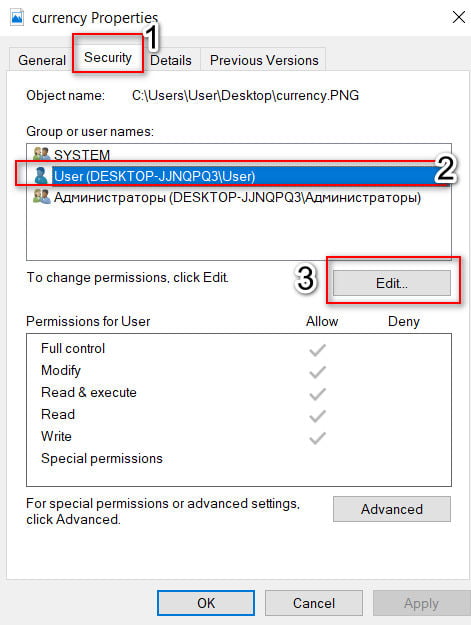
Related post : Mapped Network Drives issue in Windows 10 version 1809