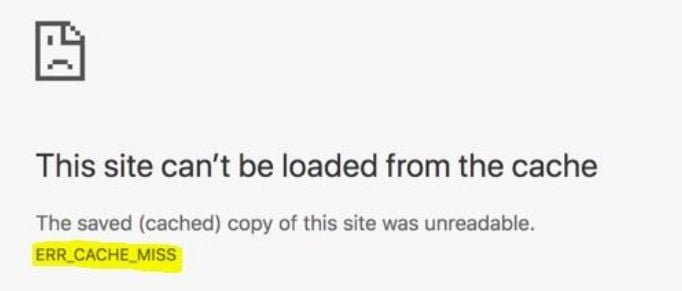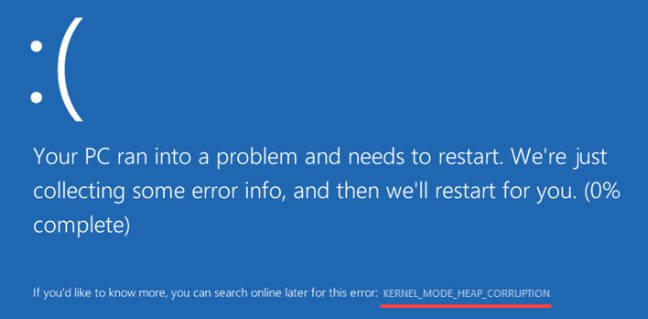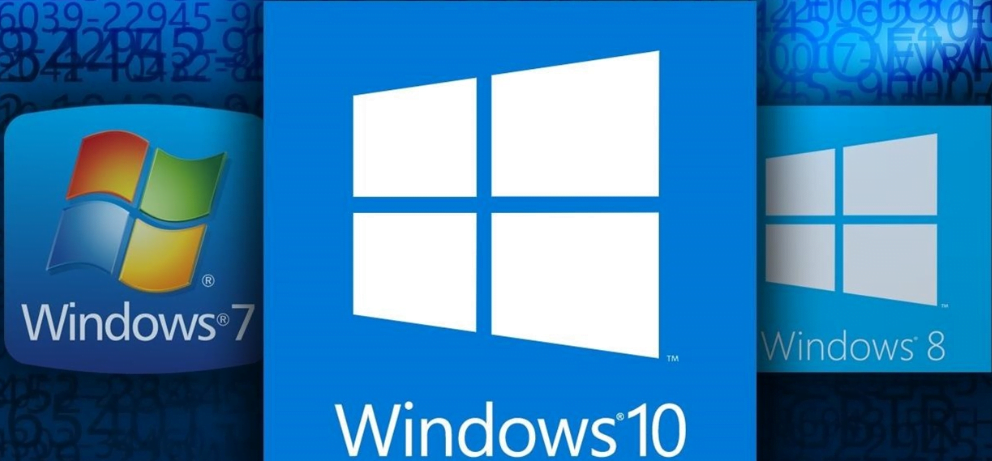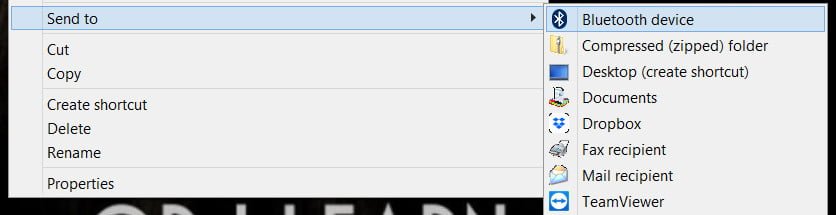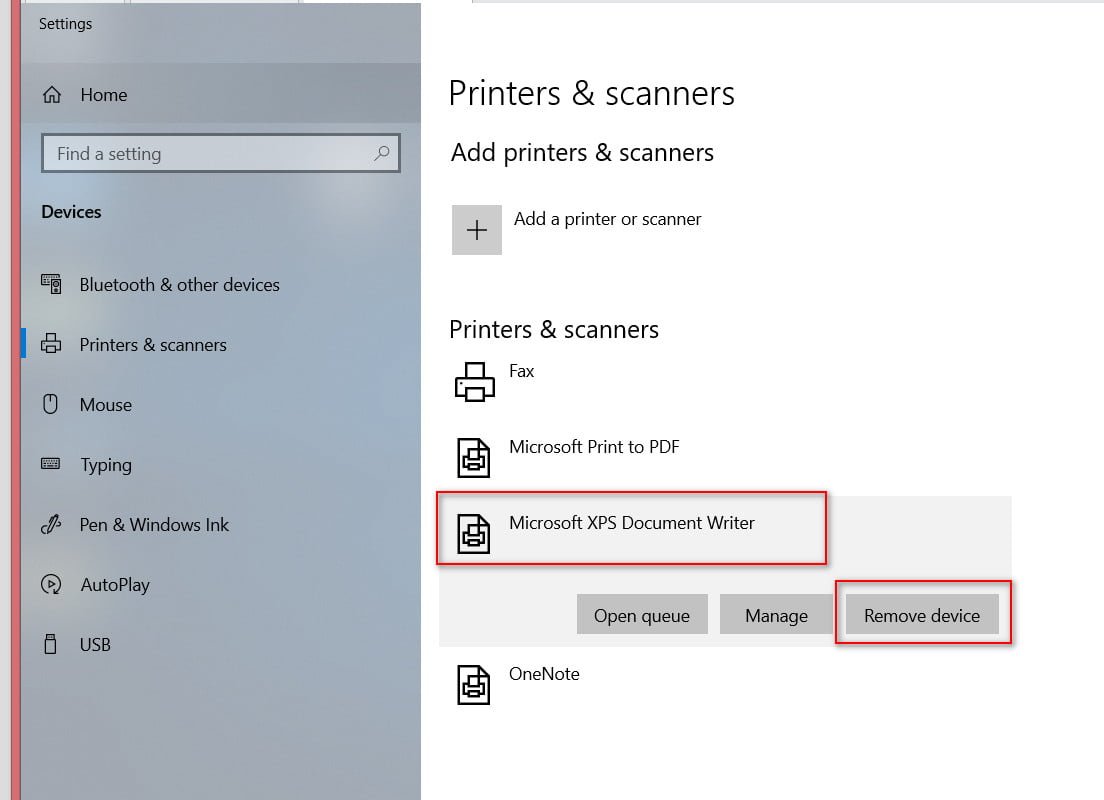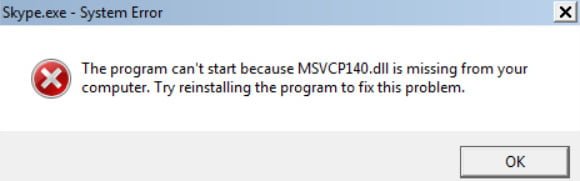
Download MSVCP140.dll and fix error in Windows
If you receive the error message “The program cannot start because MSVCP140.dll is missing on the computer” or “The code execution cannot be continued because the system did not detect the MSVCP140.dll” while trying to open a program such as WAMP Server, Skype or any game, then this article can you. This happens when the program you are trying to run requires the MSVCP140.dll file on your computer system. MSVCP140.dll is the Microsoft C Runtime Library, approximately 626 KB in size, located in the System32 folder and installed by Microsoft Visual Studio. If any dll file is missing or damaged, you may see such error messages on the screen.
DLLs are dynamic link libraries and external application components that run on Windows or other operating systems. Most applications store code in different files, if there is a need for code, the associated file is loaded into memory and used. If the OS or software is not able to find the corresponding DLL file, or the DLL file is damaged, you may receive a message about the absence of the DLL file.
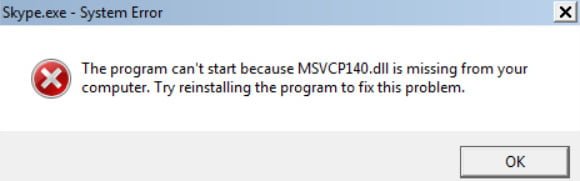
Related : DOWNLOAD D3DX9_43.DLL OR XINPUT1_3.DLL FOR WINDOWS 10/8/7
How to fix MSVCP140.dll error
Downloading a missing dll file from the Internet and pasting it to a specific location is not a real solution and can be very dangerous. You can try this method, but you may not get any positive result from it.
Reinstalling the program that causes this error may fix this problem.
Another and most solvable variant of this problem is to download and install Microsoft Visual C ++ Redistributable for Visual Studio on your computer.
Register and unregister DLL files
If the dll file is present on your computer, but you still get this error message, you may need to reregister the dll file.
Open a command prompt as an administrator and enter the following command to register the DLL file.
regsvr32 MSVCP140.dll
To cancel the registration.
regsvr32 / u MSVCP140.dll
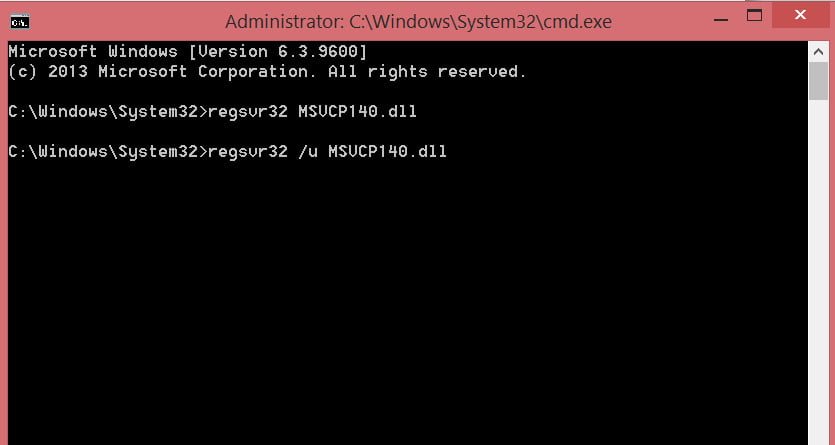
Related post : How to rename a Windows computer from the command line