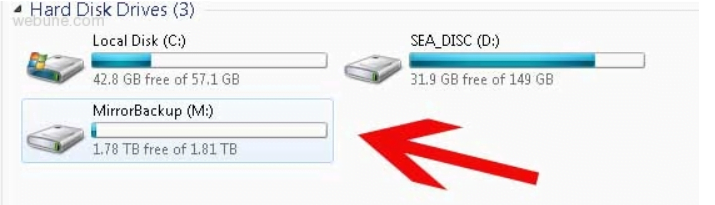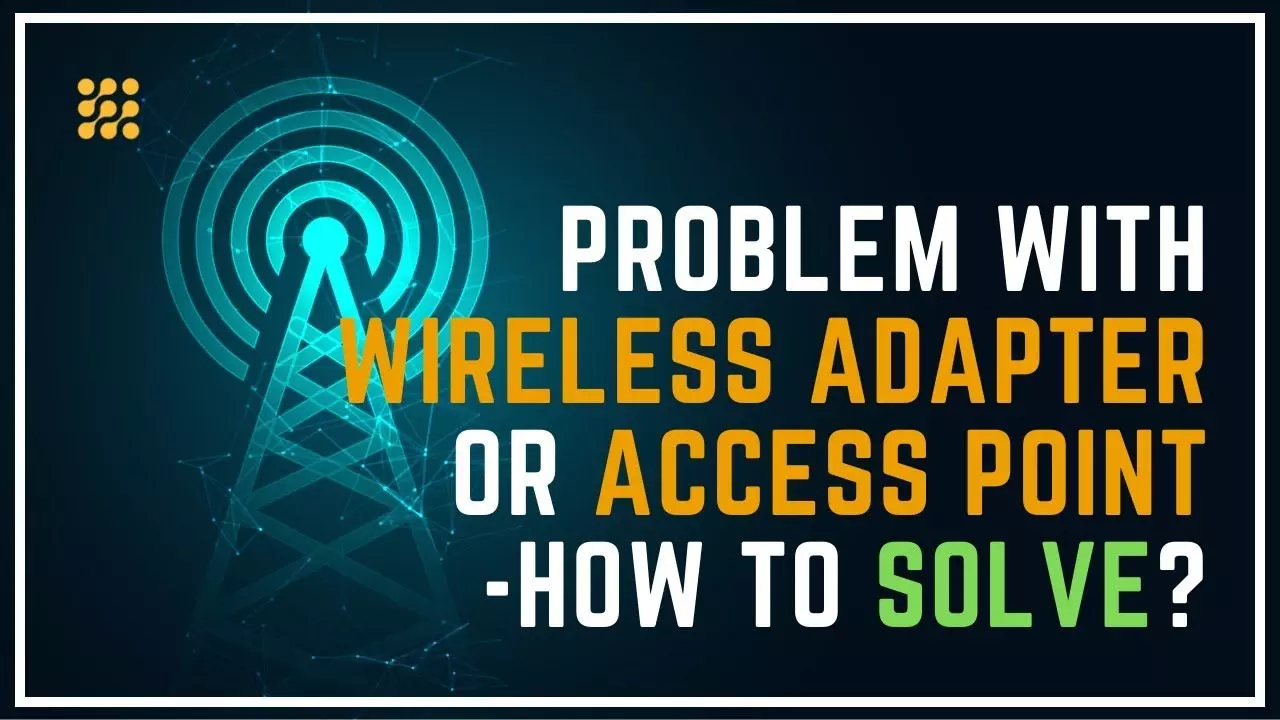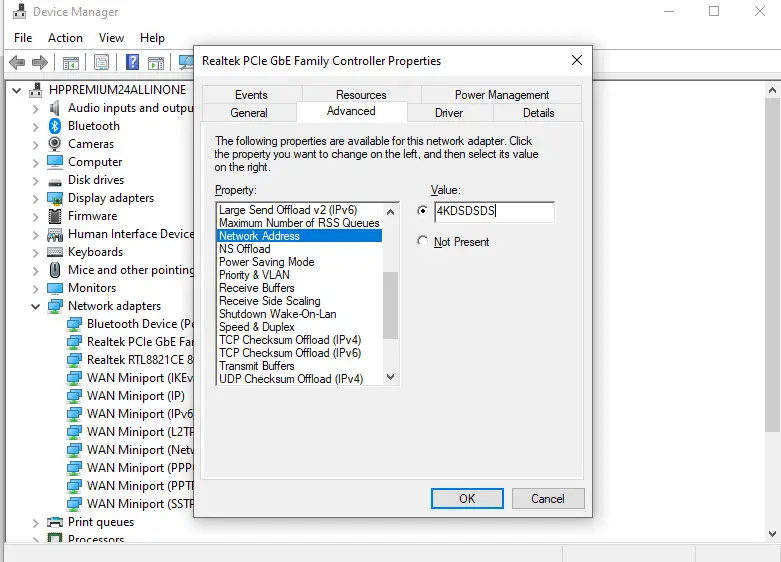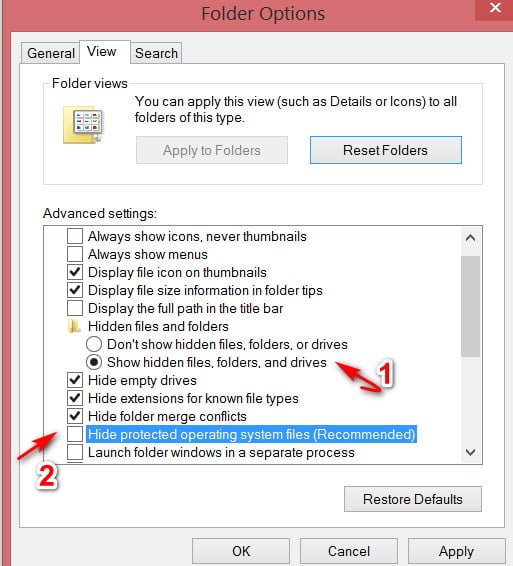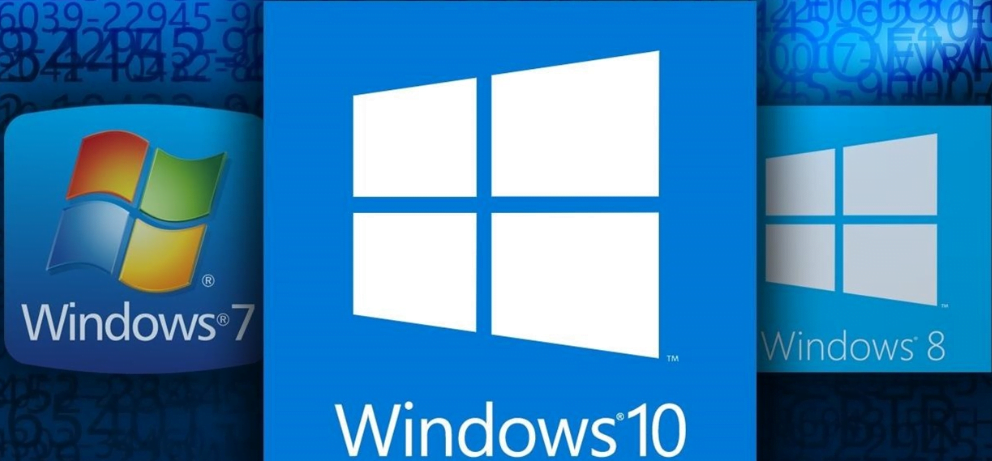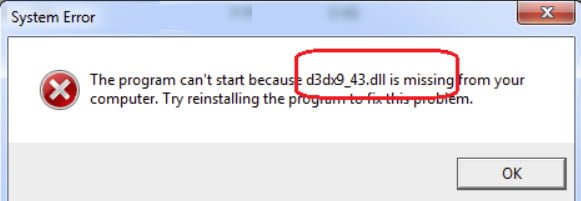
Download d3dx9_43.dll or xinput1_3.dll for Windows 10/8/7
Download d3dx9_43.dll or xinput1_3.dll for Windows 10/8/7
If you try to start the game, the program, the error message “The program cannot be started because the computer is missing xinput1_3.dll or d3dx9_43.dll”, then here you will find a solution that you can use to solve both problems. These problems arise when you try to start a game, for example World of tanks or GTA 5. Some files for setting up the game come with the DirectX installation package, which is installed automatically with the game files. If for any reason it is not installed, or if the specified file is damaged or missing, you will receive such error messages. You just need to update DirectX for Windows or download it from the official site to fix the error of missing xinput1_3.dll or d3dx9_43.dll files.
DirectX helps users play media files or programs on a Windows computer, speeding up hardware. If the DirectX files are lost or damaged, such problems may occur. In this guide, we will look at what the error is, how to fix it, and how to download the d3dx9_43.dll or xinput1_3.dll files.
Important: See all about DirectX. How to install, download and update it for windows 10/8/7 and Vista.
Download d3dx9_43.dll for Windows 10/8/7 and fix the error
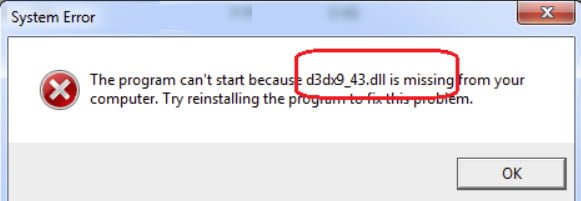
Related post : How to fix webcam error in windows 10
The main cause of both problems is the lack of DirectX installation dll files. To fix the error of missing d3dx9_43.dll files in Windows 10/8/7, you need to download and install the latest version of DirectX on your computer. There is only a single DirectX installer file up to version 9, if you already have DirectX 10, 11 or 12, you must use the Windows Update tool on your computer. Otherwise, you can download the DirectX Web Installer for Microsoft end users, which supports Windows 7 and older versions of Windows. If you are using Windows 10 or Windows 8.1 with DirectX 11.1 and DirectX 12, you must run Windows Update (windows Update). If any update is expected, install it and check if the problem is fixed. If not, you can download DirectX for the end user from the official Microsoft website below.
Download xinput1_3.dll for Windows 10/8/7 and fix the error
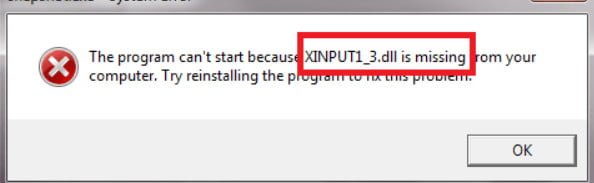
Related post : DOWNLOAD VCRUNTIME140.DLL AND FIX ERROR IN WINDOWS
The way to fix the xinput1_3.dll error is exactly the same as above. You need to download DirectX for the end user on your computer if you have DirectX 9, or if you want to upgrade an existing DirectX installation to version 9.0. You must also run Windows Update. Download below.