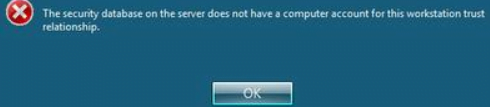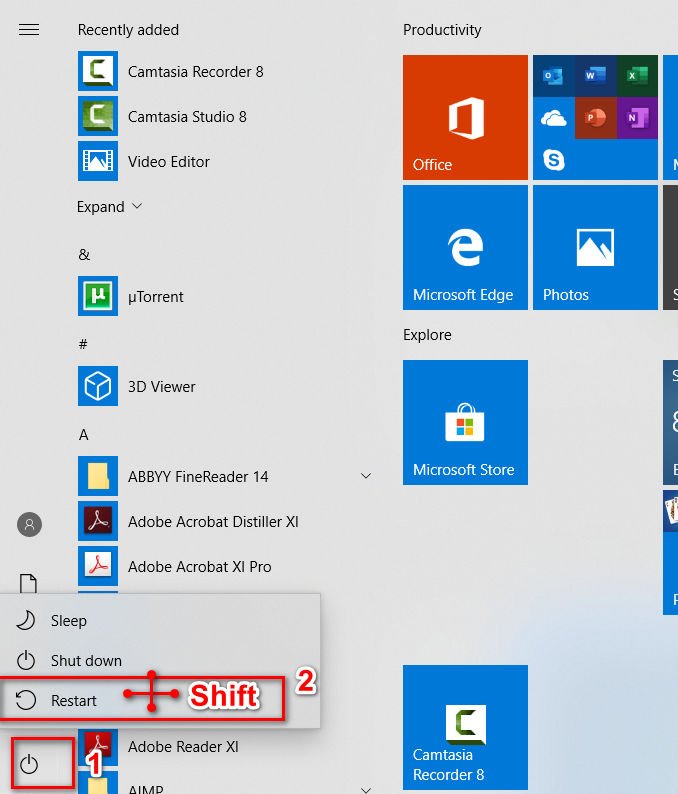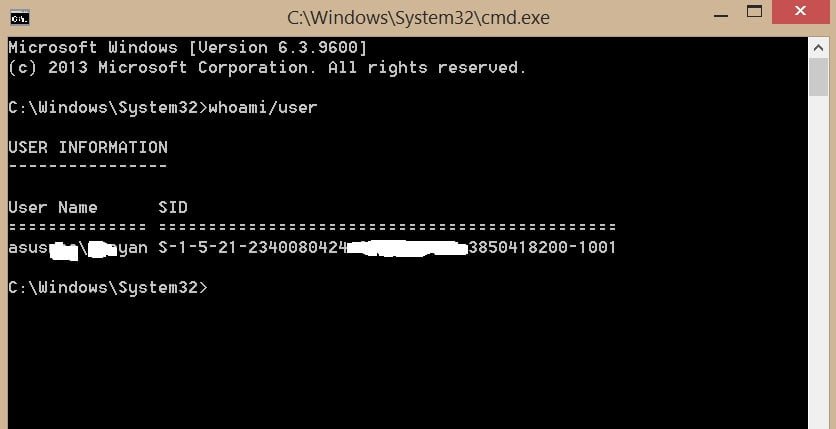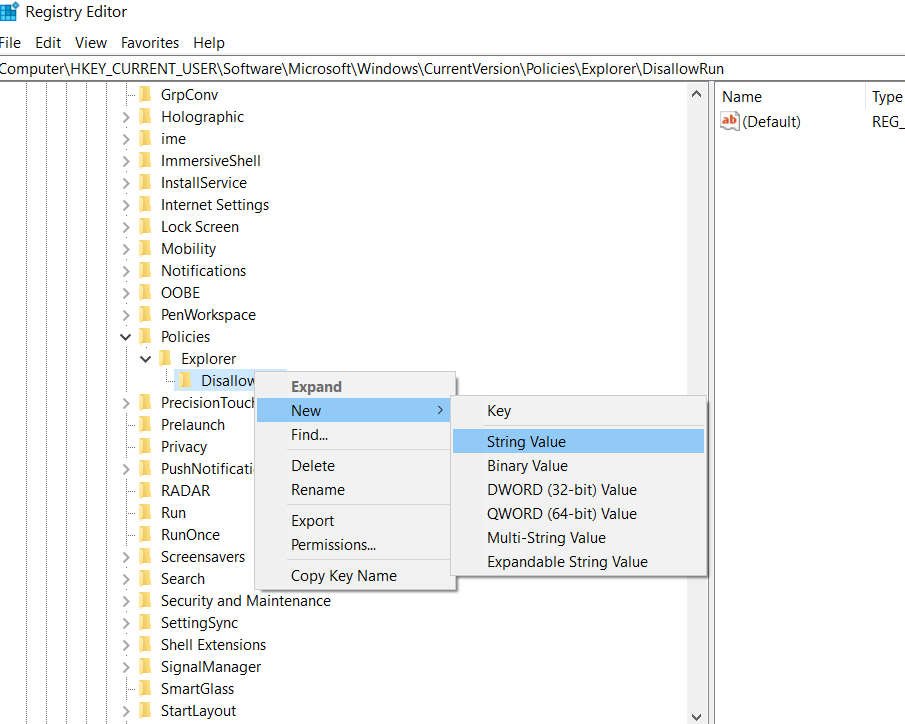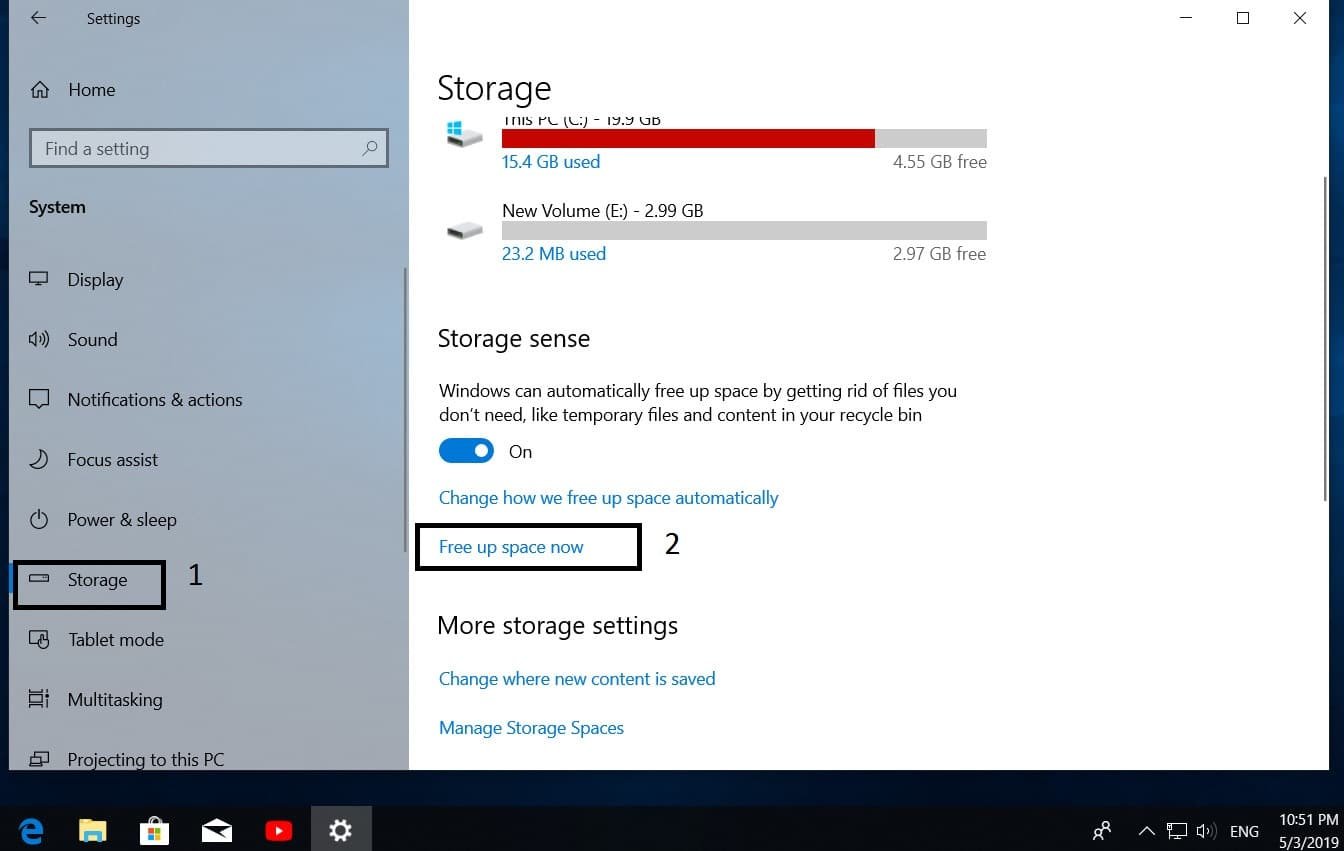How to clear dns cache in windows
When visiting a new website, Windows tries to speed up the process of subsequent access to it by placing the DNS information about it in its DNS cache.
Did you know that the DNS cache in Windows stores both positive and negative responses to DNS queries? Positive responses are those records that were successfully found as a result of a DNS search, and you were able to gain access to such a site.
Negative records are records for which the DNS search did not give anything, and you, therefore, could not connect to such a website.
The problem may occur when the DNS cache contains a negative entry for a certain resource, and this resource is now available and resolved in the DNS, the answer is still taken from your cache, and you again and again receive a DNS error – “Unable to determine the IP address node “.
How to clear dns cache
DNS reset
First of all, in this situation, you need to clear the local DNS cache with the following command:
c:> ipconfig / flushdns
Block negative entries
If you want to disable the negative entries cache in Windows, you need to add a new DWORD value to the following registry key:
Note: – Before making any changes to the registry, please make a backup copy of it.
HKEY_LOCAL_MACHINE \ SYSTEM \ CurrentControlSet \ Services \ Dnscache \ Parameters
DWORD: MaxNegativeCacheTtl
Value: 0