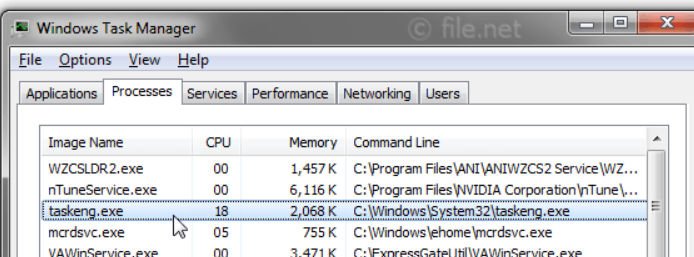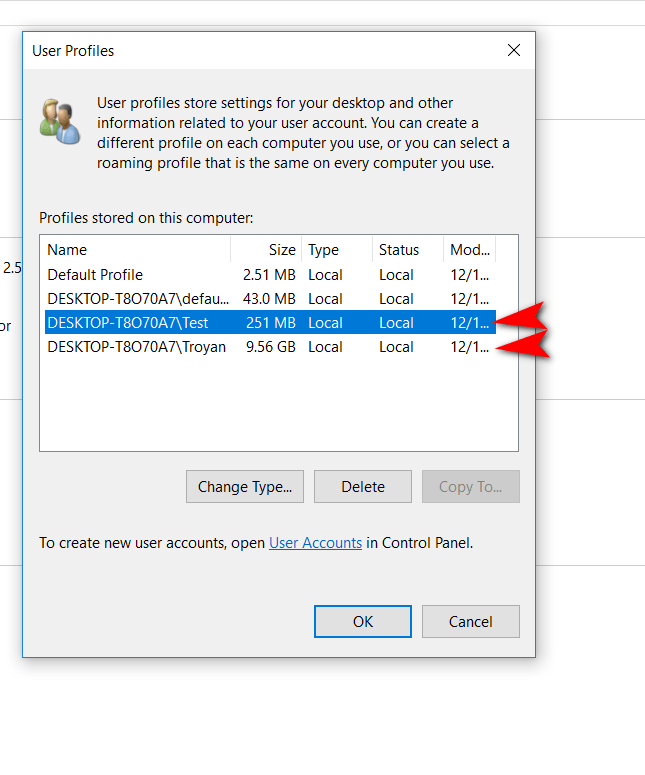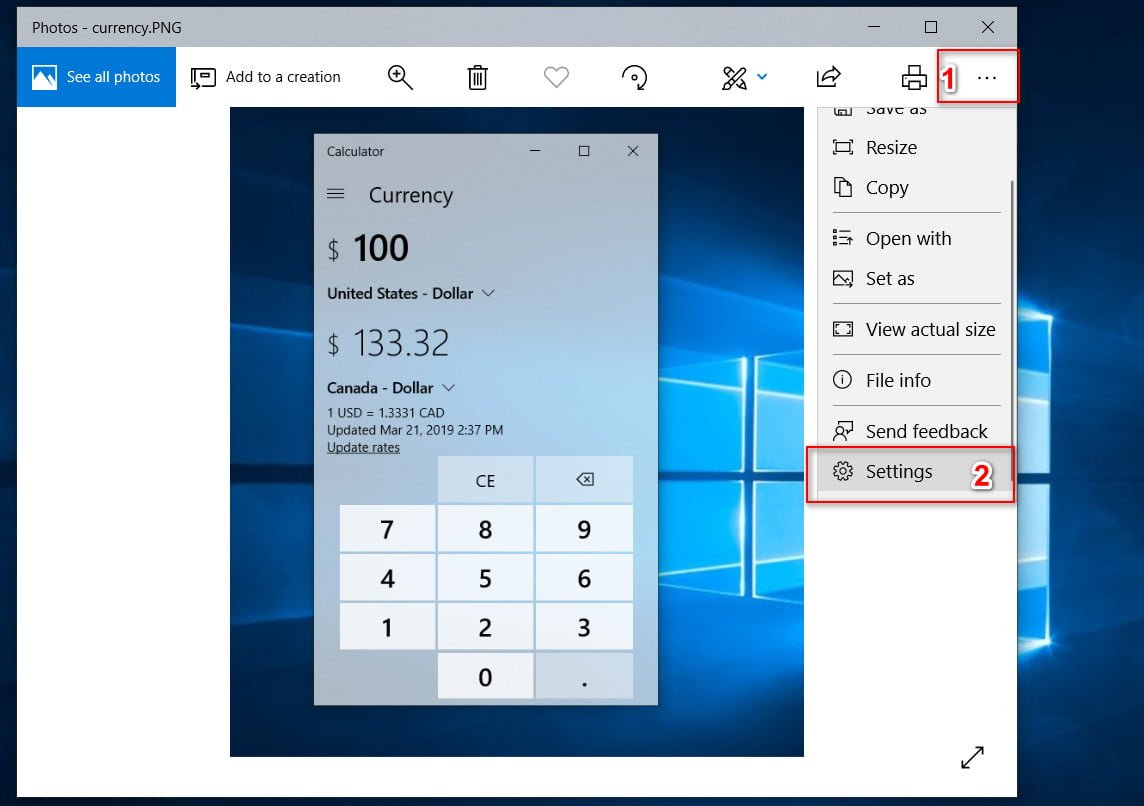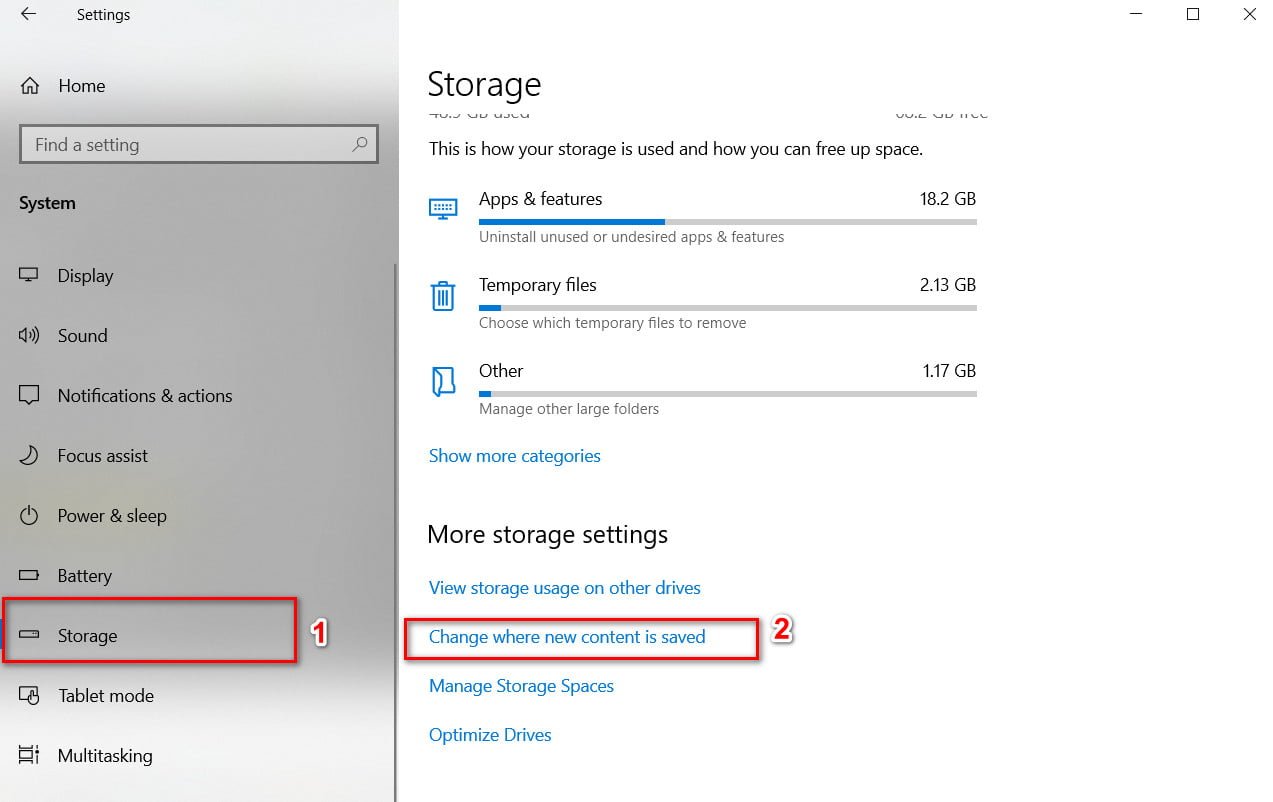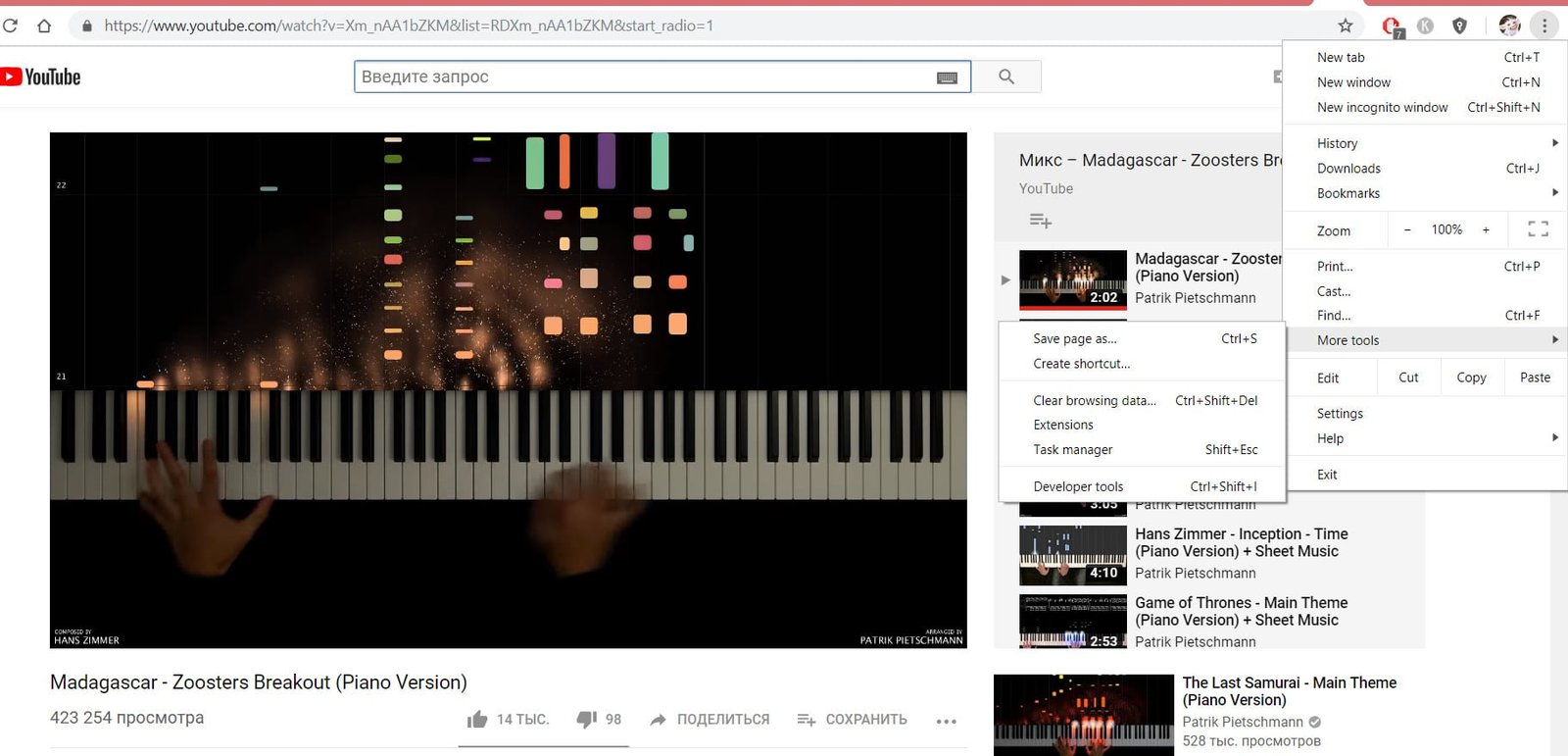
All LessonsBrowsersWindowsWindows 10Windows 7Windows 8
Pin Website Icon to Desktop or Taskbar
In this article i will show how to pin Website icon to taskbar or Desktop.
Open YouTube in the Chrome browser.
Click the three dots icon, click on “Advanced Tools” and then click on “Add to Desktop.”
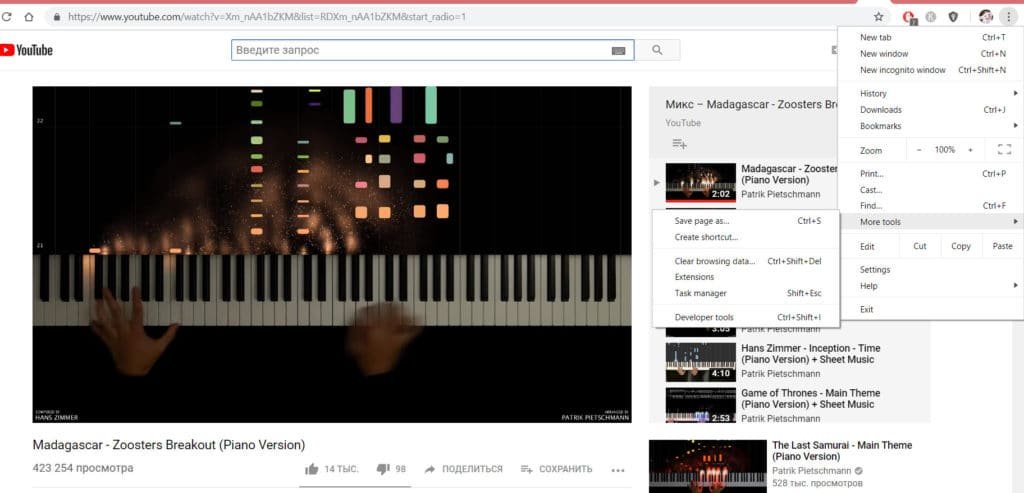
Related post : How to find a printer IP address

Related post : Pin the site to the taskbar or start menu in…