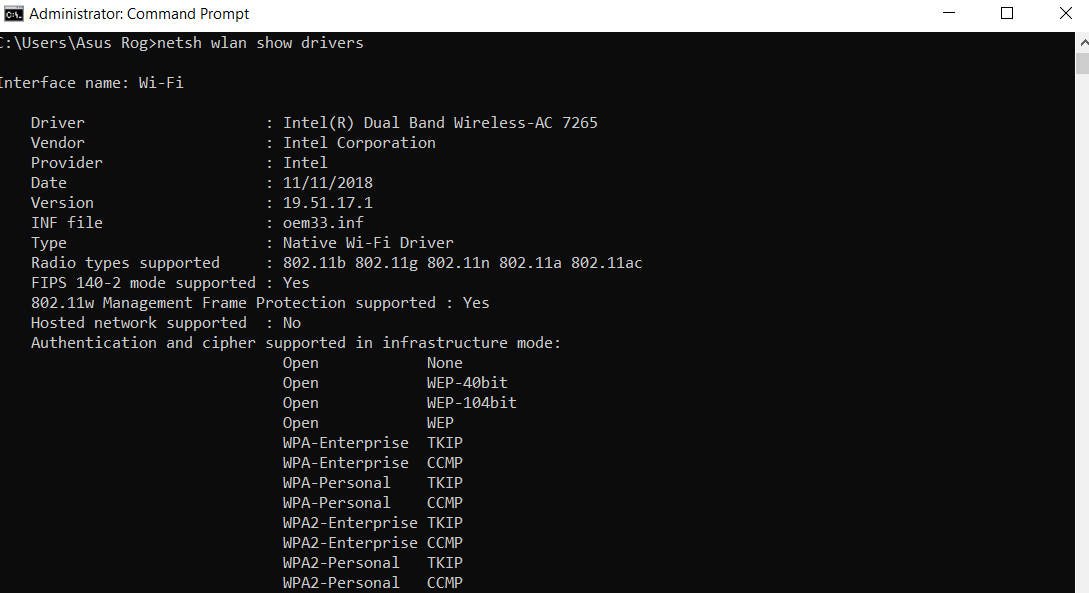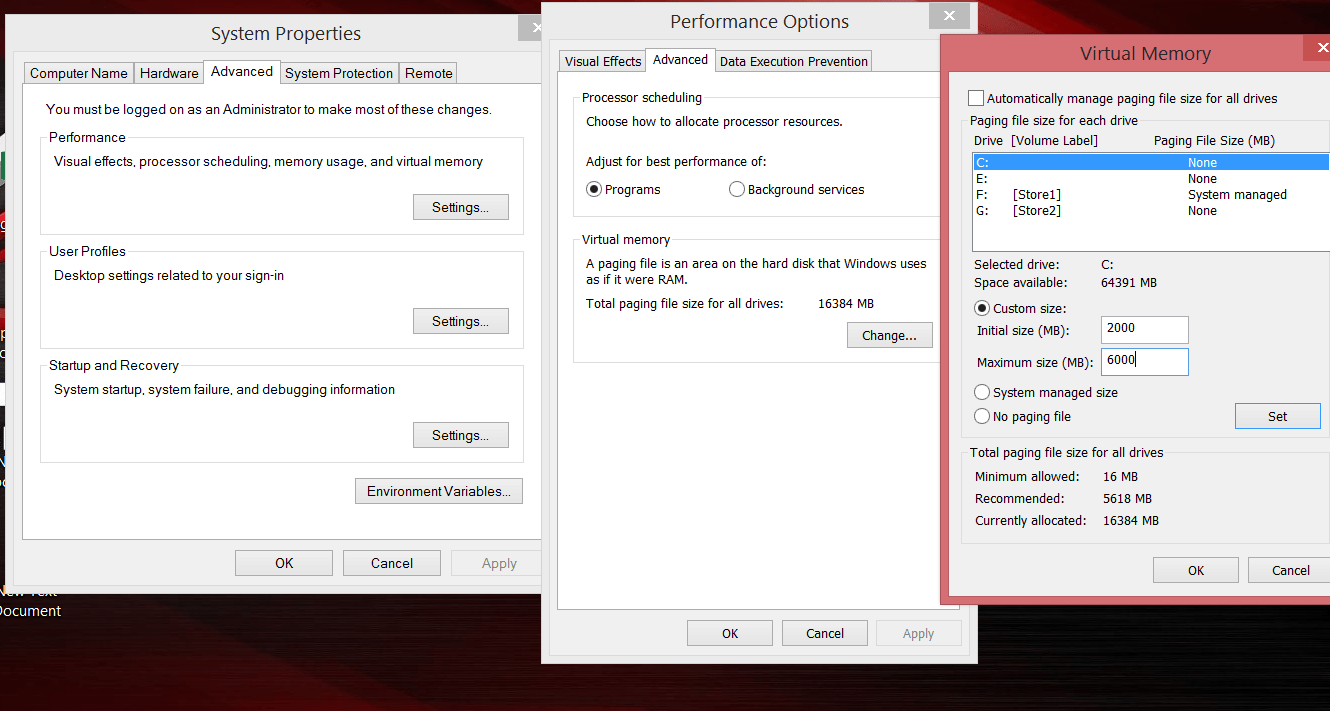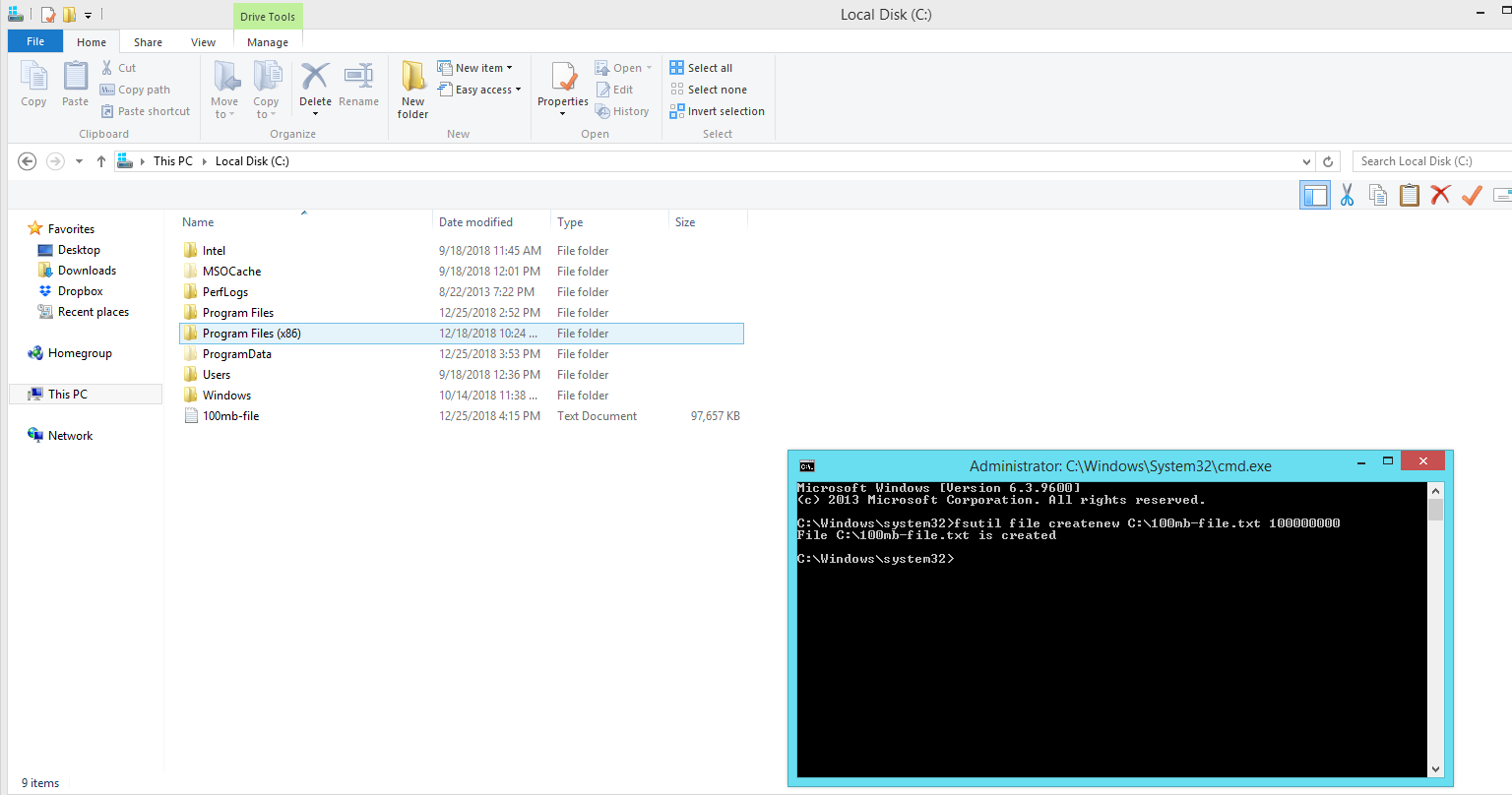How to change domain computer password easily
This article explains how a domain client computer changes its password in a domain.
By default, the computer must update its computer password in the domain within 30 days, this is indicated in the registry. This is necessary to establish a secure channel between the client’s computer and the domain. If the computer is unable to update its password in the domain for 30 days, then the computer cannot log in to the domain or gain access to resources.
How to change domain computer password
You need to check the following registry settings to make sure that the computer is able to synchronize your password with the domain:
HKEY_LOCAL_MACHINE \ SYSTEM \ CurrentControlSet \ Services \ NetLogon
MaximumPasswordAge
The default value for this entry is 30 days. The computer must update its computer with a password with a domain controller that authenticates it within the specified time. If this parameter is 0, then the password has never been updated.
DisablePasswordChange
The default value is 0 (disabled). If 1 is listed here, the computer cannot automatically update its password in the domain. You must manually update the password of the computer account.
Related post : How to reduce group policy problems