Windows 8
In this category you will find lessons about Windows 8
-
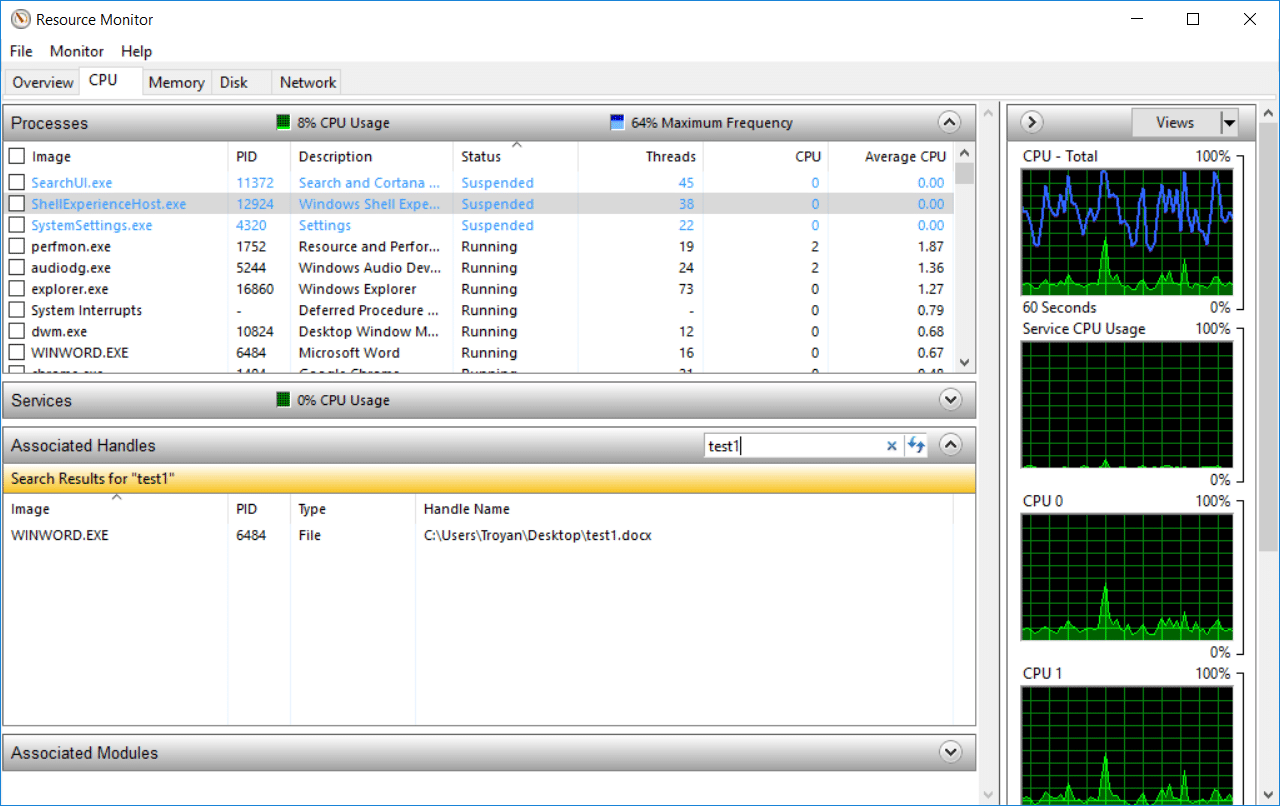
How to Use Resource Monitor to Find Which Process Has Locked a File
Many experienced users use the Process Explorer utility from SysInternals to obtain extended information about the processes and applications running…
Read More » -
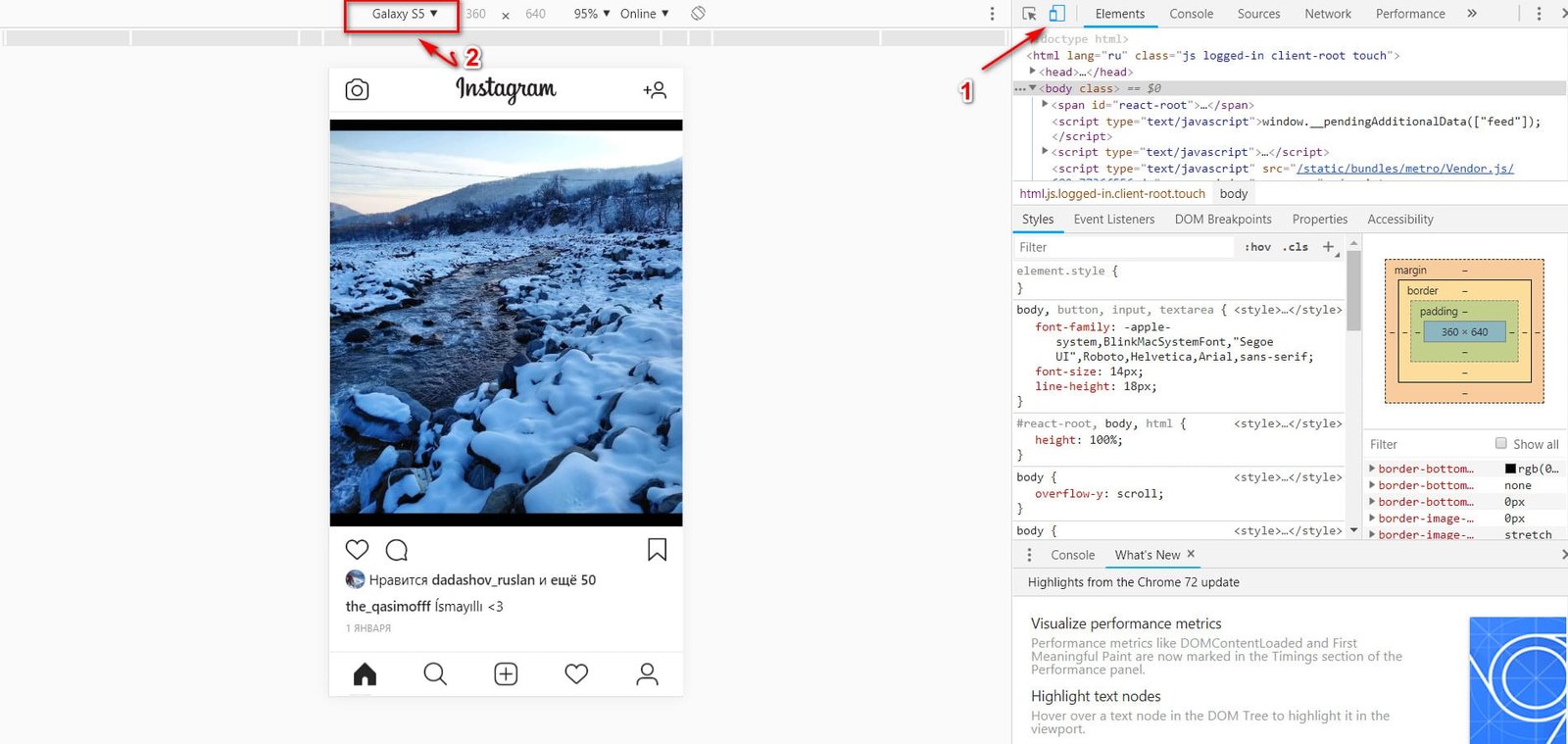
How to add Photo and Video to Instagram from computer
If you are an Instagram user, then you know that this platform does not allow you to add photos and…
Read More » -
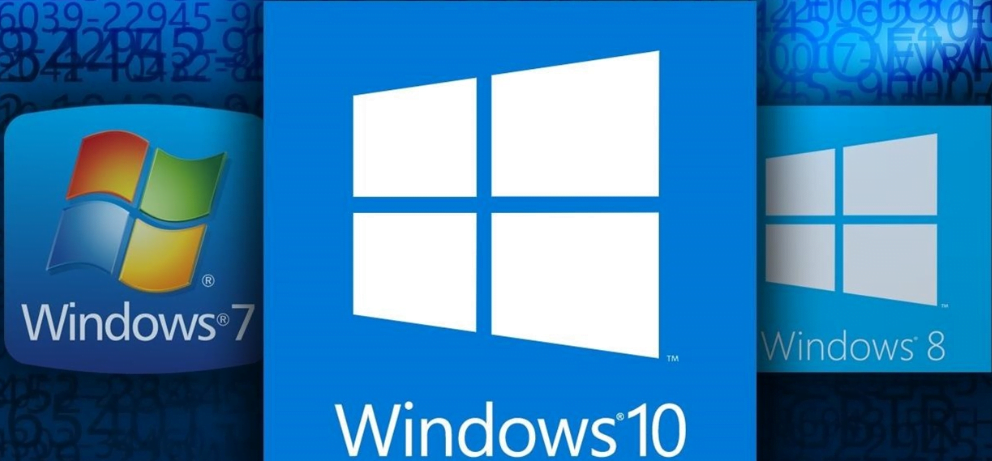
How to upgrade Windows 7,8 to Windows 10
When Windows 10 released it make possible to upgrade Windows 7, 8 operation systems installed machines to Windows 10 till…
Read More » -
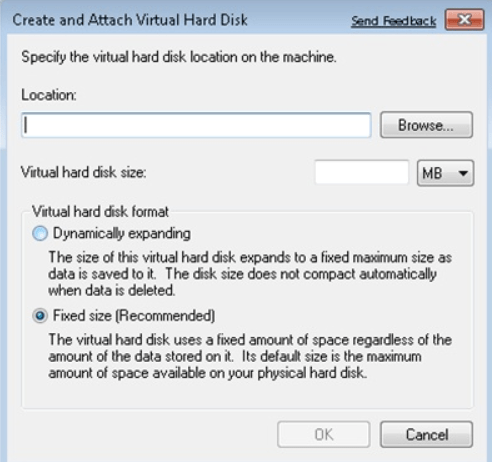
How to Create A Virtual Hard Disk in Windows 7,8,10
One of the great things about virtualization in Microsoft Windows 7 is support for VHD technology, or Virtual Hard Disk.…
Read More » -
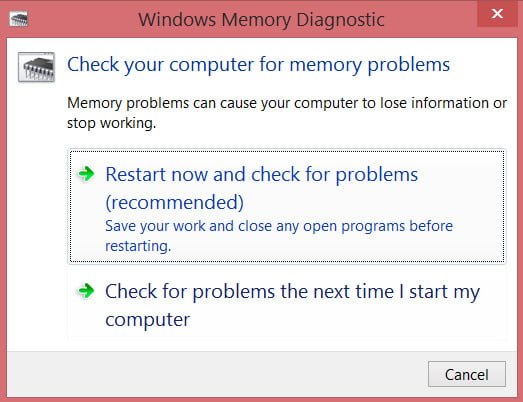
How to check the RAM for errors in Windows
If we can find out on the computer that the hard disk needs to be defragmented, then we will not…
Read More » -
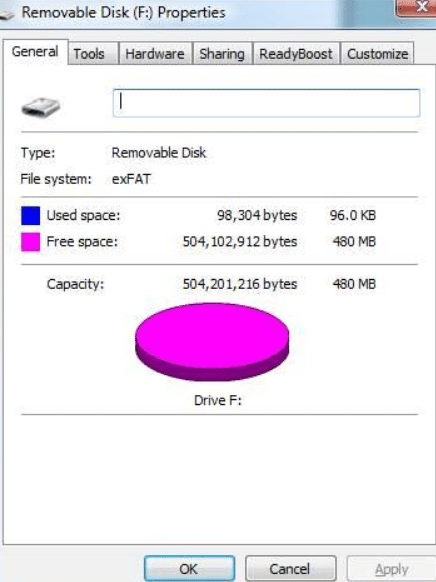
How to format a USB flash drive using extended FAT (ExFAT)
Extended FAT (ExFAT) is a new file system supported by Windows Vista and Windows Server 2008. ExFAT is designed mainly…
Read More » -
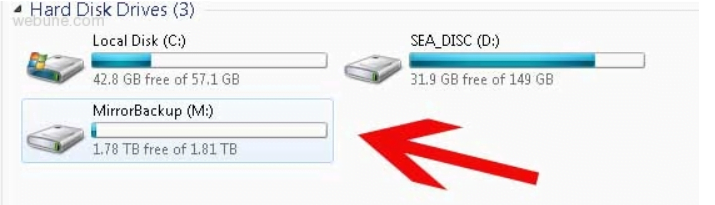
How to create software RAID in Windows
In this article I will try to tell in detail about the procedure for creating software RAID in Windows 7.…
Read More » -
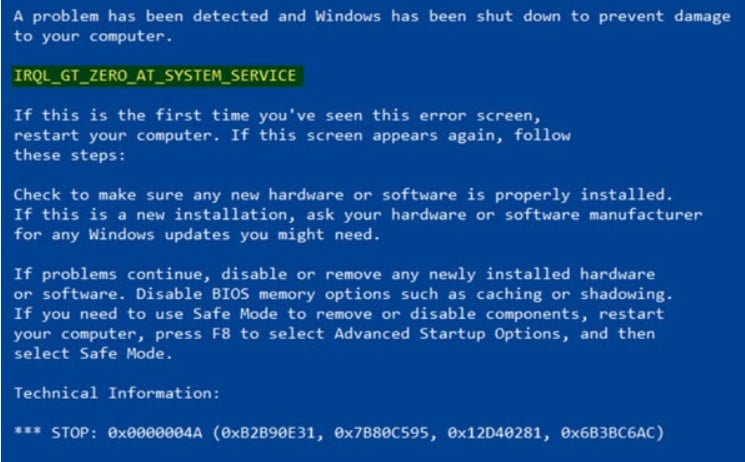
How to fix IRQL_GT_ZERO error in Windows easily
Microsoft’s operating system has many error messages, some are displayed on the desktop and allow us to continue working, as…
Read More » -
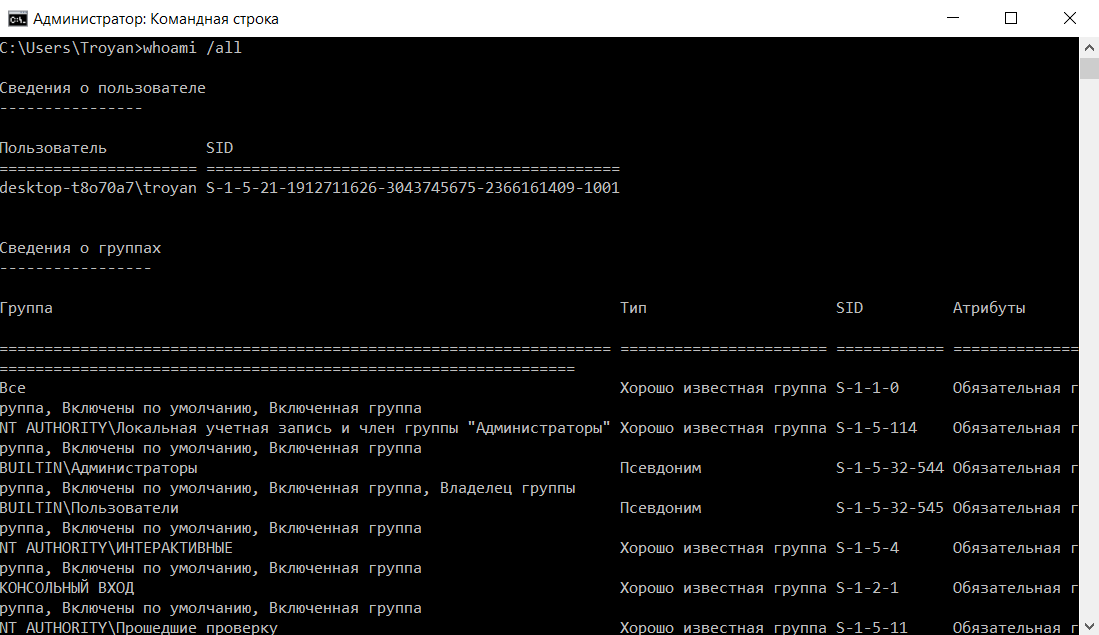
How to view the list of user rights on Windows 7,8,10
When you troubleshoot client computers, it is often useful to review a list of all user rights. This is especially…
Read More » -
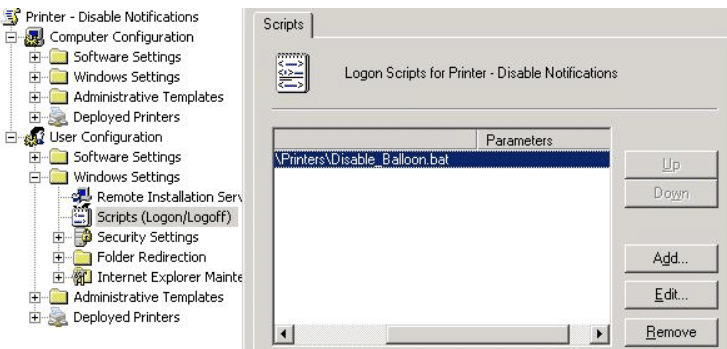
How to Disable Printing Notifications
This article will talk about two types of print notifications: these are standard Windows system notifications and print notifications generated…
Read More »