Windows 7
In this category you will find lessons about Windows 7
-
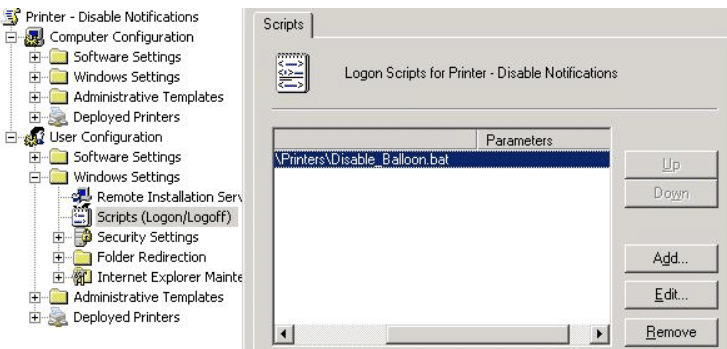
How to Disable Printing Notifications
This article will talk about two types of print notifications: these are standard Windows system notifications and print notifications generated…
Read More » -
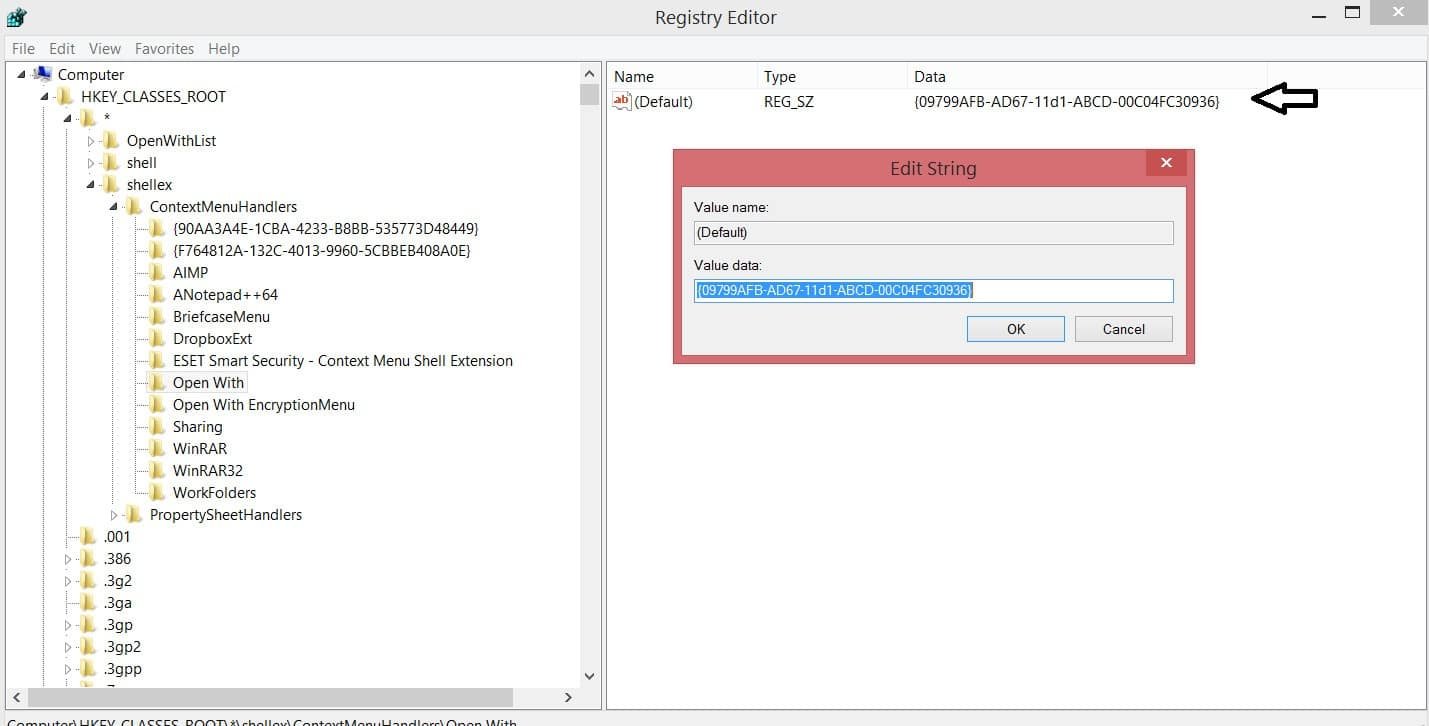
Missing context menu “Open with”
Many users began to complain that the line from the context menu “open with” was missing. If you have lost…
Read More » -
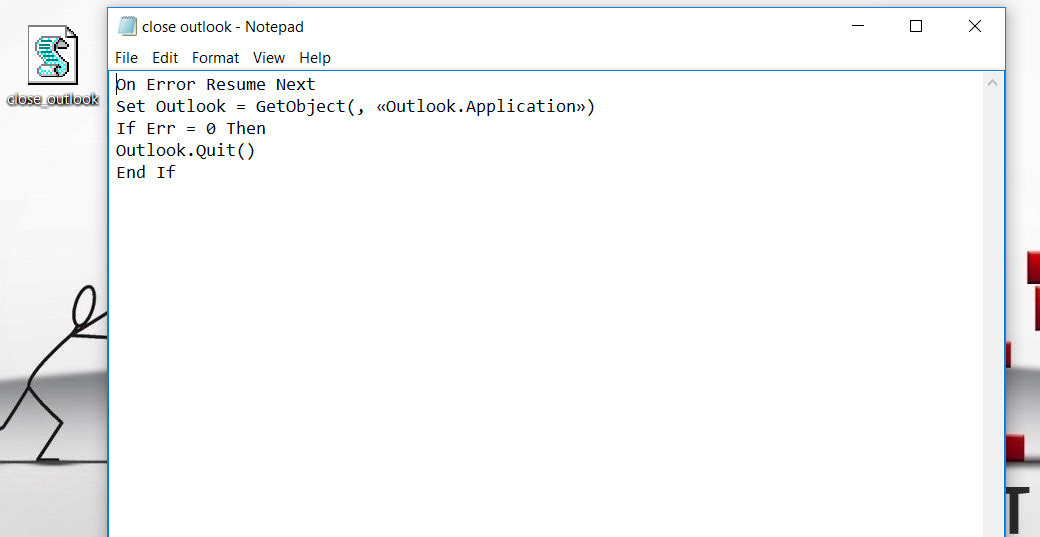
How to close Outlook via script easily
In many organizations, corporate postage monsters like Outlook are used. And, of course, you can get the task of a…
Read More » -
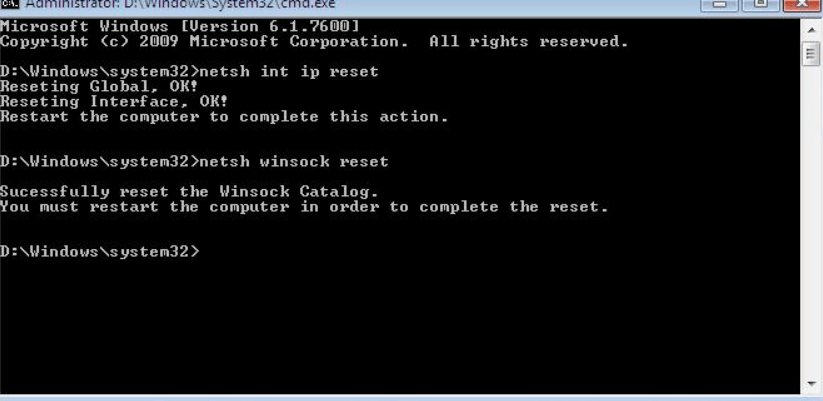
How to Reset TCP / IP protocol settings in Windows
Quite often, if your computer is damaged by viruses or other system failures, there may be some incomprehensible problems with…
Read More » -
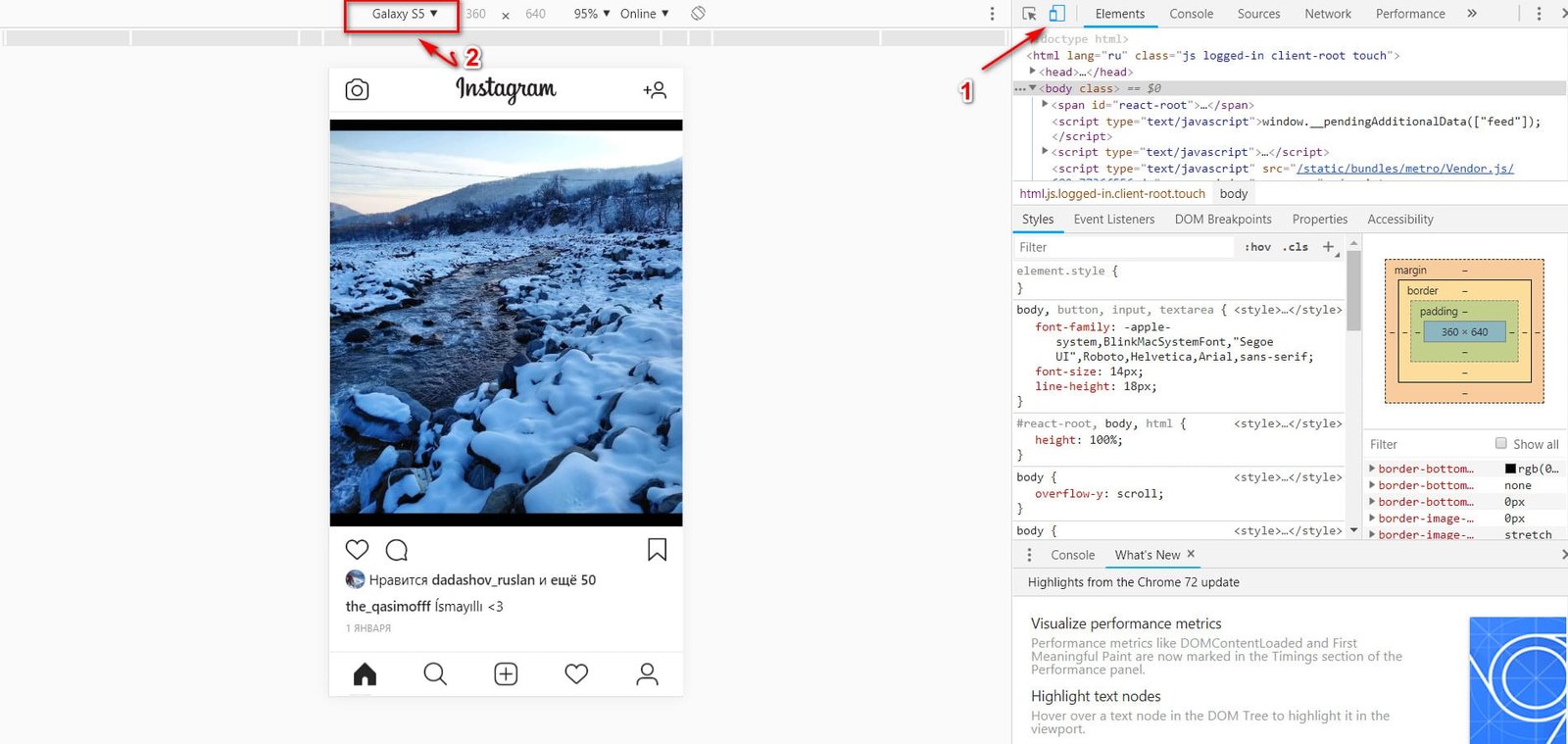
How to add Photo and Video to Instagram from computer
If you are an Instagram user, then you know that this platform does not allow you to add photos and…
Read More » -
How to install multiple versions of Internet Explorer in Windows OS
In this article I will talk about the problems of installing different versions of IE on the same computer. If…
Read More » -
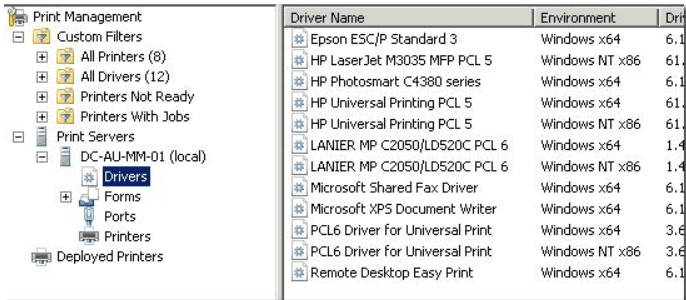
How to fix Unable to add network printer error in Windows 7
Recently, we encountered the following problem when using a print server on Windows Server 2008 R2, where the correct versions…
Read More » -
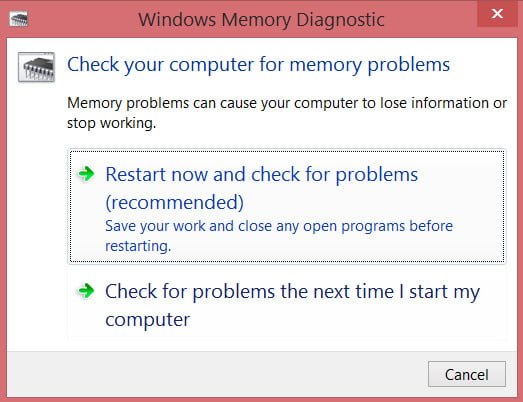
How to check the RAM for errors in Windows
If we can find out on the computer that the hard disk needs to be defragmented, then we will not…
Read More » -
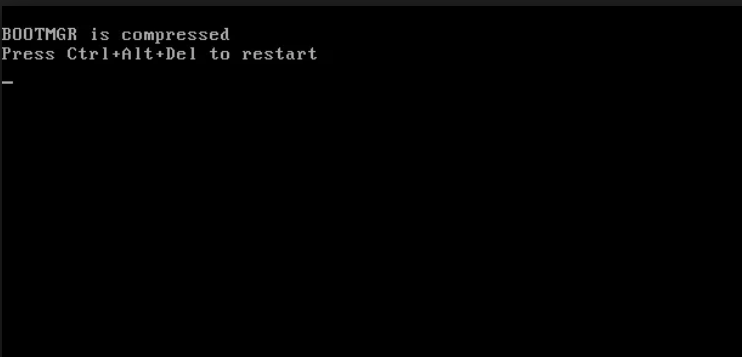
How to fix BOOTMGR is compressed error
The other day I encountered the following error when booting Windows 7: BOOTMGR is compressed. Press Ctrl + Alt +…
Read More » -
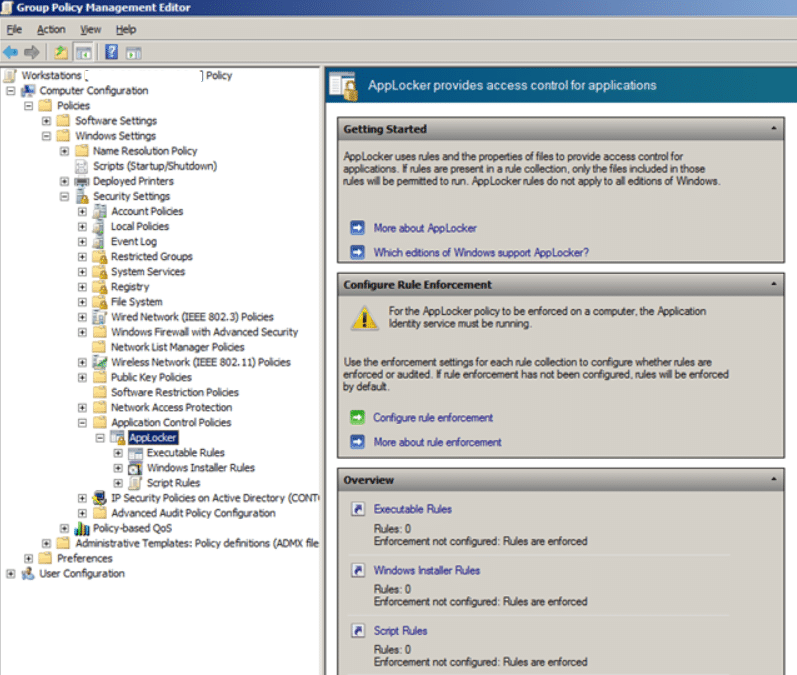
What is AppLocker
What is applocker and why sistem administrators need this tool What is AppLocker? Applocker is a new technology in Windows…
Read More »