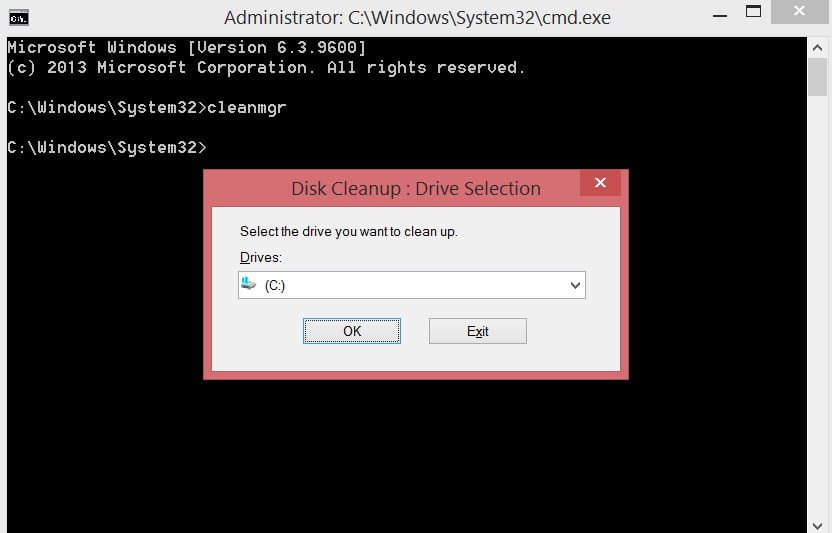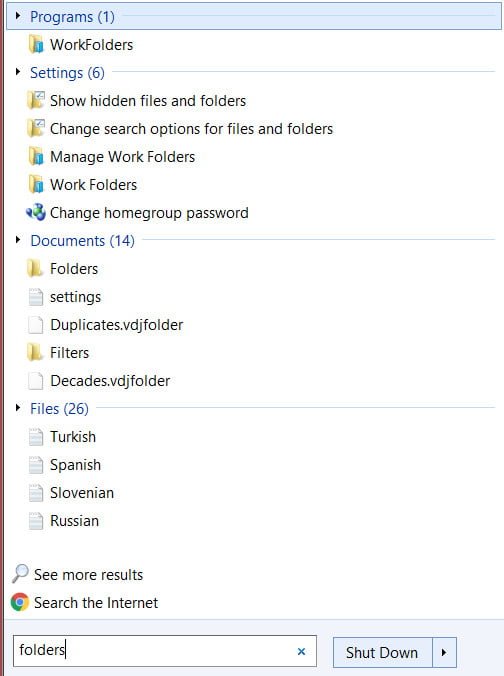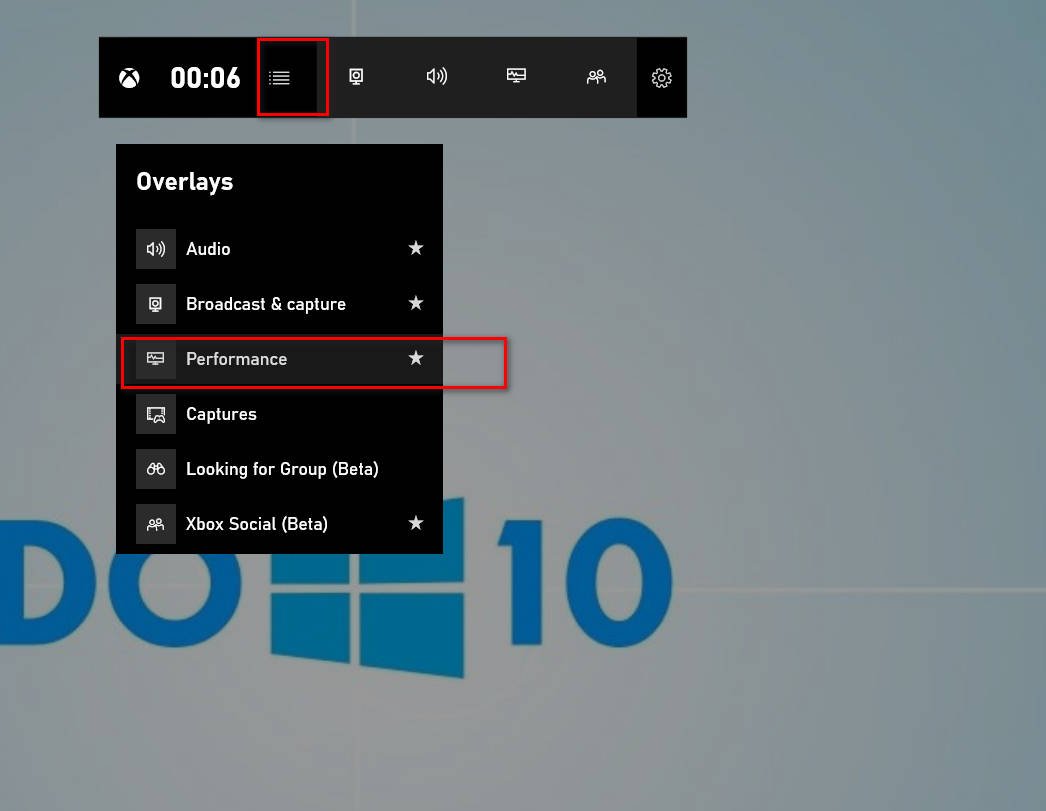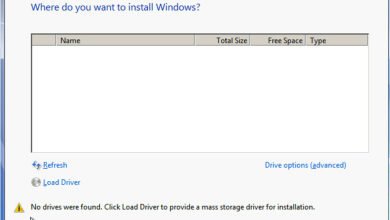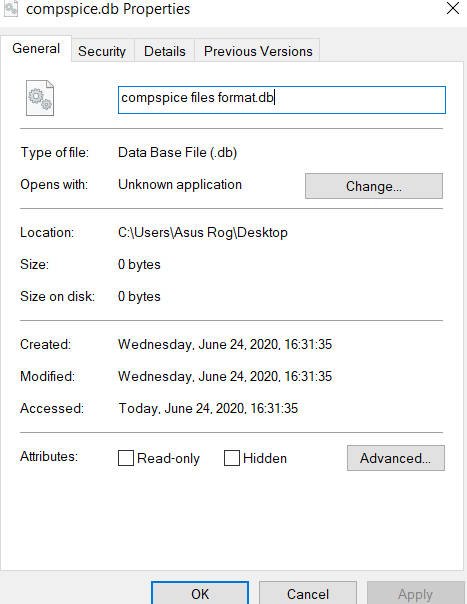
How to open a .db file format in Windows 10
What is .db file
In most cases, the .db file format is a database file. Operating systems or applications may use this format. For example, Windows 10 has a Thumbs.db file which is responsible for displaying thumbnails in Explorer. For this reason, you should know exactly which environment the “.db” file is in, whether it’s microsoft access, mobile devices, or Windows 10, as the set of programs to open this file is different.
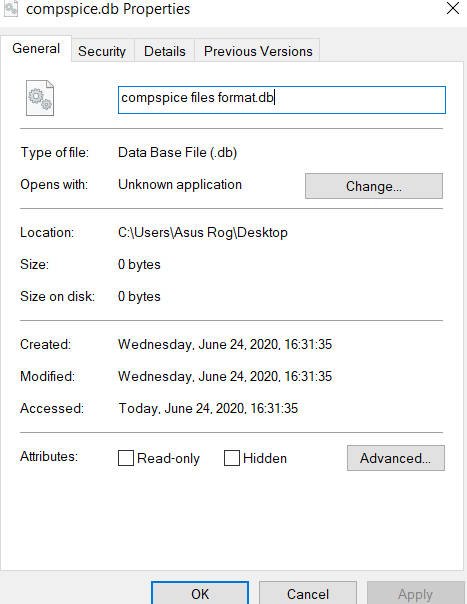
Mobile Device Database File
iOS and Android phones use the .db format to store application data or system data. For example, iOS devices store text messages that are stored in the sms.db file. In the case of system .db files, I do not recommend taking them off as they are not intended to be opened and processed because they contain very important data and belong to the SQL type, which can be opened using SQLLite.
Windows Thumbnail File
Windows stores cached thumbnails of images and photos in .db file format. The operating system uses them to create thumbnails that you see when you open the photo folder. These files are called Thumbs.db and are the only basic type that is not a database file.
Application database file
For example, the Microsoft Access application regularly uses the “.db” file format and can open them if they are created by this application. Skype also records conversations in a .db file. Oracle, Paradox and MySQL can also create this file format.