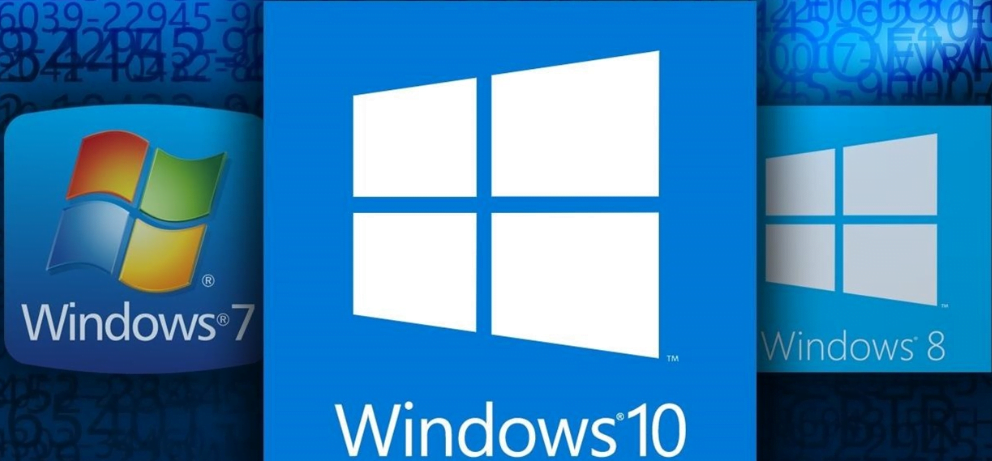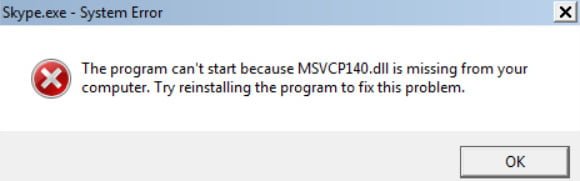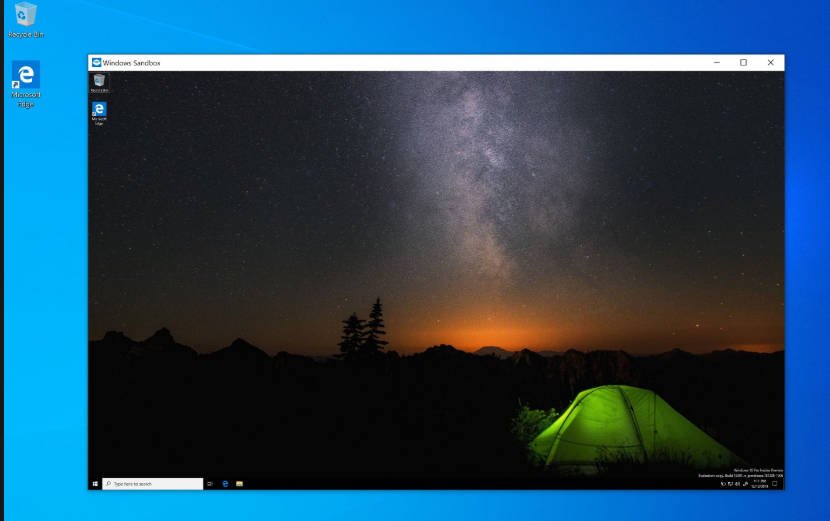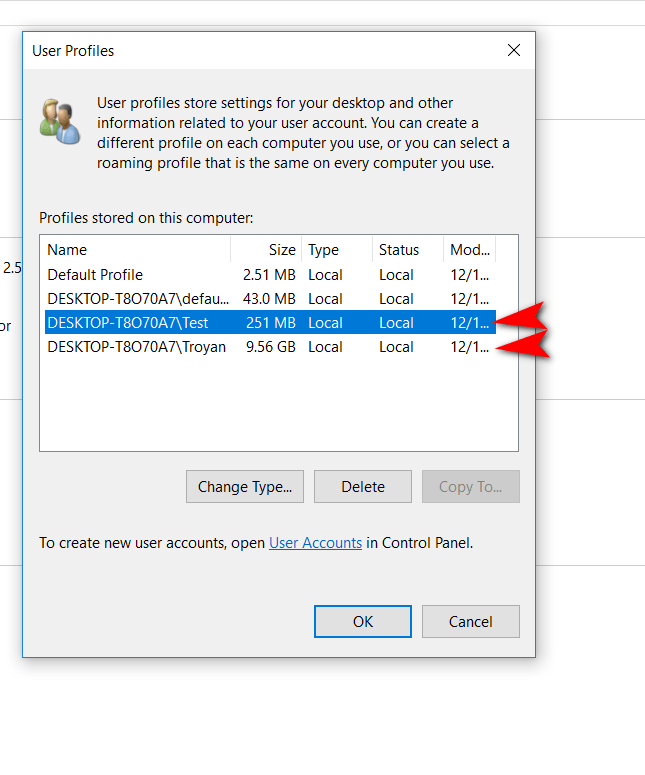
How To Delete User Profile in Windows
I’ll tell you in this post about the right and wrong ways to delete user profiles from the machine.
Whenever a user logs on to a Windows computer, a folder with a profile inside the C: \ Documents and Settings directory is created for this user. If you want to delete any of these user profiles, you cannot simply delete the folder with the user profile C: \ Documents and Settings \ user_name, since the registry will contain various parameter records from this profile, which can lead to problems in the work of the profile manager and unpredictable results.
How To Delete User Profile
The correct way to delete a user profile is to use the profile manager, which is available on the Advanced tab in the system properties window on the control panel.
Follow the below steps :
1)

Related post : How to fix webcam error in windows 10
2)
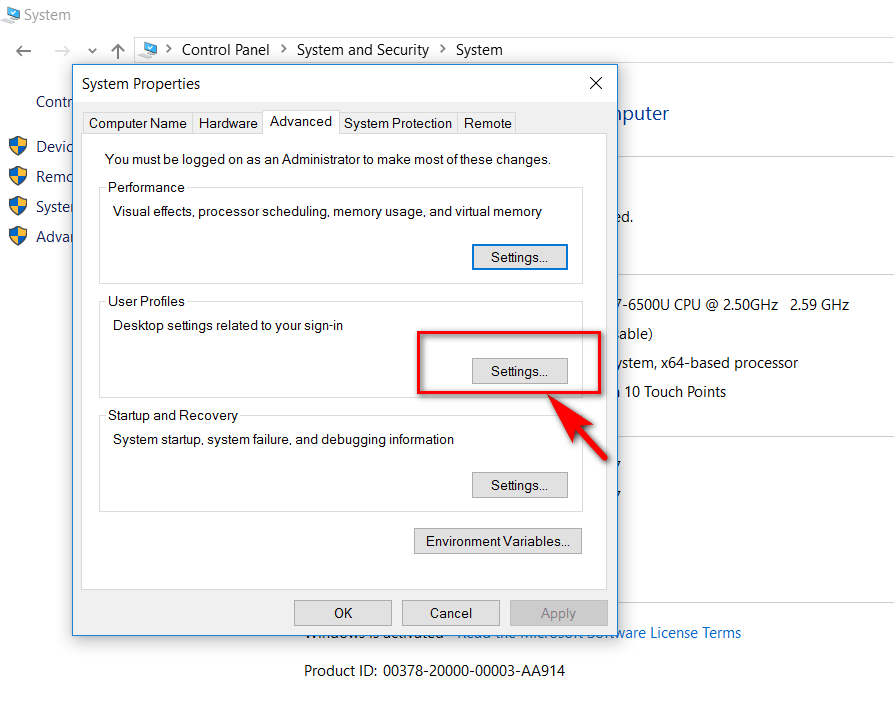
Related post : Turn on BitLocker in Windows
3)
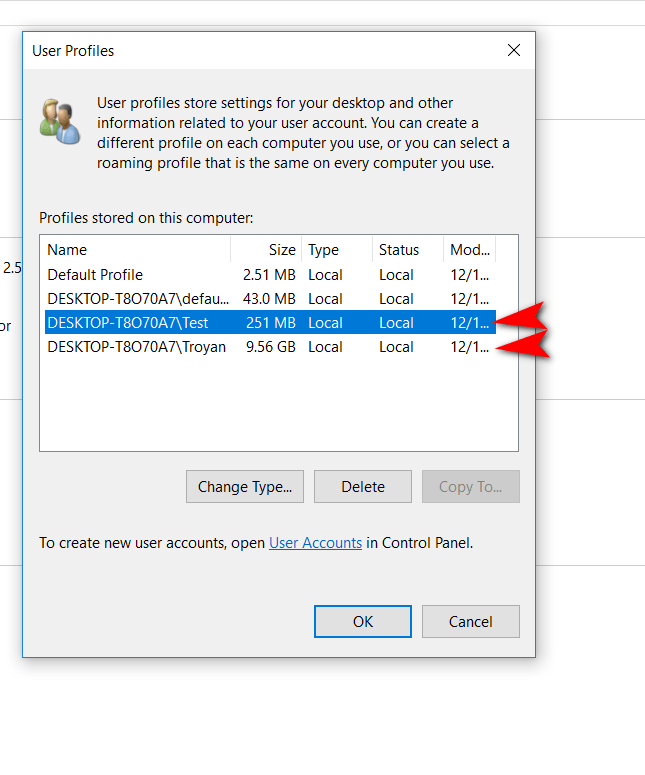
Related post : Fix Error ERR SSL VERSION OR CIPHER MISMATCH