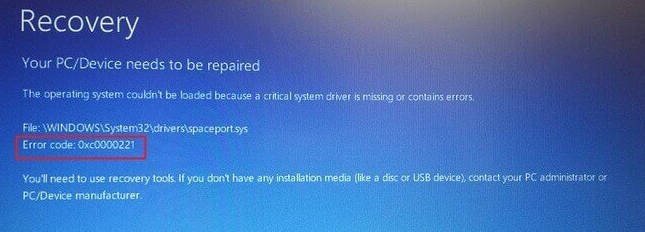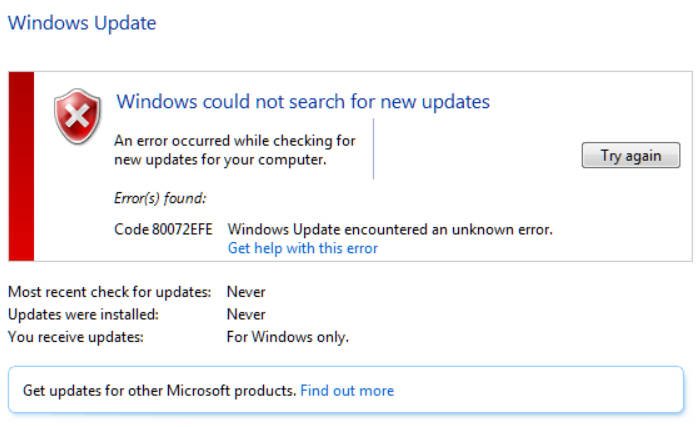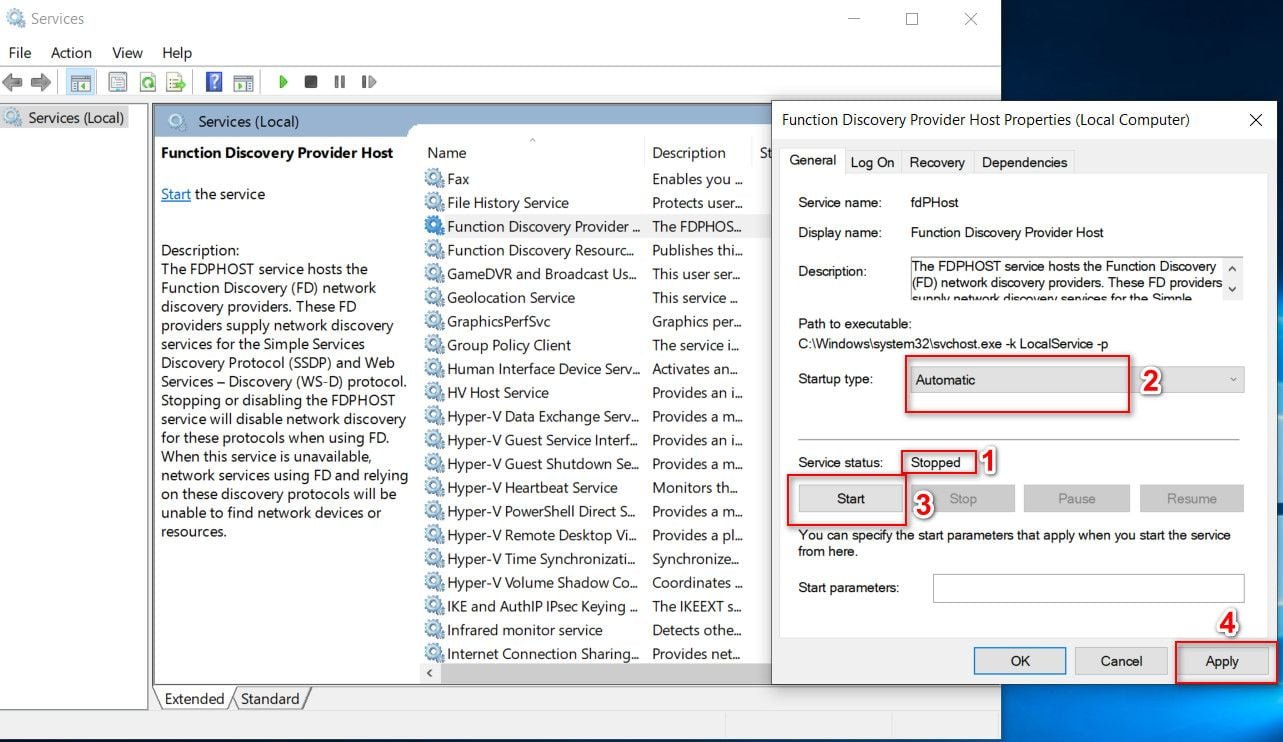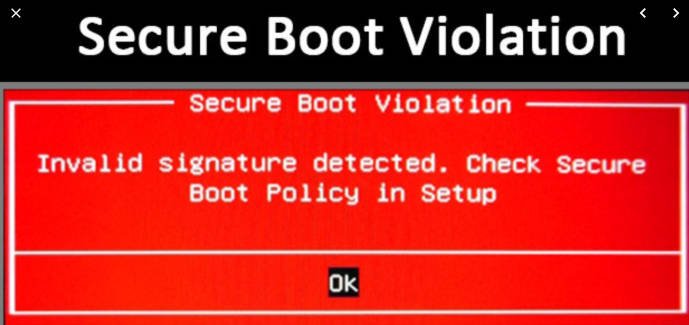
How to fix Secure Boot Violation in Windows 10/7
How to fix Secure Boot Violation
When you boot your PC or laptop, you may receive a warning message saying “Secure Boot Violation Invalid Signature Detected. Check Secure Boot Policy in Setup”. In this situation, you can continue to boot the Windows system, but at the next boot, this warning will appear again. This problem occurs when you install the boot program without an OEM signature, which starts at boot time. It can be an unsigned driver, a left-loaded DLL file, a pirated version of the program is installed. In many cases, this happens when the Secure Boot function is enabled, which checks the digital signature of the drivers every time the PC boots up. She sees that the driver does not have a signature and issues such a warning “Secure Boot Violation”. Let’s see how to fix this error.
Related post : Rdp port number in windows
Disable Secure Boot
You need to enter the BIOS. To do this, when loading the PC, press the F1, F2, Del button. If you can’t get it or you don’t know which button to press, go to “Buttons for entering bios from manufacturers of laptops and computers”. When we entered the BIOS, find Secure Boot and select Disabled. In different BIOSes, this function can be located anywhere, but usually look in the Boot column. Restart your laptop and the warning should disappear.
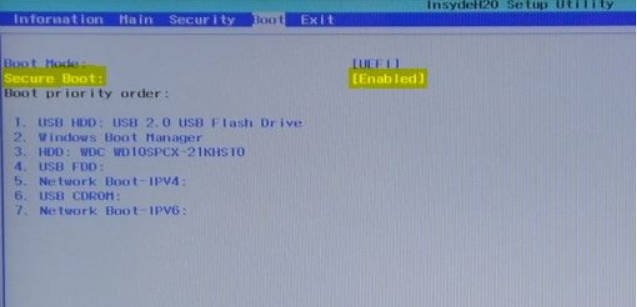
Related post : View RAW in Windows 7
Disable driver signature enforcement to fix Secure Boot Violation
If the method did not help above, then you need to disable the forced verification of driver signatures. To do this, you need to get into the “Advanced options” -Startup settings. This feature is exactly where the safe mode is. Just press the F7 key to disable the “Disable driver signature enforcement”. After disconnecting, the error “Secure Boot Violation Invalid Signature Detected. Check Secure Boot Policy in Setup” will no longer appear.
This guide will help you figure out how to enter these options.
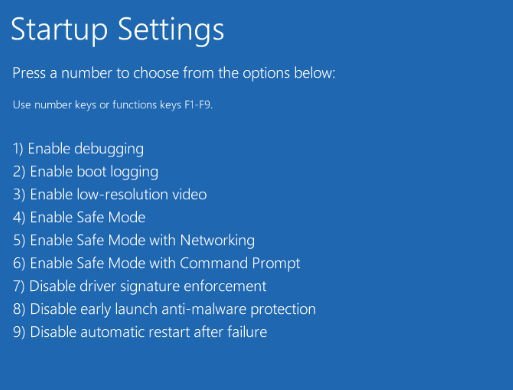
Related post : Unable to add network printer Windows 7
Additional recommendations to fix Secure Boot Violation
1. Microsoft said that a driver signing error could be caused by patch KB3084905 on Windows Server 2012 and Windows 8.1. just uninstall this patch.
2. Open a command prompt as administrator and enter the commands in order to disable driver signing:
bcdedit.exe / set loadoptions DDISABLE_INTEGRITY_CHECKS
bcdedit.exe / set TESTSIGNING ON
If you need to turn it back on, then:
bcdedit.exe / set TESTSIGNING OFF
bcdedit.exe / set loadoptions ENABLE_INTEGRITY_CHECKS