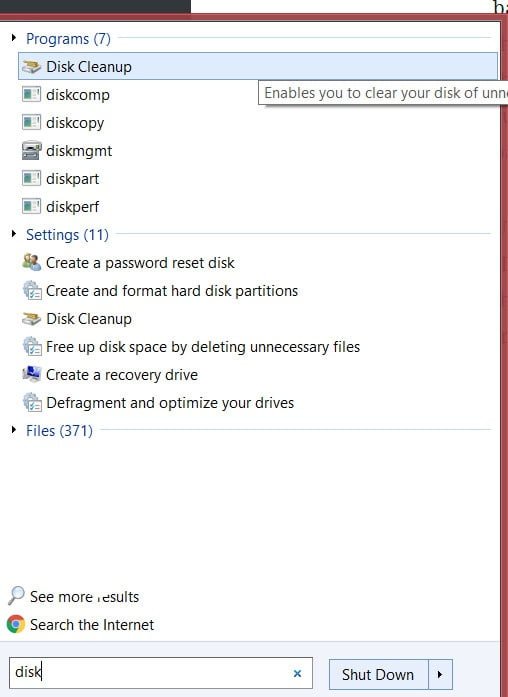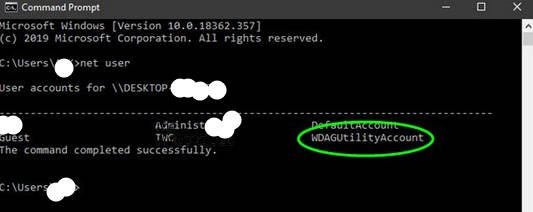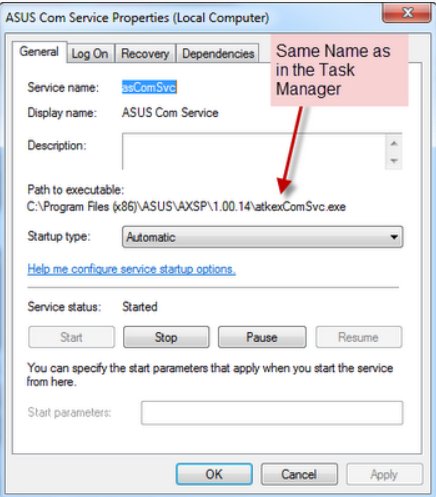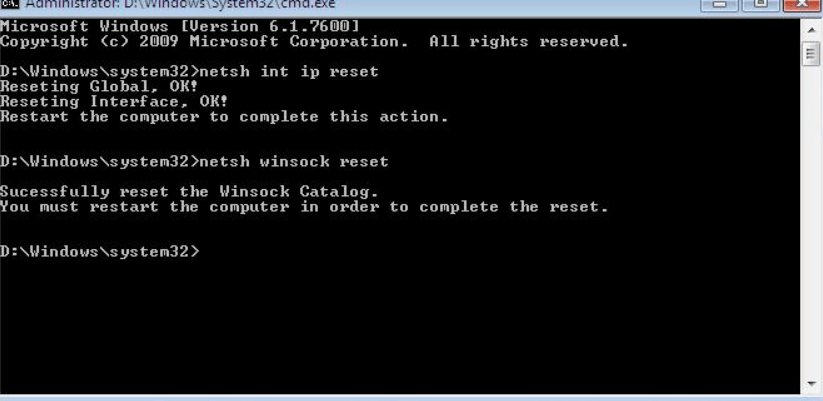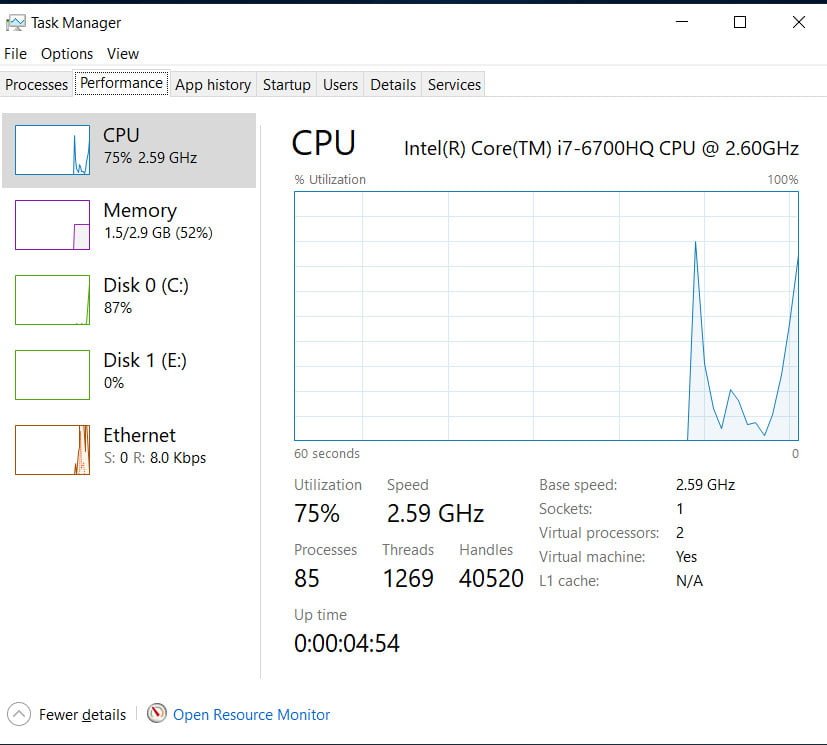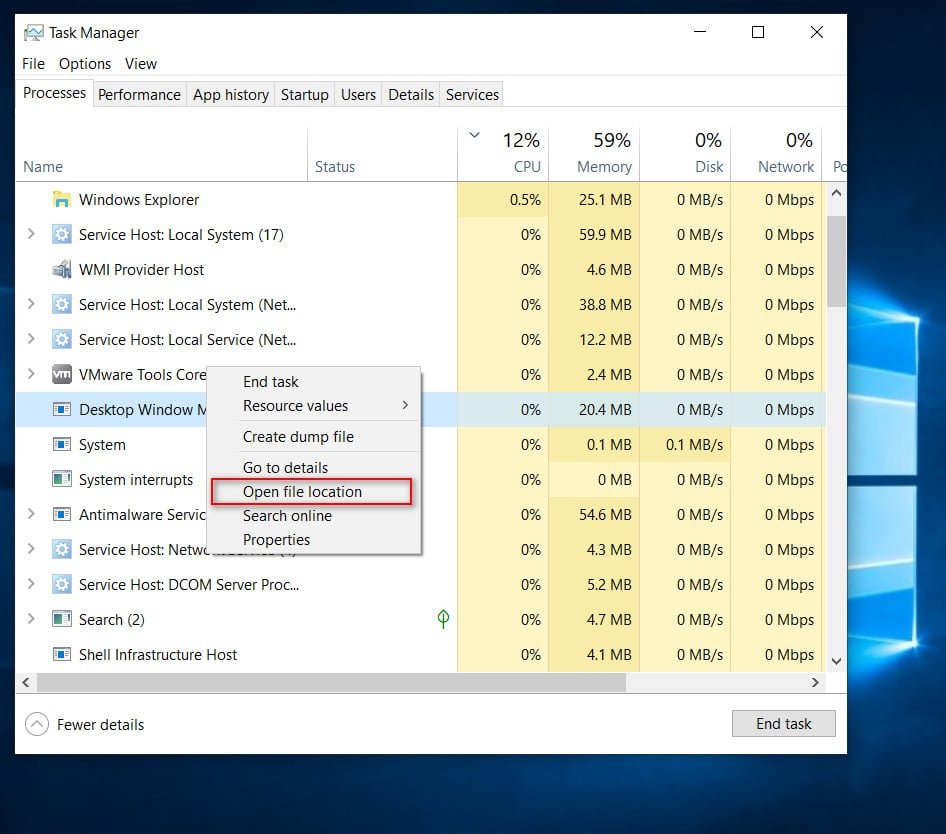
What is dwm.exe process and how dwm.exe works in Windows 10
Desktop Window Manager (dwm.exe) or Desktop Window Manager is a process that is displayed in Task Manager and gives you an amazing view of your windows. This process supports Flip 3D, support for high resolution, real-time thumbnails, transparency effects. This is a built-in feature of Microsoft Windows 10, which helps to control various functions of the desktop screen. When you turn on your computer, you see animation, 3D effects, visual expressions, etc. All these functions are controlled by this process, component, file. This is a genuine Microsoft system file, not a virus, as many people think. Dwm.exe itself is the official component of Windows, so it can not cause any problems.
Sometimes you may find that the dwm.exe file loads the CPU. If you find this file in your c: \ windows system32 path, this is not a virus. However, if you find any other file with the same name and extension in any other folder, it could be malware. To find out the folder for finding any file, simply right-click and click “Open File Location.”
Read also : The best Android emulator on PC for Windows 10
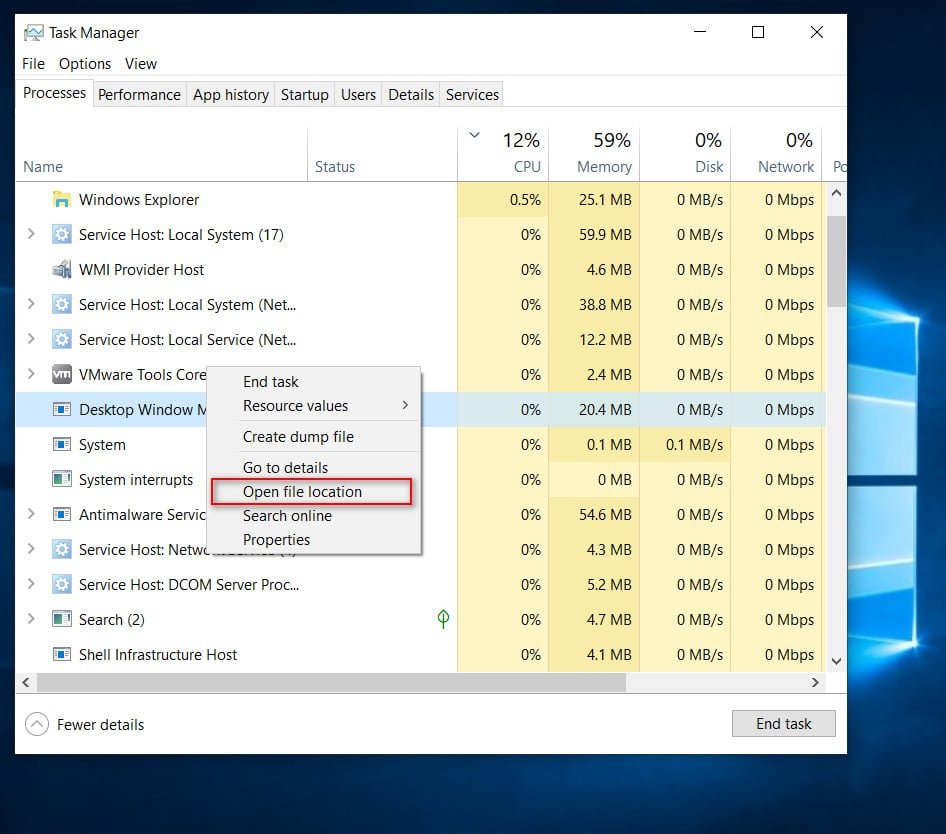
How does dwm.exe work?
It is the Windows layout manager and allows programs to write data according to their needs. It then combines them into the final image and sends all the graphics through the media integration level before it is sent to the video card. Thus, the video card gives you the desired look on the screen.
If you disable dwm.exe?
Since you know that dwm.exe manages all the visual effects of your screen, there is no logic to turn it off. You will find an option in the Task Manager Task Manager Task Process of the Desktop Window Manager (dwm.exe), but since Windows uses high-resolution technology, you cannot complete the process, nor do you advise.
dwm.exe high memory and CPU usage in Windows 10
dwm.exe in Windows 10 takes up a very small part of your system resources, about 0.4% of the processor and about 40 MB of RAM. It may be less or more depending on the screen resolution. Even while working with browsers and applications, you will notice minimal use of resources.
Properties of the dwm.exe file
File Description – Desktop Window Manager
Product Name – Microsoft OS
Copyright – Microsoft Corporation
Size – 61.0 Kb
Original file name is dwm.exe
If you are sure that the corresponding file is not a virus, you need to follow the instructions:
Make sure your hardware drivers are updated, especially the integrated graphics adapter and VGA card. The desktop window manager offloads work on the video card’s GPU, so the processor continues to run without load.
Scan the system with one of the antivirus scanners.