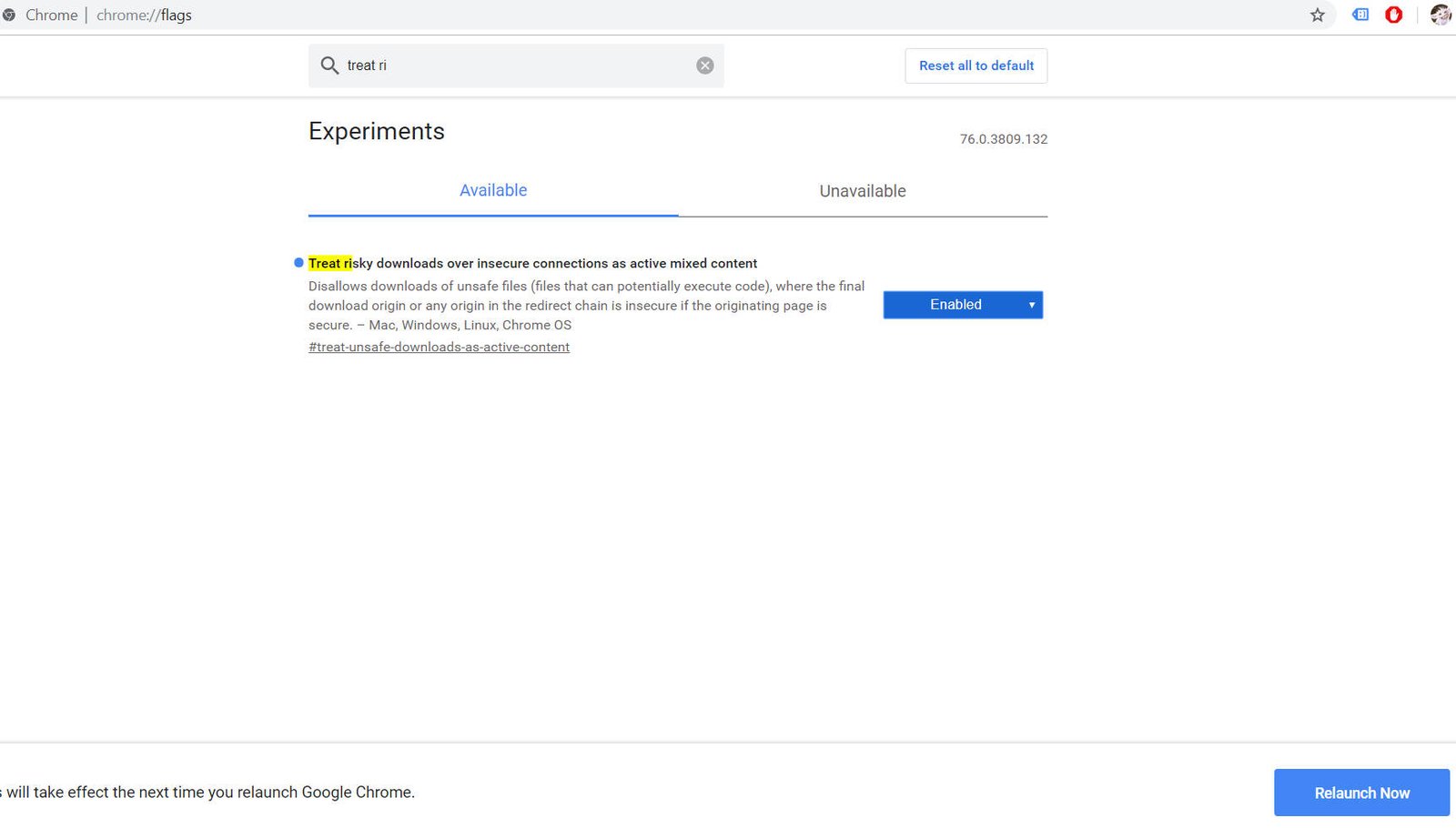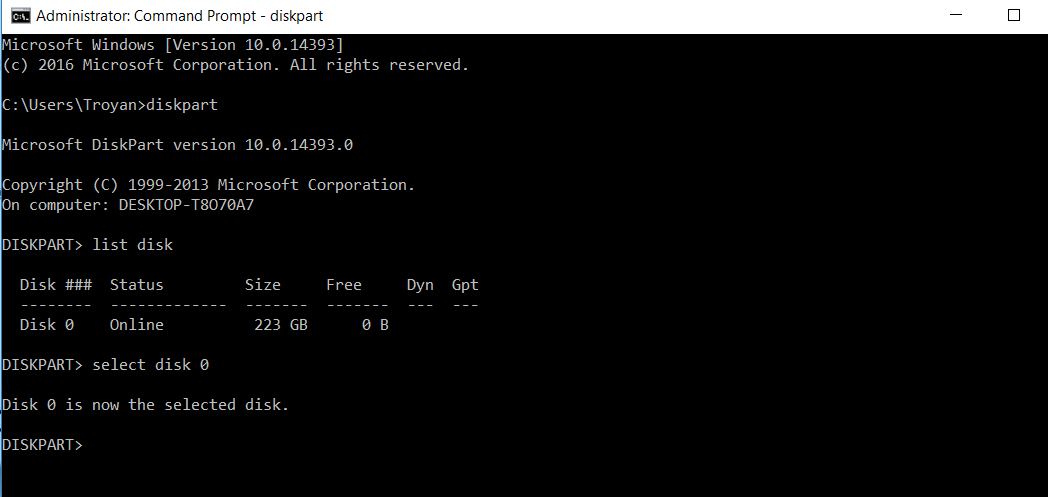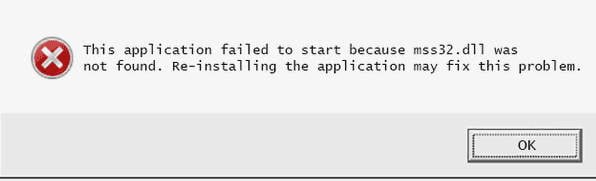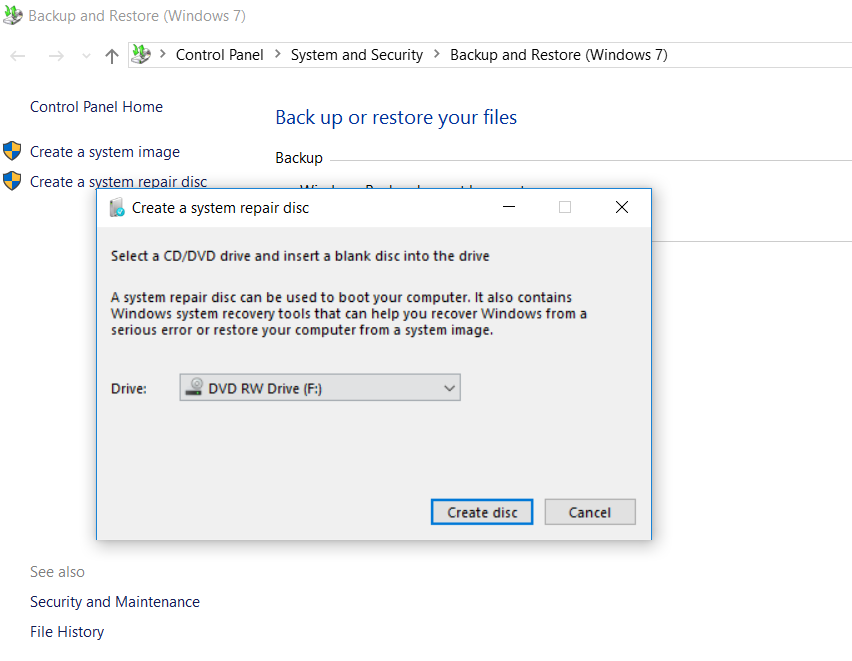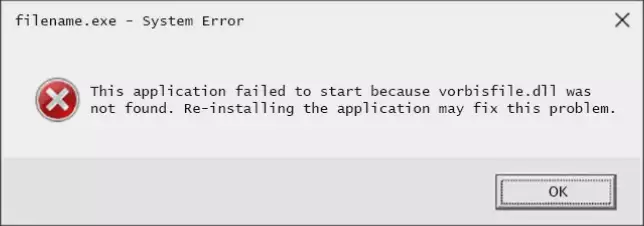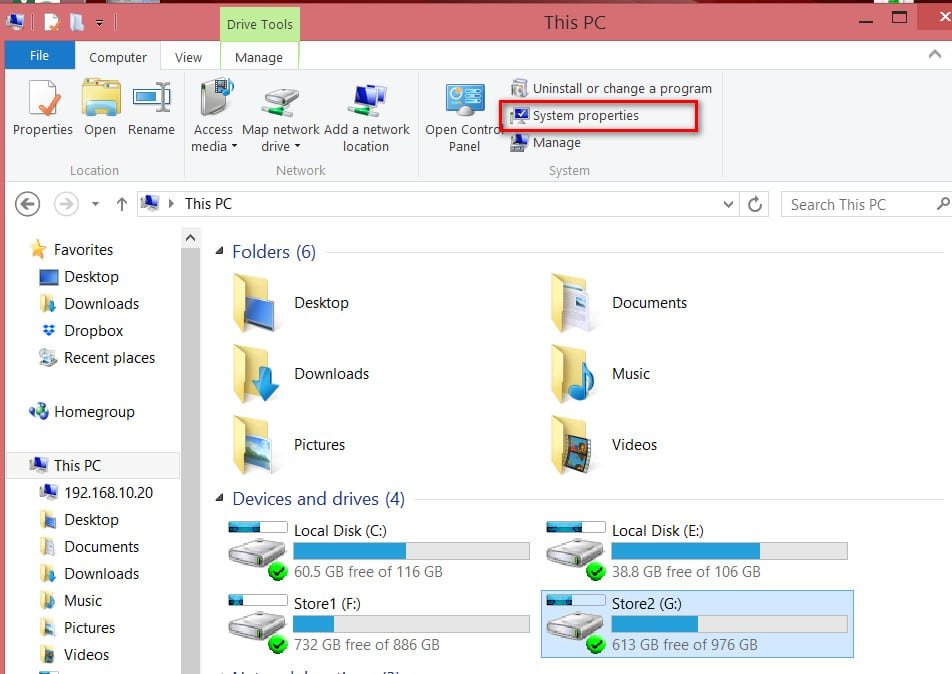
How to find out what generation of Intel processor
When troubleshooting your computer or buying a new PC, you will want to know what generation of Intel processors. Intel releases a new generation of processors almost every year, and you should try to buy only the latest generation of Intel processors. In August 2016, Intel announced the 7th generation of processors. 6th generation processors were announced in August 2015.
Finding out what generation your Intel processor has is quite simple if you are in Windows 10/8/7. You can determine the generation to which your Intel processor belongs by looking at its model number.
How to find out the generation of Intel processors in Windows 10
Identifying the generation that the Intel computer processor belongs to is fairly straightforward. You can do this without the help of third-party utilities.
Step 1. Go to the “This PC” explorer, where the local drives and right-click on it with the right in the column, and select properties.
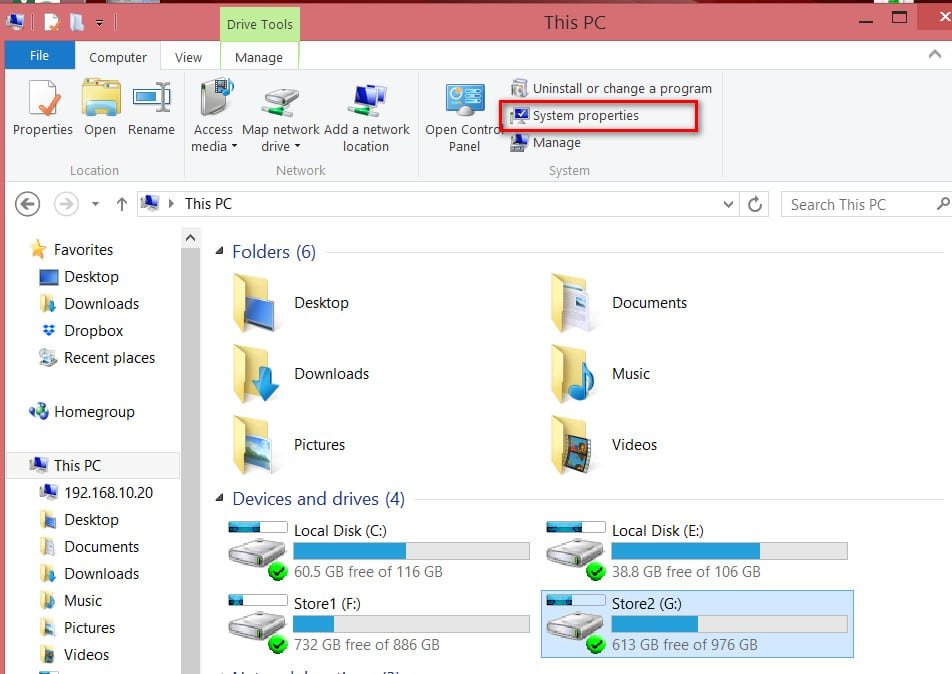
Related post : How to check support for Modern Standby mode in Windows 10
Step 2. As you can see in the figure below, in the system partition of Windows 10, the model number of your processor is displayed. This is my Intel i7-6700 processor model number. In this model, after the hyphen, the first digit means the generation of the processor, Intel i7 6rd generation. Maybe i5-5300u, which means the 5th generation.

Related post : Download mss32.dll and fix Windows 10/7 error